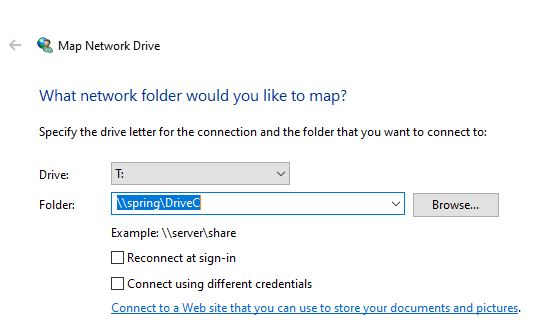I remote support family computers. There are two computers PC-1 and PC-2 on a home LAN. The Network Folder on both PCs only show PC-2. PC-1 doesn't appear in either Network Folder. Connectivity is there
as a UNC path works, PC-2 can access \\PC-1\c$. PC-1 is the one having the problem. I'm trying solve getting PC-1 to
appear under the Network Folders.
PC Specs
- Both PC’s running Win10 Pro x64 v1909 Build 18363.1016
- PC-1 is a Dell Optiplex 755. PC-2 is a Dell Optiplex 990
- PC-1 has Intel 82566DM-2 Gigabit Ethernet Adapter w/Driver version 9.13.41.3
PC-1 Setup
- Network Status: Ethernet Private network
- Ethernet -> Network Profile -> Private
- Network and Sharing Center -> Advanced Sharing -> Settings -> Private (current Profile)
- Selected – Turn on network discovery
- Selected – Turn on automatic setup of net connected devices
- File and Printer Sharing Turned on
- Service Function Discovery Provider Host – Running | Automatic (Delayed Start)
- Service Function Discovery Resource Publication – Running | Automatic (Delayed Start)
PC-1 and PC-2 are in the same Workgroup. PC-1 AV/Firewall is Norton. I turned off PC-1 firewall off and rebooted. PC-1 still didn’t see itself under Network
PC-1 Network Properties
Name: Ethernet
Description: Intel(R) 82566DM-2 Gigabit Network Connection Physical address (MAC): 00:1e:4f:ab:71:4e Status: Operational Maximum transmission unit: 1500 Link speed (Receive/Transmit): 1000/1000 (Mbps) DHCP enabled: Yes DHCP servers: 192.168.1.1 DHCP lease obtained: Tuesday, August 18, 2020 5:06:59 AM DHCP lease expires: Wednesday, August 19, 2020 5:06:59 AM IPv4 address: 192.168.1.165/24 IPv6 address: Default gateway: 192.168.1.1 DNS servers: 9.9.9.9 DNS domain name: DNS connection suffix: DNS search suffix list: Network name: Network Network category: Private Connectivity (IPv4/IPv6): Connected to Internet / Connected to unknown network Name: Wi-Fi Description: TP-LINK 300Mbps Wireless N Adapter Physical address (MAC): e8:de:27:5b:2a:0e Status: Not operational Maximum transmission unit: 1500 IPv4 address: 169.254.147.1/16 IPv6 address: fe80::7d94:fb12:d125:9301%2/64 DNS servers: fec0:0:0:ffff::1%1, fec0:0:0:ffff::2%1, fec0:0:0:ffff::3%1 Connectivity (IPv4/IPv6): Disconnected Name: Local Area Connection* 1 Description: Microsoft Wi-Fi Direct Virtual Adapter Physical address (MAC): 1a:de:27:5b:2a:0e Status: Not operational Maximum transmission unit: 1500 IPv4 address: 169.254.205.64/16 IPv6 address: fe80::4459:d342:f6a5:cd40%13/64 DNS servers: fec0:0:0:ffff::1%1, fec0:0:0:ffff::2%1, fec0:0:0:ffff::3%1 Connectivity (IPv4/IPv6): Disconnected Name: Local Area Connection* 2 Description: Microsoft Wi-Fi Direct Virtual Adapter #2 Physical address (MAC): 2a:de:27:5b:2a:0e Status: Not operational Maximum transmission unit: 1500 IPv4 address: 169.254.226.65/16 IPv6 address: fe80::5848:d22c:62ae:e241%6/64 DNS servers: fec0:0:0:ffff::1%1, fec0:0:0:ffff::2%1, fec0:0:0:ffff::3%1 Connectivity (IPv4/IPv6): Disconnected
PC-1 Network Properties