Hi,
Thank you for posting your query in Microsoft Community.
I understand the inconvenience caused. I will be glad to assist you with this.
To better assist you, do let us know if you made any changes to the computer prior to the issue.
Meanwhile, I would suggest you to try holding down the power button for 15-20 seconds to hard shut down the laptop and check if it helps.
If you are able to start the laptop and login to Windows, try the methods below and check if it helps:
Method 1: Power and system maintenance troubleshooter
The Power troubleshooter checks things like your computer's timeout settings, which determine how long the computer waits before turning off the monitor display or entering sleep mode. Adjusting these settings can help you conserve power and extend
your computer's battery life.System Maintenance troubleshooter looks for unused files and shortcuts that you can clean up or remove so that your computer can run faster.
1. Type troubleshooting in the search bar and open it.
2. Click on "view all" on the left pane.
3. Run the "power" troubleshooter and follow the on-screen instructions. Once that is complete, run the
system maintenance troubleshooter.
Method 2: Microsoft Safety Scanner
Run the Microsoft Safety Scanner to scan for virus and malwares.
Note: The Microsoft Safety Scanner expires 10 days after being downloaded. To rerun a scan with the latest anti-malware definitions, download and run the Microsoft Safety Scanner again.
Safety Scanner Disclaimer: There could be a loss of data while performing a scan using Microsoft safety scanner to eliminate viruses if any.
Method 3: Update drivers
Try updating the drivers and check if the issue persists. Follow the steps given by Andre Da Costa on
How to: Install and Update drivers in Windows 10
Let us know the result. We will be glad to help if you need further assistance.
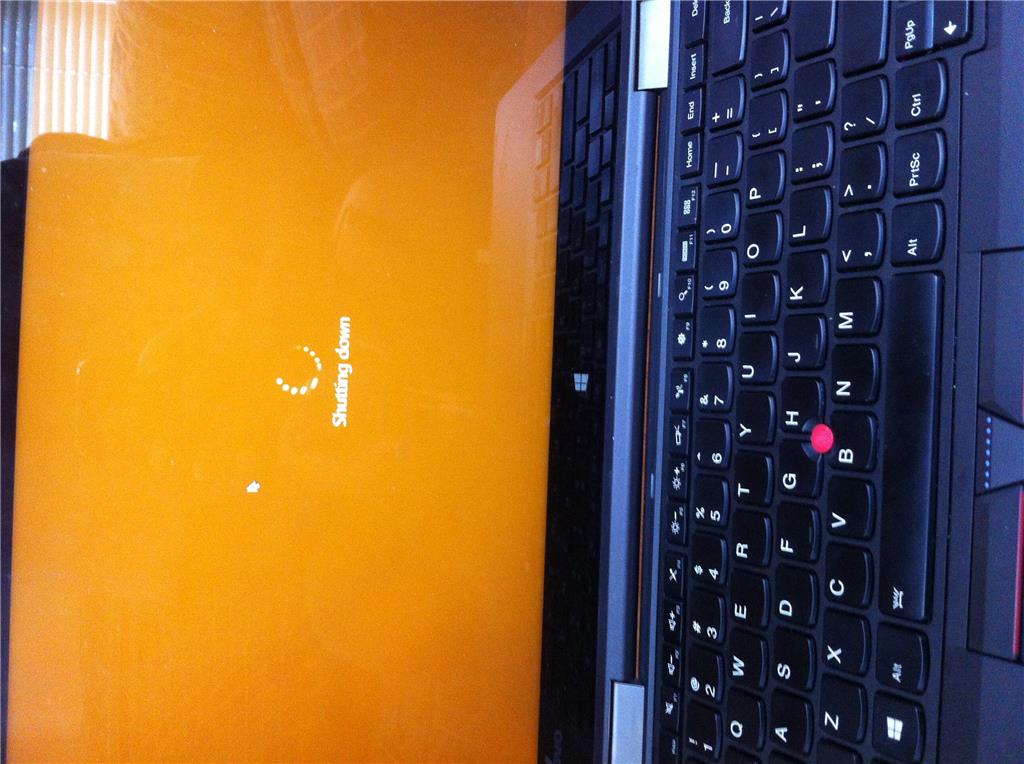 So
my lenovo thinkpad yoga 14 has windown 10 and it dosent exits the shutdown screen. I normally shutdown and it's been more than an hour since an it still hasn't shut down. It just displays shutting down(with the loading circle). The main power button just put
it to sleep mode and then when I turn on again it's the same screen for infinity. What do I do?
So
my lenovo thinkpad yoga 14 has windown 10 and it dosent exits the shutdown screen. I normally shutdown and it's been more than an hour since an it still hasn't shut down. It just displays shutting down(with the loading circle). The main power button just put
it to sleep mode and then when I turn on again it's the same screen for infinity. What do I do?
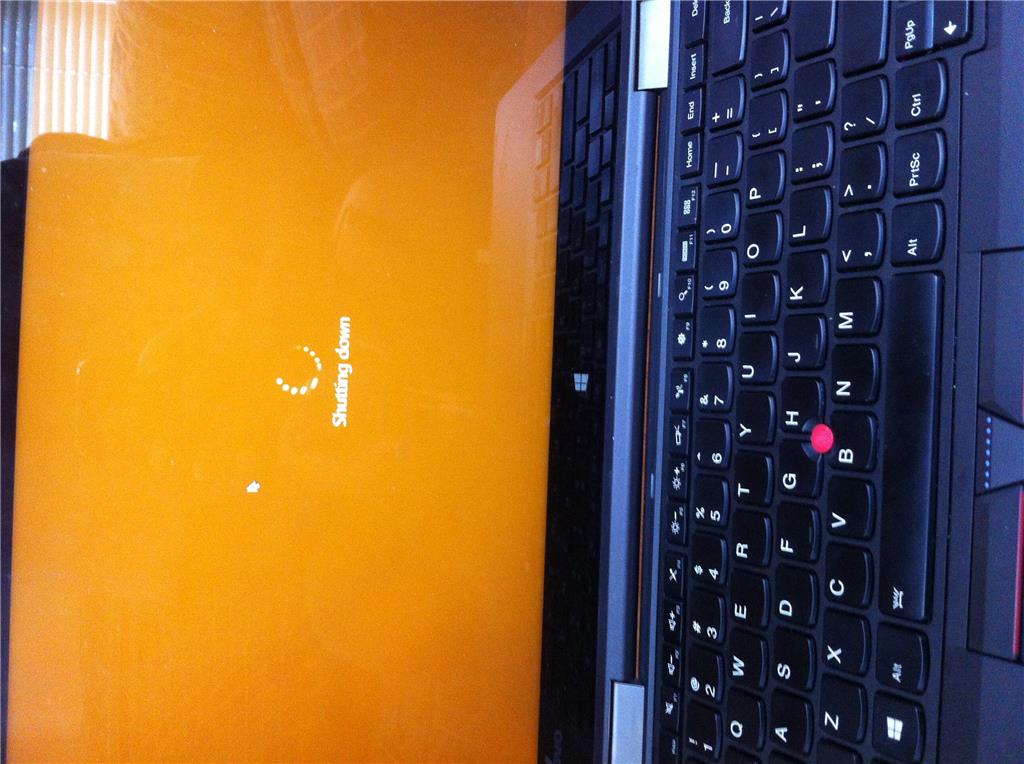 So
my lenovo thinkpad yoga 14 has windown 10 and it dosent exits the shutdown screen. I normally shutdown and it's been more than an hour since an it still hasn't shut down. It just displays shutting down(with the loading circle). The main power button just put
it to sleep mode and then when I turn on again it's the same screen for infinity. What do I do?
So
my lenovo thinkpad yoga 14 has windown 10 and it dosent exits the shutdown screen. I normally shutdown and it's been more than an hour since an it still hasn't shut down. It just displays shutting down(with the loading circle). The main power button just put
it to sleep mode and then when I turn on again it's the same screen for infinity. What do I do?
