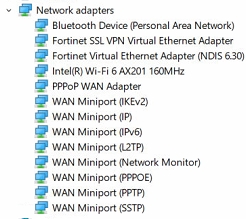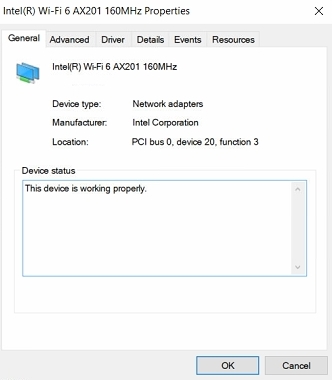Hello,
I know this issue has been raised a couple of times and I have read most of the troubleshooting provided on other forums but to no avail. I would like to raise this issue again with hopes of finding solutions.
Issue: When waking up from sleep, Wifi is disconnected. Checked in NCPA.CPL (network connections) that WiFi adapter has disappeared. Wasn't able to check in device manager. User have to restart to fix issue.
Laptop: Surface Laptop 3
Network Adapter: Intel(r) wi-fi 6 ax201 160MHz
Windows version 2004
Network Adapters List:
What we've done so far..
1. Checked that the Network adapter doesn't have the Power Management Tab.
2. Checked HKEY_LOCAL_MACHINE\SYSTEM\CurrentControlSet\Control\Power and found out that it doesn't have CsEnabled DWORD. Created CsEnabled and set it to 0. Restarted but nothing happened. Still no Power Management Tab
3. No Wireless Adapter settings in Power Options.
4. Updated the driver. Asked user to test if this solved the problem but it didn't. WiFi still disconnects after sleep.
5. Reinstalled Driver -- still waiting for update from user
6. Surface support suggested the following:
a. Restore the power plan to default settings. Power Options > Edit Plan Settings > Restore default settings for this plan.
- Still waiting for update
b. Please try to go to Settings > Power & Sleep > Network Connection > Select Never as an option for "when PC is asleep and on battery power, disconnect from the network".
- The laptop doesn't have this option.
Please help on this.