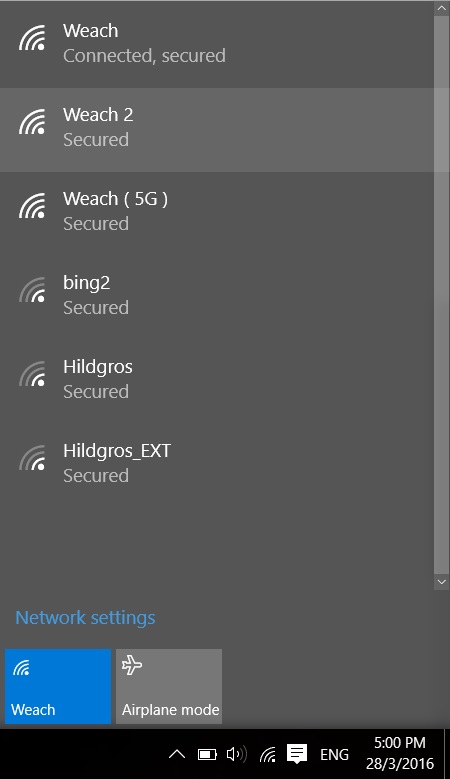Original Title: Wifi 2, Wifi disconnects randomly
My laptop is running Windows 10 and everything was fine until one fine day, I realised that an additional wifi network under the name of "Weach 2" popped up. Not to sure whether the two issues are related but shortly/immediately after I found out about the additional network, my wifi would disconnect randomly. This picture is after it disconnects, with the wifi name which I was originally connected to being greyed out (Weach) but at the bottom of the picture the wifi status still says connecting. Strangely, the 5G version of my wifi works fine.
I have searched extensively online for a solution but none seem to work. Hope that an expert could help me out with my issue. Feel free if you need to know more details. Thanks!