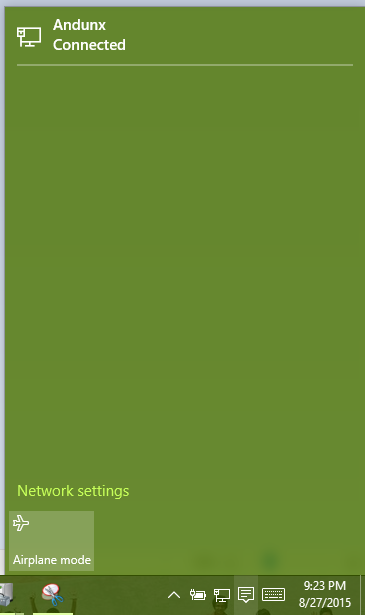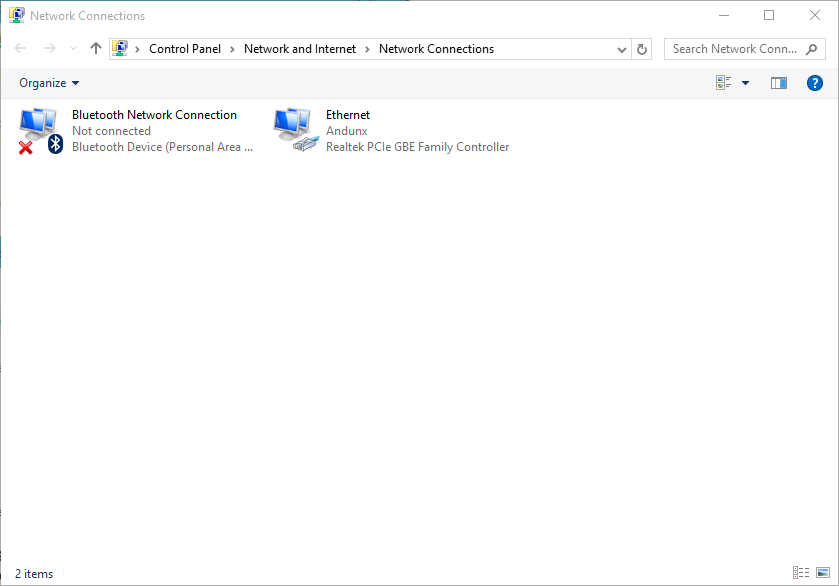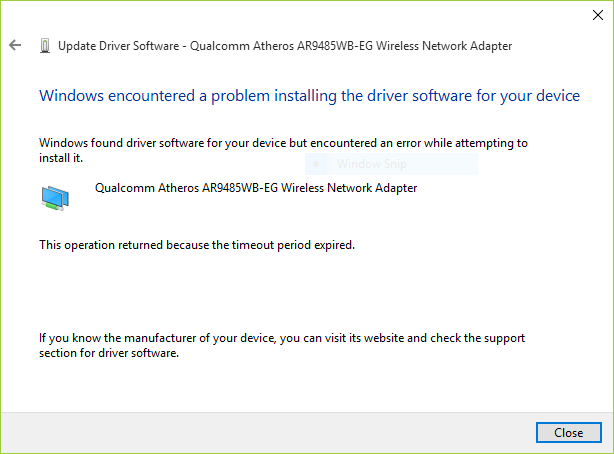Device: ASUS A451LB
Problem:
Initially, my notebook was the only device which could not connect to internet by using Wi Fi. I've tested to other devices (i.e. mobile phone and other notebook) and the Wi Fi worked as usual. After googling, I tried to uninstall the driver in Device Manager and reinstall it again through "Scan for hardware changes" menu. However, now the WiFi Network Adapter can't be found anywhere, even in the Network and Internet Settings.
I've tried the following actions but they couldn't solve the problem:
- Uninstalled the driver by using Device Manager and reinstalled it manually.
- Updated the driver and encountered another problem.
I also tried the process shown in this link http://scottiestech.info/2014/08/10/network-icon-disappeared-fix-missing-and-disconnected-network-icons-in-windows/ but I can't find the targeted register.
Please kindly help me solving this problem.
Many thanks in advance.