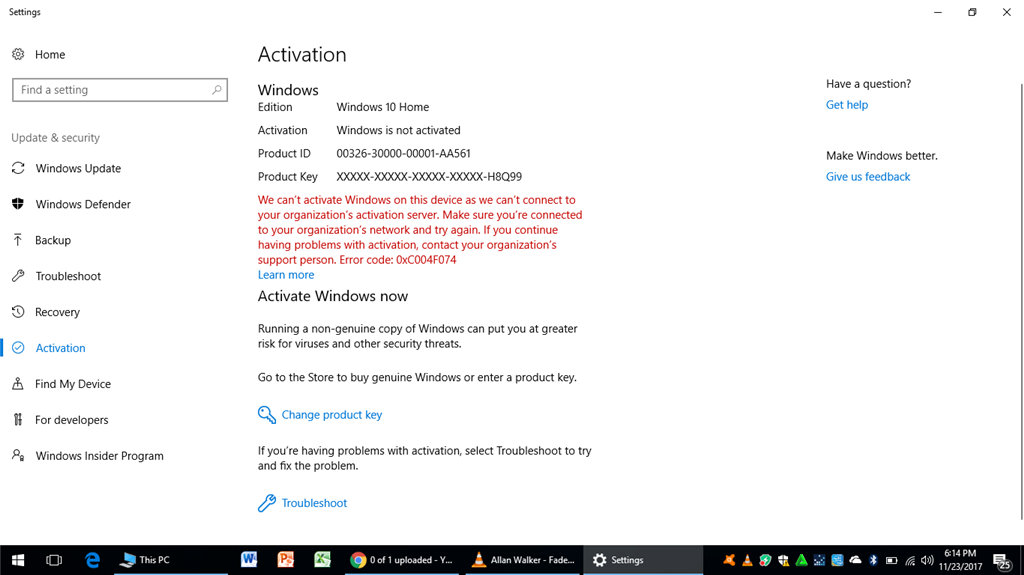
Cause of problem: We can't activate Windows on this device as we can't connect to your organization's activation server. Make sure you're connected to your organization's network and try again.
Error code: 0xC004F074
May 10, 2024
Click here to learn more 💡
May 10, 2024
Ramesh Srinivasan - neilpzz - Volume Z - franco d'esaro - _AW_ ✅
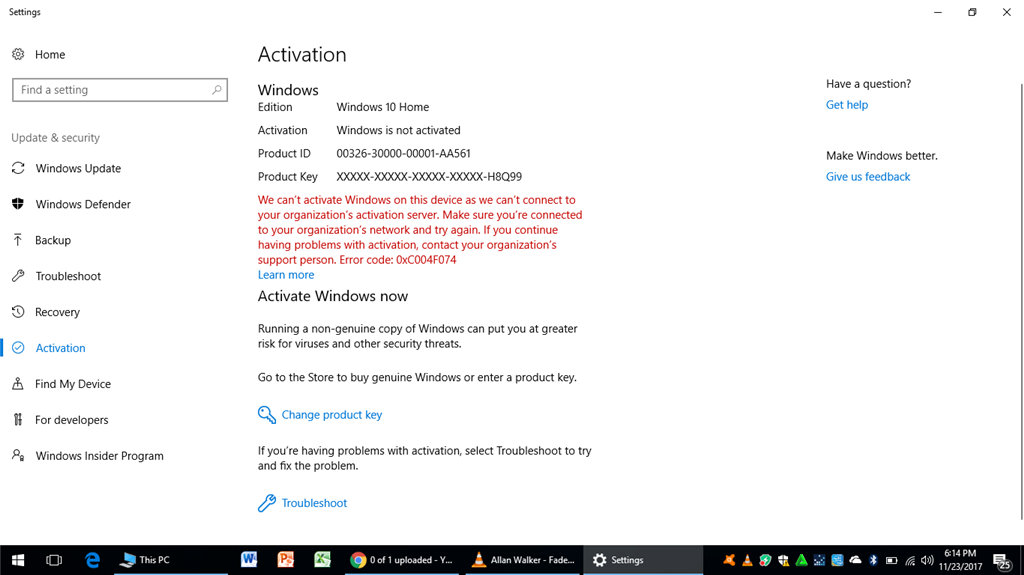
Cause of problem: We can't activate Windows on this device as we can't connect to your organization's activation server. Make sure you're connected to your organization's network and try again.
Error code: 0xC004F074
Reported content has been submitted
Try using either your Windows 7, 8 or 10 key to reactivate.
Windows 8.0, Windows 8.1 or Windows 10 came preinstalled on my computer, how do I find the product key?
Press Windows key + X
Click Command Prompt (admin)
Enter the following command:
wmic path SoftwareLicensingService get OA3xOriginalProductKey
Hit Enter
The product key will be revealed, copy the product key then enter it
Click Start > Settings > Update & security > Activation > Change the product key then enter the new product key then click Next to Activate
If you are unable to activate Windows 10 after all the above and you are certain you have the correct edition installed, then please attempt phone activation:
Activate Your Windows 10 License via Microsoft Chat Support
Windows 7 came preinstalled on my computer, how do I find the product key?
The product key is usually located on the COA sticker attached to the bottom of your laptop or in the battery compartment. In some rare cases it can also be found in the memory compartment. For tower systems, look at the top or the side of the system unit. It looks like the following:
If the Certificate of Authenticity (COA) sticker is damaged or letters or not legible, you will have to consider the following options:
I bought a retail box copy of Windows 7 or Windows 8 or Windows 8.1; where do I find the product key?
For Windows 7, the product key can be located on a pamphlet in inside the Windows 7 box.
For Windows 8 or Windows 8.1, the product key can found on a small business size card inside the Windows 8 box.
Reported content has been submitted
19 people found this reply helpful
·Was this reply helpful?
Sorry this didn't help.
Great! Thanks for your feedback.
How satisfied are you with this reply?
Thanks for your feedback, it helps us improve the site.
How satisfied are you with this reply?
Thanks for your feedback.

Reported content has been submitted
16 people found this reply helpful
·Was this reply helpful?
Sorry this didn't help.
Great! Thanks for your feedback.
How satisfied are you with this reply?
Thanks for your feedback, it helps us improve the site.
How satisfied are you with this reply?
Thanks for your feedback.
Usually, this error happens if your Windows 10 is not genuinely installed using a specific product key exclusive for a single device. For us to assist, kindly answer these following questions:
We'll be looking forward for your reply.
Regards.
Reported content has been submitted
3 people found this reply helpful
·Was this reply helpful?
Sorry this didn't help.
Great! Thanks for your feedback.
How satisfied are you with this reply?
Thanks for your feedback, it helps us improve the site.
How satisfied are you with this reply?
Thanks for your feedback.
Reported content has been submitted
2 people found this reply helpful
·Was this reply helpful?
Sorry this didn't help.
Great! Thanks for your feedback.
How satisfied are you with this reply?
Thanks for your feedback, it helps us improve the site.
How satisfied are you with this reply?
Thanks for your feedback.