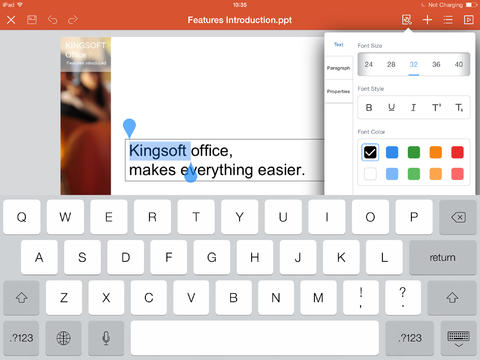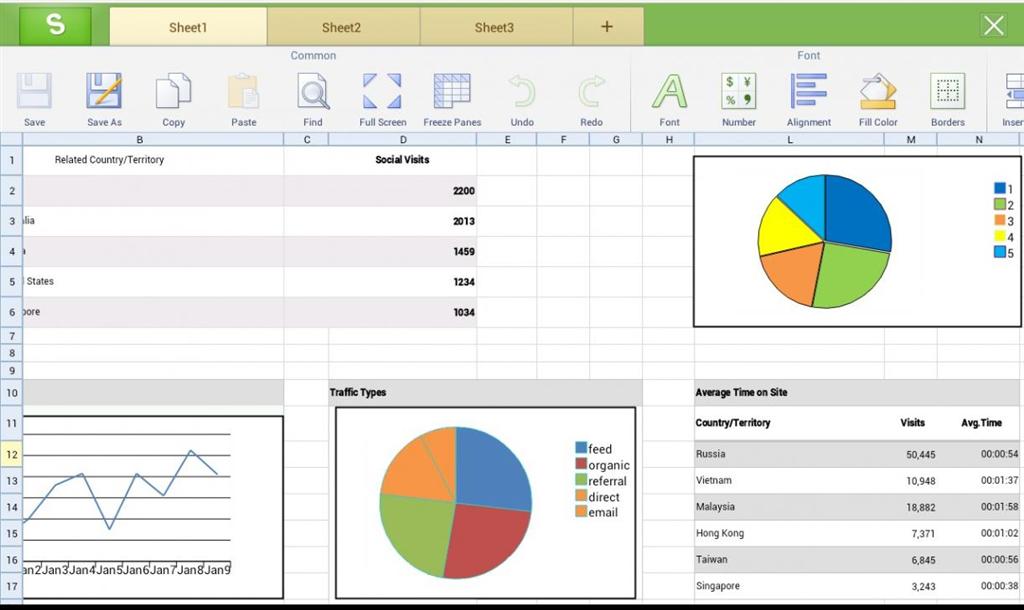In the era of mainstream Android and Apple iPad devices,Tablet PCs were only thought to be an entertainment lightweight devices.
But more and more people want to carry a one device for everything in their life.Enabling this is the moto of steve jobs as well as Microsoft as what can be deciphered from the YouTube commercials and interviews.
However,Micrososft has not really achieved its Tablet/Touch orientation aim completely.
My two requests for Microsoft next's windows 8 updates are
1) The Default Metro Style file manger should be accessable through the start screen and not just under skydrive app. Infact I came to know that's there is a default Metro Style file manager only after more than9-10 months of owning windows 8.
Also,"Move" functionality should also be incuded in the Metro Style File manager.
2) A better touch optimised version of Office similar to Kingsoft office on Android or IOS. I don't think that Microsoft has made its MS Office 2013 as much touch optimised as it should be. Its so difficult to accurately reach out icons in the
Office 2013 applications on a 8 inch or 10.1 or even 10.8 inch touch screen by a finger surface larger than that of much smaller icons.Thats the reasion touch optimised Kingsoft Office like those for IOS or Android should be also be made available
for Windows Store. I don't see any other reasion why not to use WIndows Tablet rather than an iPad or Android tablet,other than mainly the MS Office issue. WIndows RT and Windows 8 Tablets are incredibly fast,quick and fluid,as fast as with Android. SO,Windows
8 and WIndows RT would be a great success if minor changes about what I have discussed are made .
I love WIndows 8/RT especially the Metro UI.
However,if Microsoft continues to be tasteless as what steve jobs said"Microsoft don't have taste" when it comes to typography or spacing between icons,then Microsoft can never make the big next change in Tablet Computer revolution.
Compare Word with Kingsoft Office?Which is easier to use by simply touch and which has better UI?
Does Microsoft wants to prove it has less taste?
No doubt immediate Future could be touch and Laptops would be used for sometime only for Processor intensive CAD/CAM applications.An ordinary persion would only use Tablet PCs and not laptops.This could have happened immediately with the release of
Windows RT/8 but Microsoft's bad taste strategy couldn't made it happen.
I want to point out something:
I was about to consider buying the 8 inch WIndows Dell venue 8 Pro as a secondary device for myself.
Initially I was thinking to use active stylus for reaching those small icons on MS Office.
But active stylus isn't really for typing.
Interchanging fingers for typing and stylus for clicking buttons is not time efficient and comfortable either.And chances of loosing stylus is pretty high.
This is the problem with Windows 8/RT on small screens.
Windows 7 Tablets couldn't do much in the Market in comparision with iPads and Android devices due to the lack of Metro UI and due to small icons/buttons.
Its really silly to run Office 2013 on 8 inch tablets,where as I can use Kingsoft office or polaris office easily on an 8 inch android tablet.
See its like this.MS office has always better functionality on a laptop or convertible but what's the use of it if the icons or buttons apear so tiny on 8 inch device that you cannot press those buttons accuralety?
I believe on my power of finger.Mousepad just sucks.
Finger Touch is just awesome and fast.
What are your views on this?
Thanks.