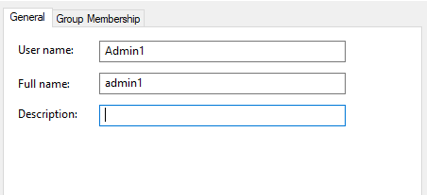Hi,
Thank you for writing to Microsoft Community Forums.
Seems that you are having issues with the login credential of the user account on your PC. Let me help you in the right direction.
Now to use your Windows 10 PC, you need to create a User Account. A User Account can be of two type: Local User Account & Microsoft User Account.
A Local user account is for a child or someone else who doesn't have a Microsoft account. If needed, you can give that account administrator permissions. An offline
account is just another term for a local account. In such account you can set up a username and password of your own or just a username without a password, which suffice your requirement.
For more information, refer this article:
Create a local user or administrator account in Windows 10
A Microsoft user account is for a child or someone else who have a Microsoft email account. If needed, you can give that account administrator permissions. An online
account is just another term for a Microsoft account. In such account you need to sign in to the user account using the Microsoft Email account credentials that you have setup in
Microsoft Account portal
We would like to know few things.
·
Did you sign-in initially as Local User Account or Microsoft User Account?
·
What account is it showing on the Settings page under Accounts > Your Info?
·
Are you aware of any changes on the PC prior to this issue?
·
What login credential you prefer: Local/Microsoft Account?
Let us know if you have any query, we will certainly assist you further.
Aditya Roy
Microsoft Community – Moderator