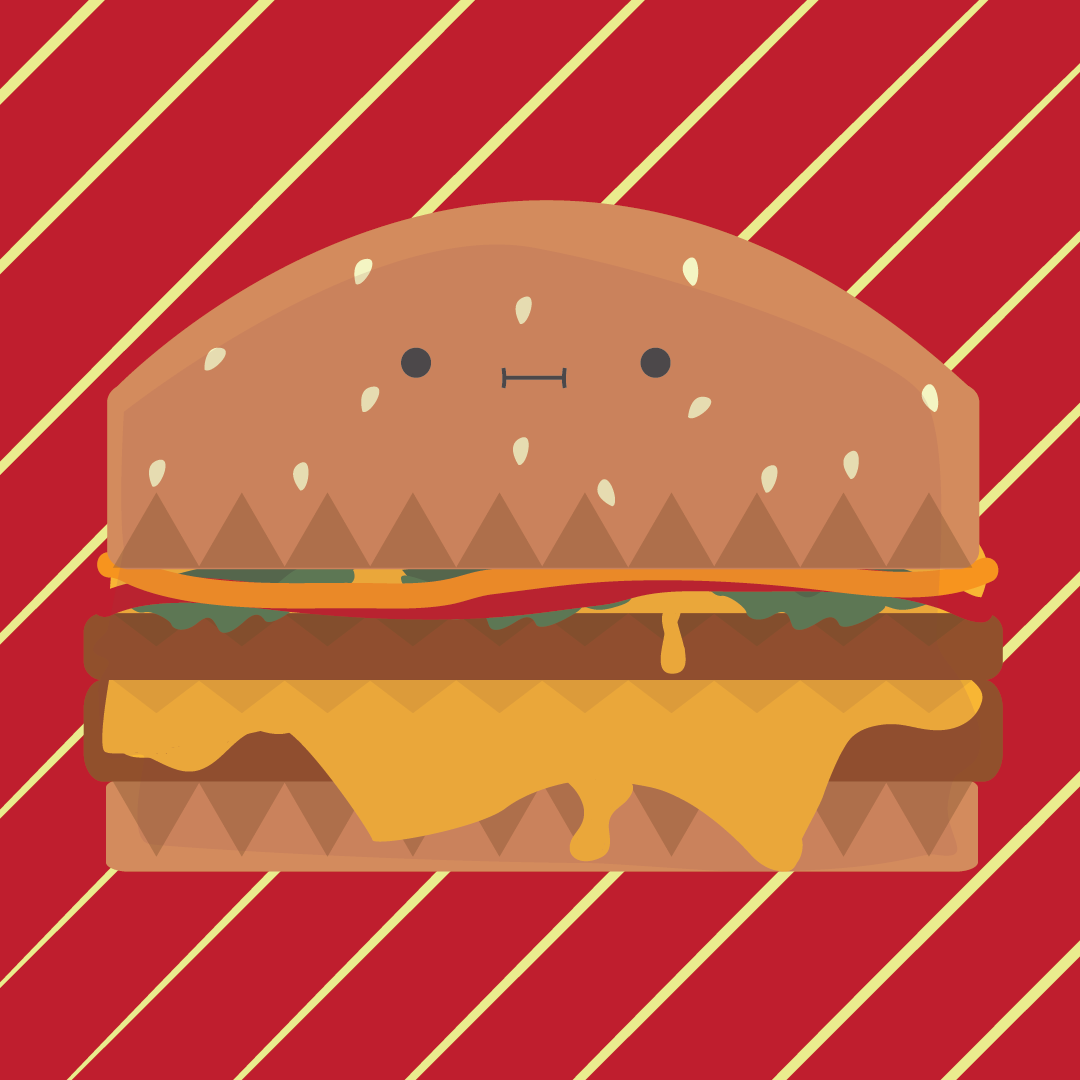My camera does not work. This is what I see
What happens is when I restart my laptop my camera works while it is just coming on. After it boots up completely, it is not detected. I go to device manager and it is not there after some time. I tried to troubleshoot it selecting the hardware option and there's nothing that can help. One time I restarted my laptop and went straight to the device manager to see if I could see it. I did and selected update driver and it said it's up to date. I can't figure it out at all. I'm on the latest windows version.