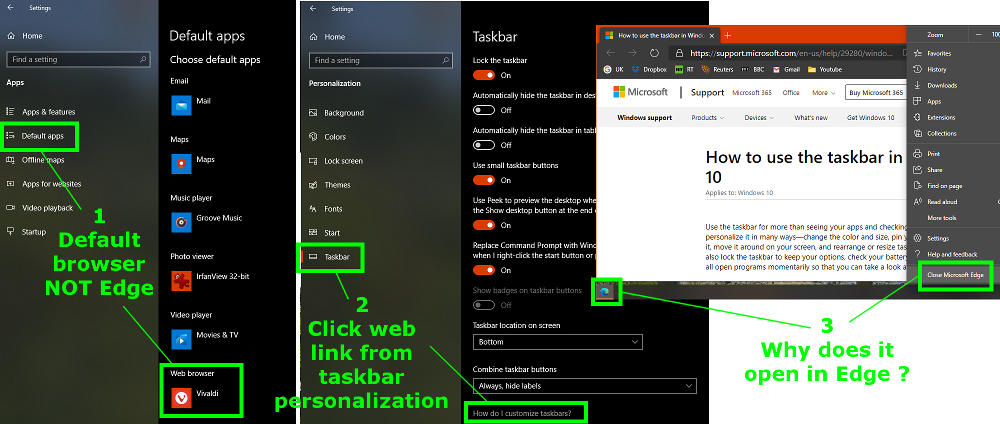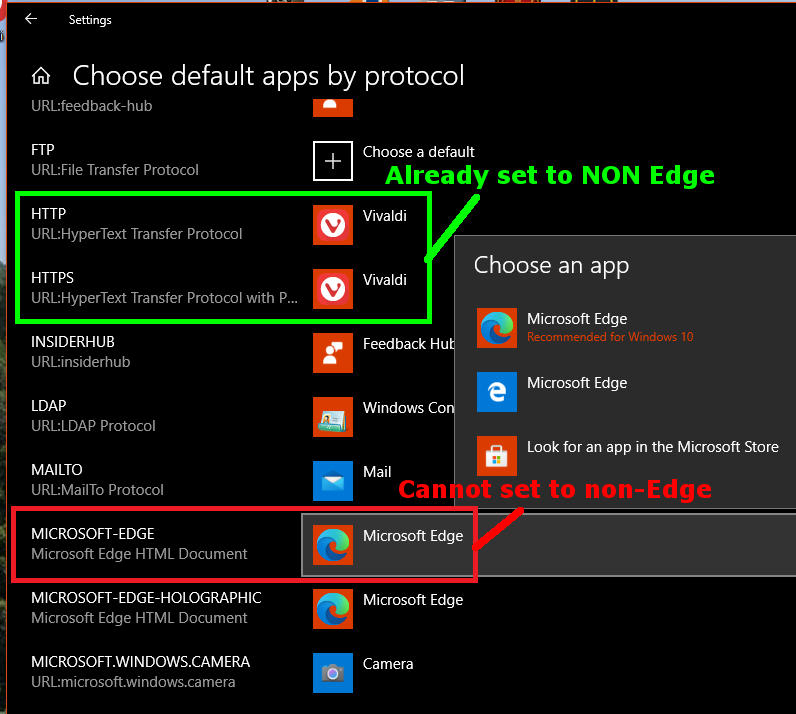Usually web links open correctly in the default browser that I've selected under Settings > Apps > Default Apps.
But some web links seem to ignore this and always open in Edge, regardless of my default browser setting.
Here's an example - a weblink from Settings > Personalization>Taskbar:
Surely ALL web links should open in the default browser that I've selected, shouldn't they ?
Or does 'default' actually mean 'default (except for sometimes)' ?
So the question's really is this behaviour a bug, or is this by design ?
ANSWER: 'Default browser' actually mean 'default browser (except for sometimes)' and it's 100% by design. It's the MICROSOFT-EDGE protocol (not the HTTP or HTTPS protocol), which will totally ignore the user's default browser selection and open the link using Edge.