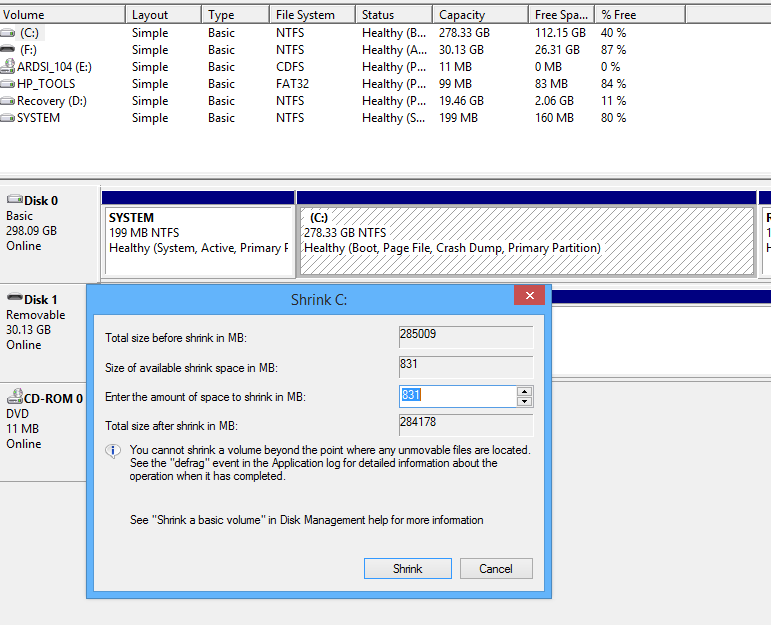I am wanting to Duel Boot Windows 8.1 and Windows 10 but when I went to shrink my partition to make space for Windows 10, I saw that I couldn't shrink the partition by even a GB of space when I have around 100 GB free on the hard drive. Any ways to fix this? OS: Windows 8.1
Space Free:
Space that I can shrink: