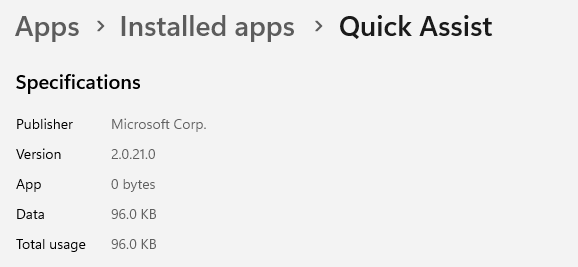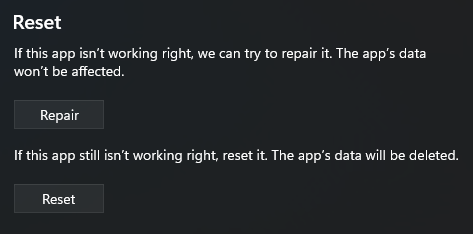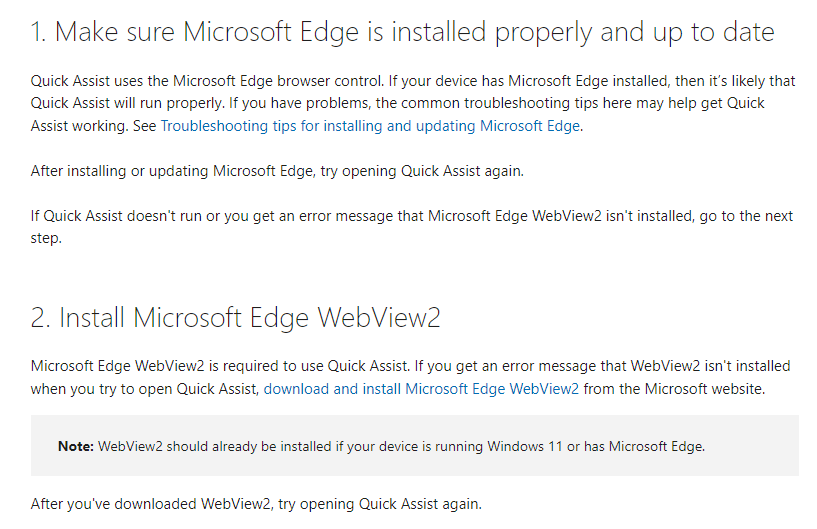I don't know why i am unable to give support form my school and my personal account. it loads on forever. can someone help me?
May 10, 2024
Contribute to the Windows forum!
Click here to learn more 💡
May 10, 2024
Windows 11 Forum Top Contributors:
Why am i unable to give support on quick assist?
Report abuse
Thank you.
Reported content has been submitted
Hi ABHIRAJ ABHISHEK VERMA,
Welcome to Microsoft Community.
To better assist you in analyzing the phenomenon, we would like to confirm some information with you.
Is your device in a domain network environment? For example, a school network?
What is your version of Windows and the version of the Quick Assist application?
What version of Windows am I running? - Windows Client Management | Microsoft Learn
What is the specific scenario for this problem? When launching the Quick Assist app? Or when you log in to your Microsoft account to generate a code?
Quick Assist is an application of UWP architecture, and the network environment of UWP applications is relatively isolated.
Do other UWP apps that need to use the network have similar problems, such as Get Help?
For Quick Assist itself, we can try resetting the app first.
Besides, Quick Assist needs to use WebView2, and the abnormality of WebView2 may also cause the abnormality of Quick Assist application.
Possible factors at the network level are also worth considering.
The content in the links below describe the network level ideas in detail, including adjusting the network IP configuration, clearing the network cache, and resetting the network driver.
The content in the above link can be called a relatively external idea for the application of UWP architecture.
Considering the network nature of UWP architecture applications, adjusting the UWP external network may not necessarily take effect immediately.
If you have any other supplementary information on this issue, please feel free to let us know.
Thanks for your patience and understanding!
Best Regards,
Kyo - MSFT | Microsoft Community Support Specialist
Report abuse
Thank you.
Reported content has been submitted
Was this reply helpful?
Sorry this didn't help.
Great! Thanks for your feedback.
How satisfied are you with this reply?
Thanks for your feedback, it helps us improve the site.
How satisfied are you with this reply?
Thanks for your feedback.
Thanks! the tips worked!
Report abuse
Thank you.
Reported content has been submitted
Was this reply helpful?
Sorry this didn't help.
Great! Thanks for your feedback.
How satisfied are you with this reply?
Thanks for your feedback, it helps us improve the site.
How satisfied are you with this reply?
Thanks for your feedback.
Hi ABHIRAJ ABHISHEK VERMA,
Thank you for getting back to us.
We are glad we were able to help, feel free to mark the response above that contained the solution to make it easier for other customers to find the solution more quickly.
Voting responses will also be beneficial to more Community members reading here.
Thanks again for choosing Microsoft!
Best Regards,
Kyo - MSFT | Microsoft Community Support Specialist
Report abuse
Thank you.
Reported content has been submitted
Was this reply helpful?
Sorry this didn't help.
Great! Thanks for your feedback.
How satisfied are you with this reply?
Thanks for your feedback, it helps us improve the site.
How satisfied are you with this reply?
Thanks for your feedback.
Question Info
Last updated February 12, 2024 Views 35 Applies to:
- Windows
- /
- Windows 11
- /
- Apps
- /
- Windows apps