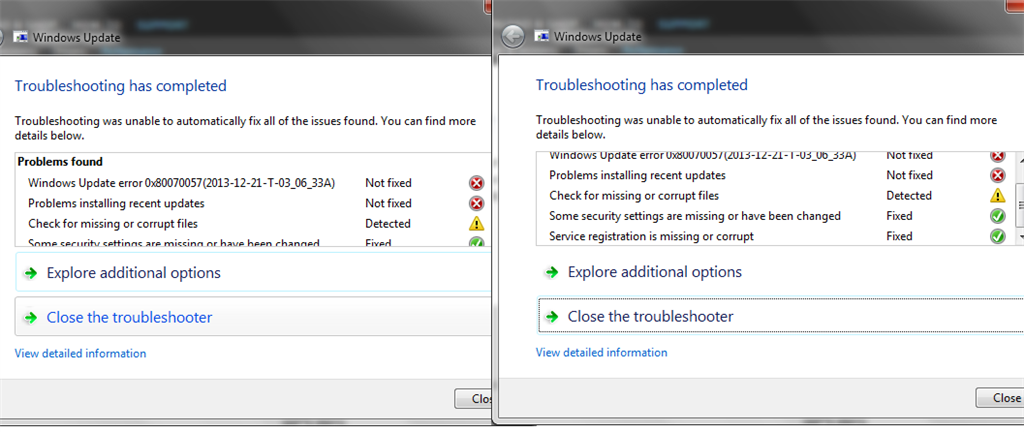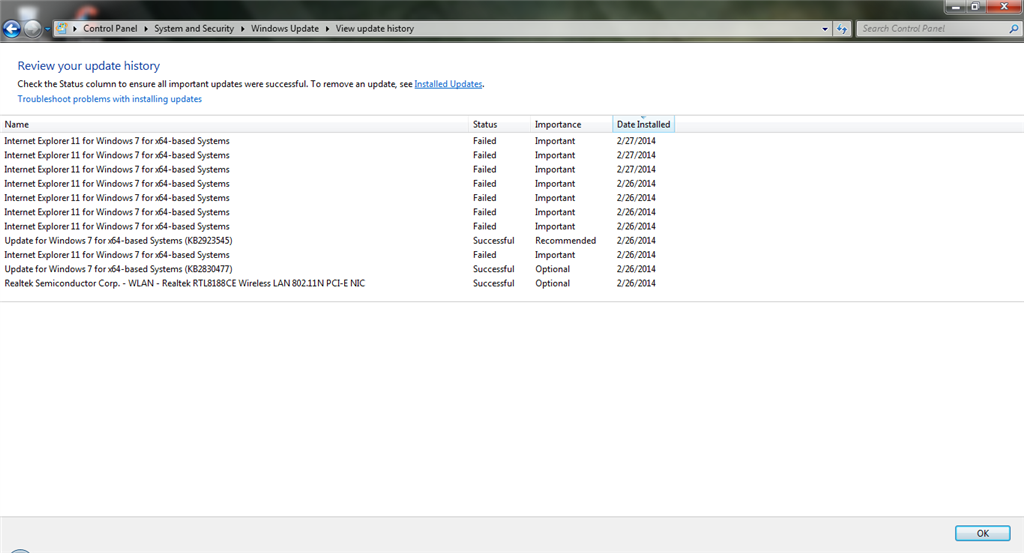Roll up your sleeves & cross your fingers...
[You will want to print these instructions for offline reference. You must complete all of the steps in one (1)
uninterrupted session - allow a minimum of two hours. If a Step says to reboot,
reboot!]
1. Close all open applications (i.e., anything with an icon on the taskbar).
2. Download/run the Norton Remove & Reinstall tool (NRnR.exe) per the instructions on this page:
https://support.norton.com/sp/en/us/home/current/solutions/v60392881_EndUserProfile_en_us
NOTE: Do NOT enable or install any Norton Add-ons or toolbars (e.g., Norton Anti-Phishing) just yet.
3. Manually and repeatedly run (Norton) LiveUpdate until you get a "no more updates" or similar prompt.
4. Download/run the appropriate scripts from the following Trusted Source (my colleague IE MVP Kai Schätzl):
http://iefaq.info/index.php?action=artikel&cat=42&id=133&artlang=en
Note => The scripts are good for IE9, IE10 & IE11, too!
Tip: The file named ie8-rereg.all.zip contains both of the scripts below (plus a third one you will NOT use).
5a. Close all open applications (i.e., anything with an icon on the taskbar) then double-click on the file named
ie8-rereg.32on64.cmd to run the script.
5b. Close all open applications (i.e., anything with an icon on the taskbar) then double-click on the file named
ie8-rereg.64on64.cmd to run that script then reboot.
6. Re-assert Internet Explorer as the default Browser in the CUSTOM (<=important!) section of
Set Program Access and Computer Defaults. [1]
7a. Right-click on the following link and SAVE the download to your desktop:
http://www.slipstick.com/doit/chromehtml.reg [2]
7b. Double-click on the file you saved in #11a above & accept the prompt to MERGE the data with the Registry.
8. Reset Internet Explorer per the instructions on this page =>http://support.microsoft.com/kb/923737
Note=> For optimal results, check the Delete personal settings option.
9a. Open Internet Explorer (only!) to
http://support.microsoft.com/kb/946414 [ignore the title & Symptoms].
9b. Ignoring any "Not recommended" or similar warnings, run Fix It 50202 in DEFAULT
and then AGGRESSIVE modes. [3]
10. Reboot one last time then run a manual check for updates & see if all missing security-related updates (e.g., KB2898785) will successfully install now. Follow all prompts.
• HOW TO run a manual check for updates
http://windows.microsoft.com/en-us/windows7/How-can-I-tell-if-my-computer-is-up-to-date
11. Upgrade to Flash Player v12.0.0.44 (or higher) by opening Internet Explorer ONLY to this page? =>
http://www.adobe.com/go/getflash
- BEWARE any pre-checked options to "drive-by" install unwanted, third-party software (e.g., Google Toolbar; McAfee Security Scan)!
12. Reply to this post with a status report.
Good luck!
==========================================================
[1] After we've finished this thread, feel free to reassert Chrome as your default if you wish.
[2] Trusted Source:
http://www.slipstick.com/problems/this-operation-has-been-cancelled-due-to-restrictions/
[3] Full Disclosure: Running the Fix It in AGGRESSIVE mode will delete your
Update History but not the list of Installed Updates.