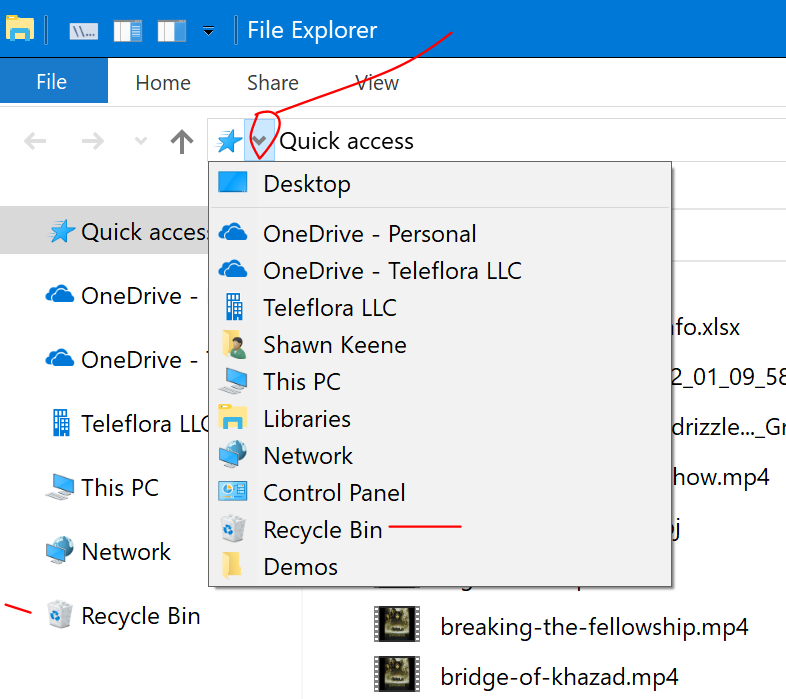Microsoft calls it the Recycle Bin, and you can find it on your desktop (like it's been since Windows '95).
If you turn on "Tablet Mode", you won't be able to see your desktop icons, because tablets don't have desktops (tablet computers go to the home screen when you aren't using an app). So if you need to, you can turn off Tablet Mode, or use another way to
go to the recycle bin, like clicking the drop-down in the address bar of a folder, or adding it to your folder navigation panel, like I've done here: