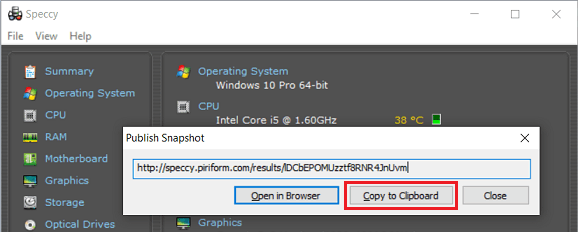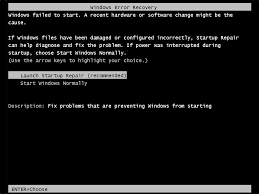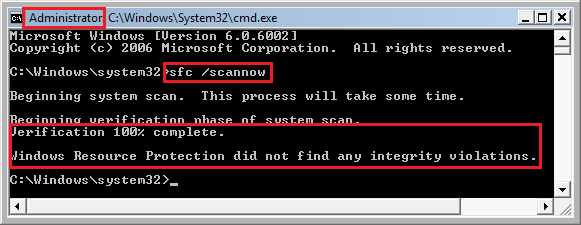hi all i have been having a problem for about a year where after 5-10 minutes of me using a GPU intensive program it will restart the pc. once restarted there will be no output from GPU but output from onboard graphics. i have replaced the GPU and power supply there is no way it is drawing to many watts. the temps are fine gpu never gets above 85 when stress tested adn cpu never above 50. the event viewer doesn't show me anything so im clueless.
PC specs:
cpu: AMD FX-4100
NVIDIA: GTX titan black 6GB
motherboard: GA-78lmt-usb3
Storage: 2x hard drive
i theorise it could be a problem with the south bridge but i really am not an expert. any thoughts or questions would be a massive help!