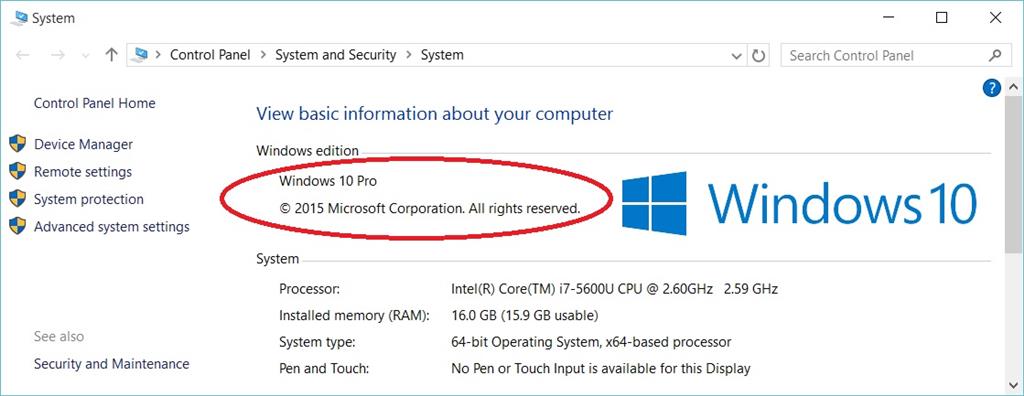Hello,
Recently I have bought a laptop which came with preinstalled windows 8.1 pro.
When the time came to upgrade, after 29 in July, i did what was required to upgrade my system to Windows 10.
After a while, when looking through my video card's control panel, i've noticed that it recognizes my system as
Operating System: Windows* 10 Pro Insider Preview (10.0.10240)
as appears in screenshot:
But system preferences and system information don't show any sign of "insiderness":
I am indeed participate in various insider projects including Windows 10, but for this one i reserved an upgrade and was upgrading particularly after the official release in order to install full final version.
So i don't know what to think;
on one hand - whatever my graphics card call it, it does not matter to me while in reality i have standard release with full functionality.
on the other hand - it happened that i've been asking a question here on forum and have been guided to perform a sequence of tasks to solve my issues, but was unable to find corresponding UI functionality.
So the bottom line questions are:
-----
1)What kind of windows do i have?
2)If this is indeed Windows* 10 Pro Insider Preview, what can i do to install normal one? Can i perform a clean install from other installation media (it was OEM-windows upgrade more than month ago, and now i can't go back and upgrade again), and where can i find the normal one (since firs upgrade done by the media creation tool)?