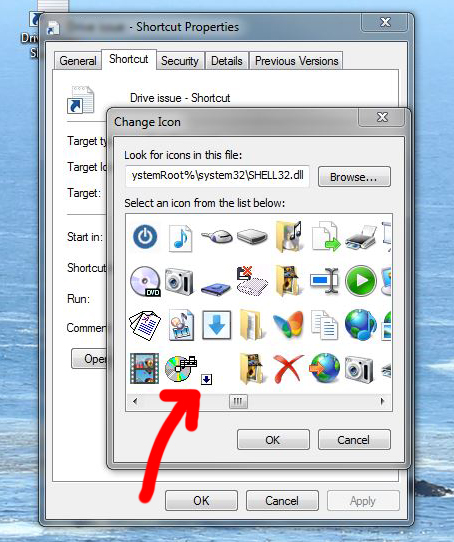Do you know what causes the icon below to appear on a file?
It is the size of the shortcut icon, and appears to be a Windows icon of some sort. After having it appear on some of my files, I was able to find it in the Change Icons window (in the screenshot below), but I cannot find what causes it to appear. Any help is appreciated.
This is what my folder looked like (minus the blurring). The files are SolidWorks files (and 1 PDF):