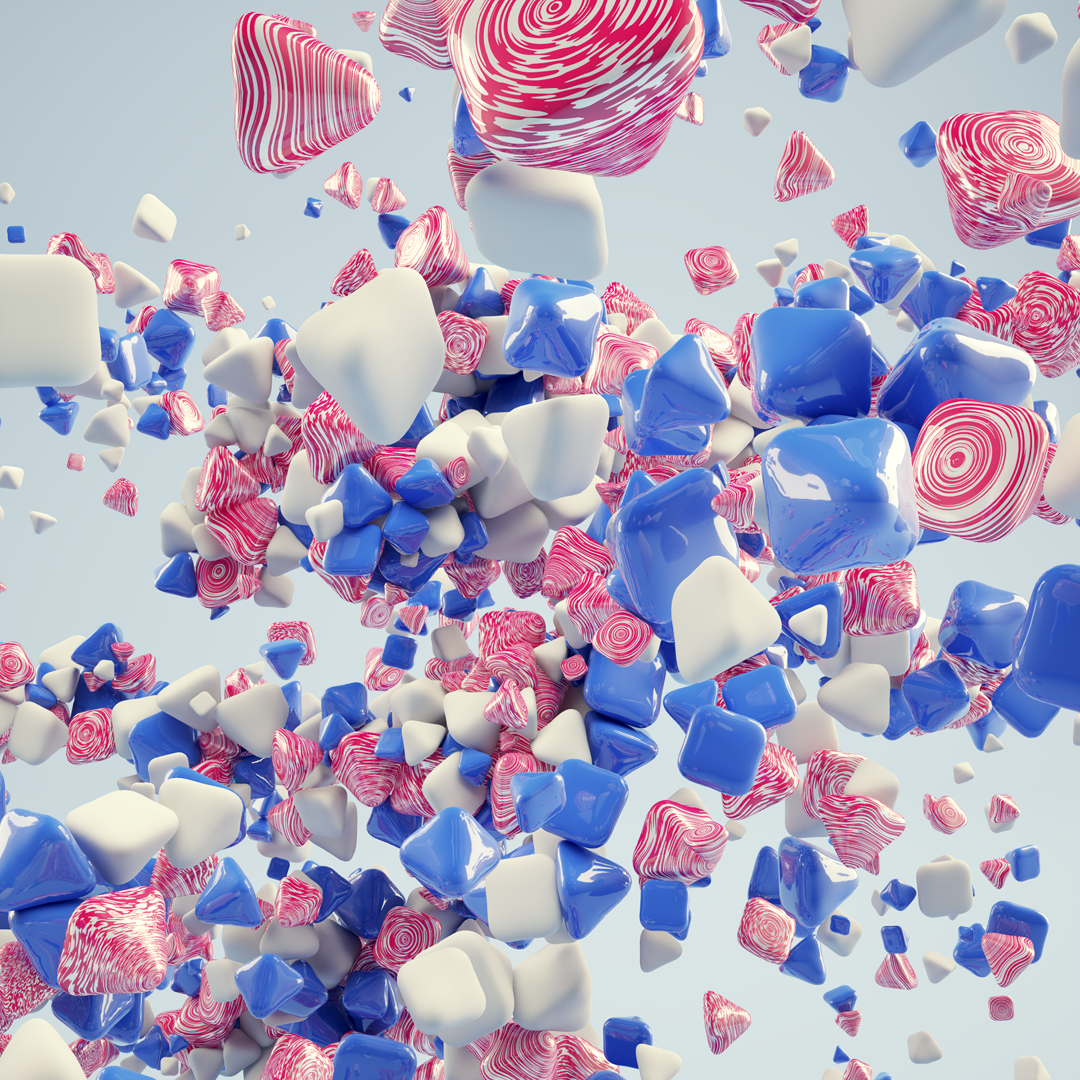what is it its eating up 155GB of my computer can I delete it?
May 20, 2024
Microsoft Learn Q&A needs your feedback!
Want to earn $25 for telling us how you feel about the current Microsoft Learn Q&A thread experience? Help our research team understand how to make Q&A great for you.
May 10, 2024
Contribute to the Windows forum!
Click here to learn more 💡
May 10, 2024
Windows 10 Forum Top Contributors:
Ramesh Srinivasan - neilpzz - Volume Z - franco d'esaro - _AW_ ✅
What is the C:\$Extend\$RmMetadata file
- Subscribe
- Subscribe to RSS feed
Report abuse
Thank you.
Reported content has been submitted
and btw i also cant find it file explorer I found it in WizTree
Report abuse
Thank you.
Reported content has been submitted
Was this reply helpful?
Sorry this didn't help.
Great! Thanks for your feedback.
How satisfied are you with this reply?
Thanks for your feedback, it helps us improve the site.
How satisfied are you with this reply?
Thanks for your feedback.
The file C:\$Extend\$RmMetadata is an old Windows system file. Windows doesn't use this but it's not safe to delete since some of your applications still using it.
I recommend not deleting it, but if you're not comfortable on it taking a large amount of space, you need to perform a clean install of Windows 10 to prevent problems. Thank you!
Best regards,
Marie
Report abuse
Thank you.
Reported content has been submitted
Was this reply helpful?
Sorry this didn't help.
Great! Thanks for your feedback.
How satisfied are you with this reply?
Thanks for your feedback, it helps us improve the site.
How satisfied are you with this reply?
Thanks for your feedback.
This is a system file; its name is started with $, so the explorer will not show it. It contains a lot of data, see https://learn.microsoft.com/en-us/windows/win32/fileio/defragmenting-files
But it is possible to reset this file:
run command prompt as administrator, run
fsutil resource info c:\
command. Check the field 'Running Transactions', it should be a zero value. If not, please try later. Run
fsutil resource setautoreset true
command and then reboot.
if you'll find someone's post helpful, mark it as an answer and rate it please. This will help other users to find answers to their similar questions.
Report abuse
Thank you.
Reported content has been submitted
3 people found this reply helpful
·Was this reply helpful?
Sorry this didn't help.
Great! Thanks for your feedback.
How satisfied are you with this reply?
Thanks for your feedback, it helps us improve the site.
How satisfied are you with this reply?
Thanks for your feedback.
This is a system file; its name is started with $, so the explorer will not show it. It contains a lot of data, see https://learn.microsoft.com/en-us/windows/win32/fileio/defragmenting-files
But it is possible to reset this file:
run command prompt as administrator, run
fsutil resource info c:\
command. Check the field 'Running Transactions', it should be a zero value. If not, please try later. Run
fsutil resource setautoreset true
command and then reboot.
hello sir i have the same problem. i tried your method but the file is still there
Report abuse
Thank you.
Reported content has been submitted
Was this reply helpful?
Sorry this didn't help.
Great! Thanks for your feedback.
How satisfied are you with this reply?
Thanks for your feedback, it helps us improve the site.
How satisfied are you with this reply?
Thanks for your feedback.
Thank you one hundred times over, Igor. Been looking for an answer for this, off and on, for several months.
I have a Lenovo micro-pc with a teeny ssd and this $extend folder came out of nowhere and was choking it up.
Report abuse
Thank you.
Reported content has been submitted
Was this reply helpful?
Sorry this didn't help.
Great! Thanks for your feedback.
How satisfied are you with this reply?
Thanks for your feedback, it helps us improve the site.
How satisfied are you with this reply?
Thanks for your feedback.
The $Extend folders and their contents are used by NTFS, not applications.
Even if you could delete them I think they will probably be recreated.
Report abuse
Thank you.
Reported content has been submitted
Was this reply helpful?
Sorry this didn't help.
Great! Thanks for your feedback.
How satisfied are you with this reply?
Thanks for your feedback, it helps us improve the site.
How satisfied are you with this reply?
Thanks for your feedback.
Question Info
Last updated May 24, 2024 Views 2,166 Applies to: