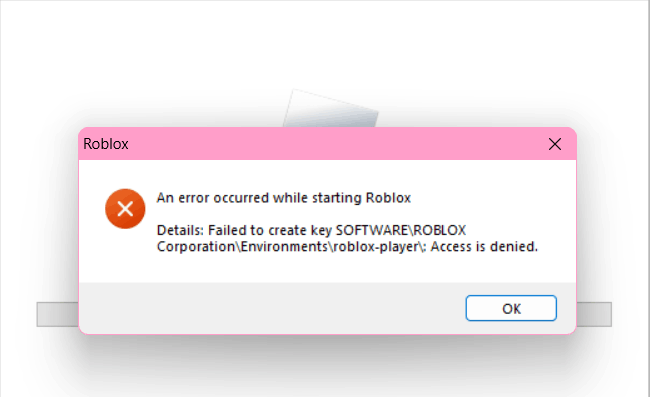Roblox goes to load when clicked but does not go past that. I got a message about it sunsetting and not supporting 32 bit systems beginning April 13, I'm running a 64 bit system, and recently it would not open again. I have tried uninstalling and installing but it has not worked. What could I try to get it to run on windows 11 again?
May 10, 2024
Contribute to the Windows forum!
Click here to learn more 💡
May 10, 2024
Windows 11 Forum Top Contributors:
What could I try to get Roblox to run on my computer again?
Report abuse
Thank you.
Reported content has been submitted
My name is Merlina, I am an Independent Advisor and a user like yourself. I'll do my best to help you.
I'm sorry to know that Roblox is not launching on your computer.
Please try to fix it by following the steps below:
1. Try running Roblox as an administrator
>Right-click on the Roblox shortcut, select "Run as administrator," and see if that fixes the issue.
2. Clear your browser cache
>If you're launching Roblox from your browser, clear your browser cache and try launching Roblox again.
3. Check for Windows updates
> Click start> Settings > System > Windows Update > Check for update > Update all available updates then check.
I hope this helps. Thank you!
Report abuse
Thank you.
Reported content has been submitted
Was this reply helpful?
Sorry this didn't help.
Great! Thanks for your feedback.
How satisfied are you with this reply?
Thanks for your feedback, it helps us improve the site.
How satisfied are you with this reply?
Thanks for your feedback.
Report abuse
Thank you.
Reported content has been submitted
1 person found this reply helpful
·Was this reply helpful?
Sorry this didn't help.
Great! Thanks for your feedback.
How satisfied are you with this reply?
Thanks for your feedback, it helps us improve the site.
How satisfied are you with this reply?
Thanks for your feedback.
Thanks for the update and I'm sorry that the issue is still not resolved.
Based on the error message you've got. You may be restricted by the page due to your powerful and aggressive antiviruses. Corrupted and broken files can lead to the “an error occurred while starting Roblox access is denied” error.
Please click on the links and then try all the suggested fixes:
https://www.youtube.com/watch?v=v7SRp1NZWvw
https://devforum.roblox.com/t/robloxplayerbetae...
I hope it helps. Thank you!
Standard Disclaimer: These are non-Microsoft websites. The page appears to be providing accurate, safe information. Watch out for ads on the site that may advertise products frequently classified as PUP (Potentially Unwanted Products). Thoroughly research any product advertised on the site before you decide to download and install it.
Report abuse
Thank you.
Reported content has been submitted
Was this reply helpful?
Sorry this didn't help.
Great! Thanks for your feedback.
How satisfied are you with this reply?
Thanks for your feedback, it helps us improve the site.
How satisfied are you with this reply?
Thanks for your feedback.