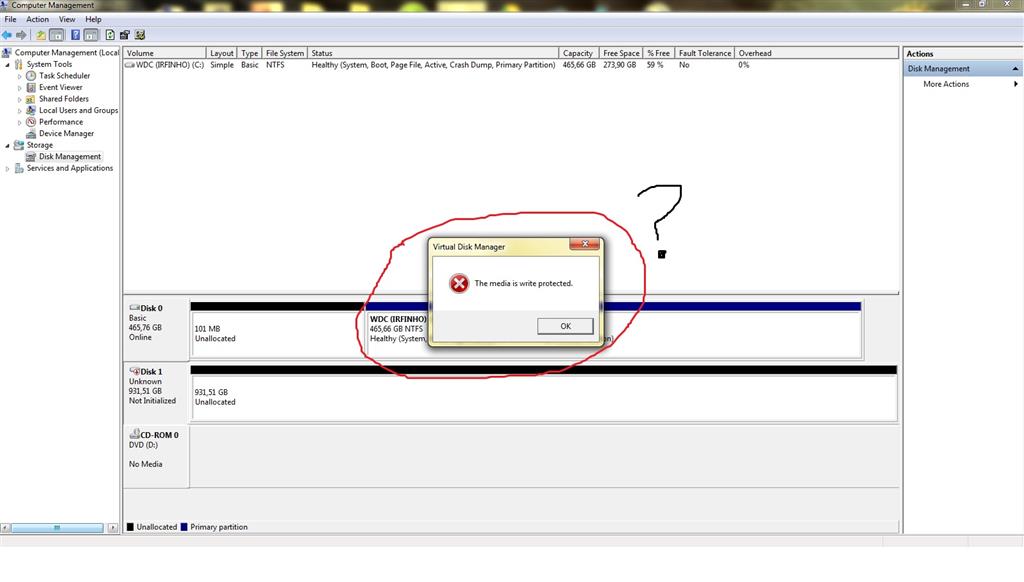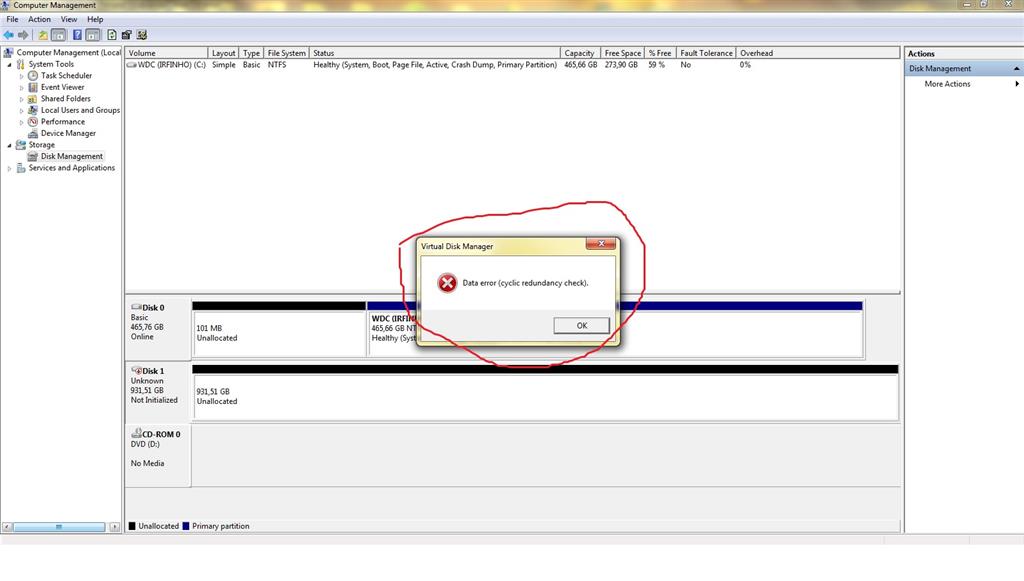Hello guys
I've got massive problem with my external HDD for several months now.
It's long story.. Problems started when we attached it to my laptop and laptop was on Linux (Linux that's installed on USB stick and booted on) because internal hdd in laptop couldn't even start and we wanna backup files from it to this Western HDD using
Linux.. It didn't work (actually my internal hdd was psihically corrupted so it stopped responding.. we shutted down all) and after several days.. when I bought new internal HDD and install Windows 7 64-bit on it, I attach Western Digital HDD on it. Then I
open My Computer and it stopped responding.. after while it wrote that I need to format External HDD in order to use it..
Then I 'google' a bit and find out it's bit more complicated.. I even ran chkdsk using command prompt of course and restart laptop while external hdd was attached on it.. It worked out actually once, as I managed to save a lot of pictures from external hdd
(it recognize him in My Computer obviously) and I saved some videos and programs installations from it.. after day or two when I plugged it again .. it doesn't respond.. again the same: Format it, if I wanna use it, says Windows.. and I didn't wanna that ('cause
I had a 500 GB of films remaining on it - because I couldn't save those films once it worked, because on that occassion it also stopped working after copying pictures and family videos) .. So I was angry, I then decided, let's format it. I did that in command
prompt.. well I start it at about one o'clock in the afternoon.. It has worked in CMD for about twelve hours .. then I shut laptop down, without exiting from cmd and from formatting the F drive, I just click on Start and shut PC down.. Because I was tired
and because in one o'clock in the morning it has still wrote: Progress 0 percent complete.
Frustrating, isn't it?
So it was aborted as I described.
And yesterday..after that
unsuccessfull external hdd formatting, I plugged it on laptop again. Now it seems like it's does not recognized in My Computer but in Devices and printers, it's okaj, let's say.. I was frustrating once again.
I surf the Net again and find out it hasn't a letter anymore.. So I open.. Control Panel - Storage , bla bla picture will say more:

so I tried to initialize disk, like on the picture and it says:
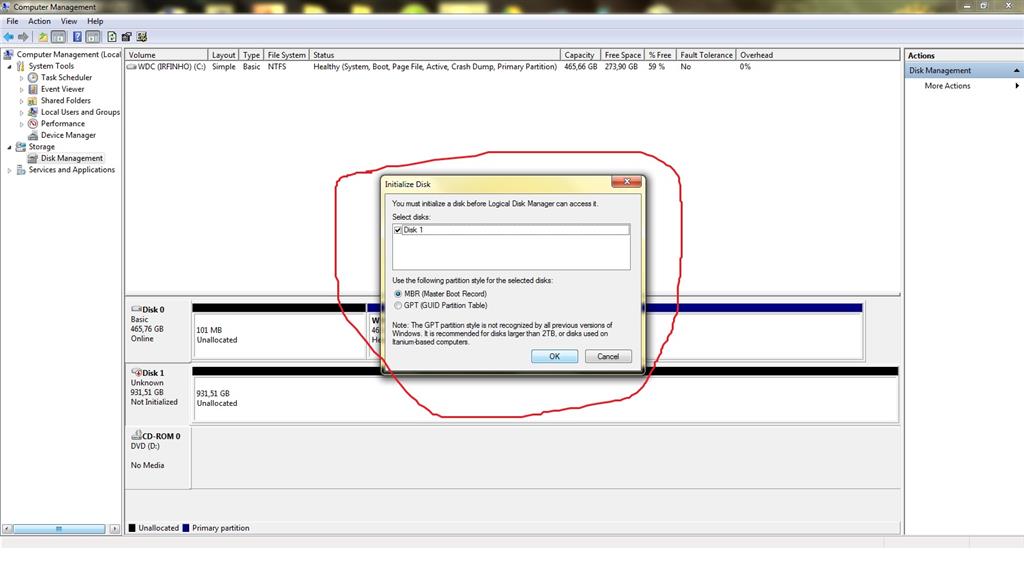
So I was confused at least.. I tried to attach it on home PC where is Windows XP installed, and there I tried chkdsk also.. everything almost.. but nothing, with chkdsk both on laptop and PC it writes something like cannot lock the drive, drive
is in use by another process and so on, it offer to do it on next restart i said yes, then restart PC and then it simply checks C: not F: as I ordered to him, because I supposse there is no letter anymore to my external HDD associated, am I right?
And one more thing.. I even tried to put it offline on right click there on pictures, here is what it says:
(PS once in autumn last year my sister overturned it from about 1.2 meter heigh on floor.. but it was turned off when it occured and works fine after that incident .. since this conflict with Linux happen at the top of my tiresome text
I would appreciate any kind of help, simply beacuse I'm desperate now. I'm gonna to smash my external HDD in thousand of pieces rather than paying 300$ on repairng it.