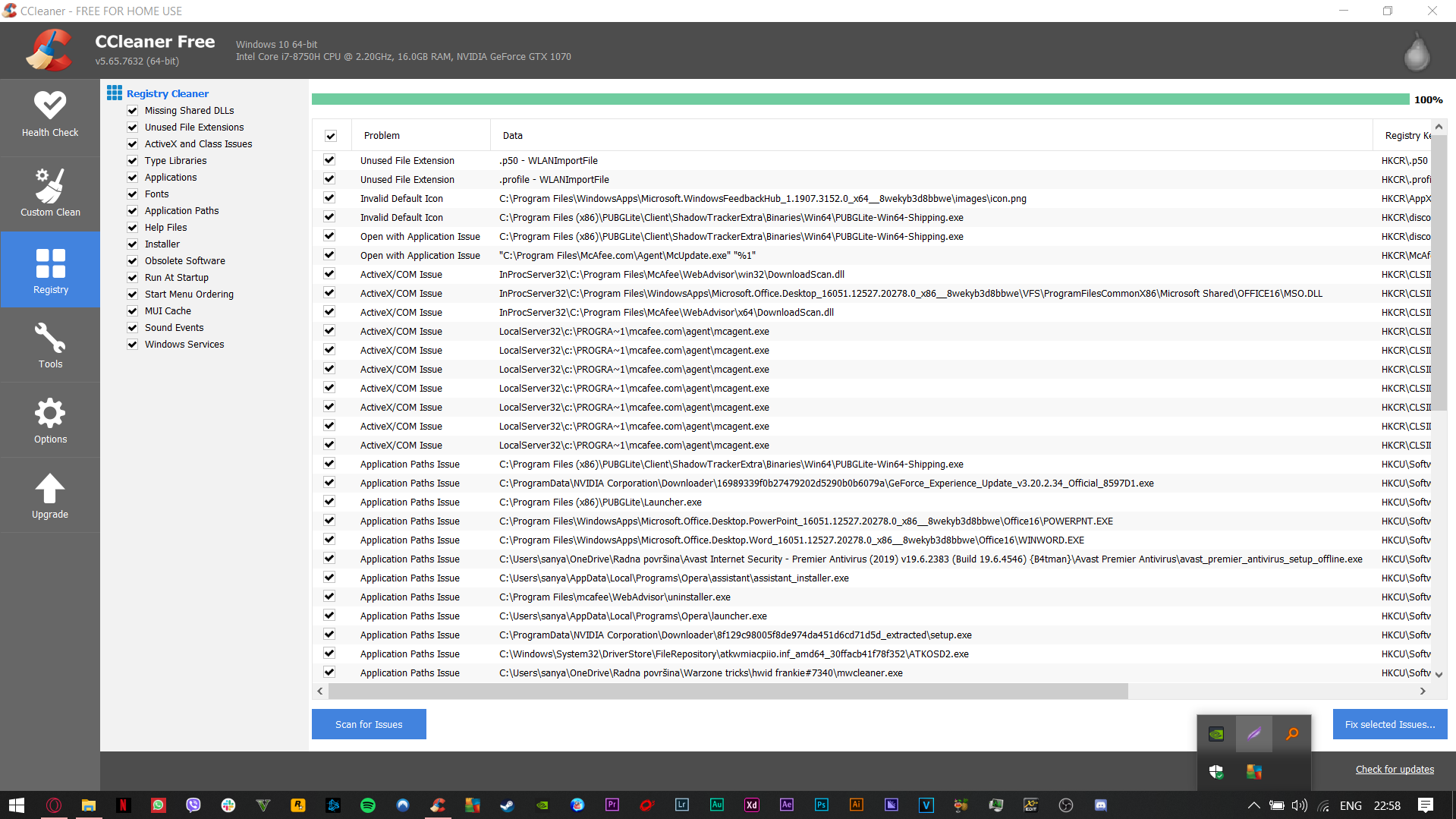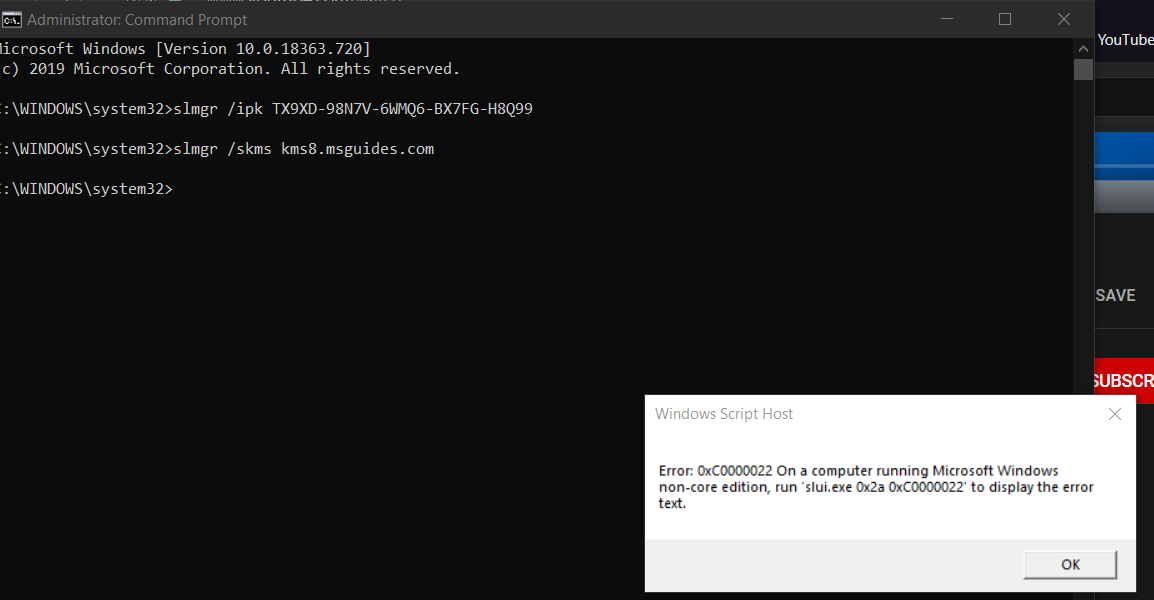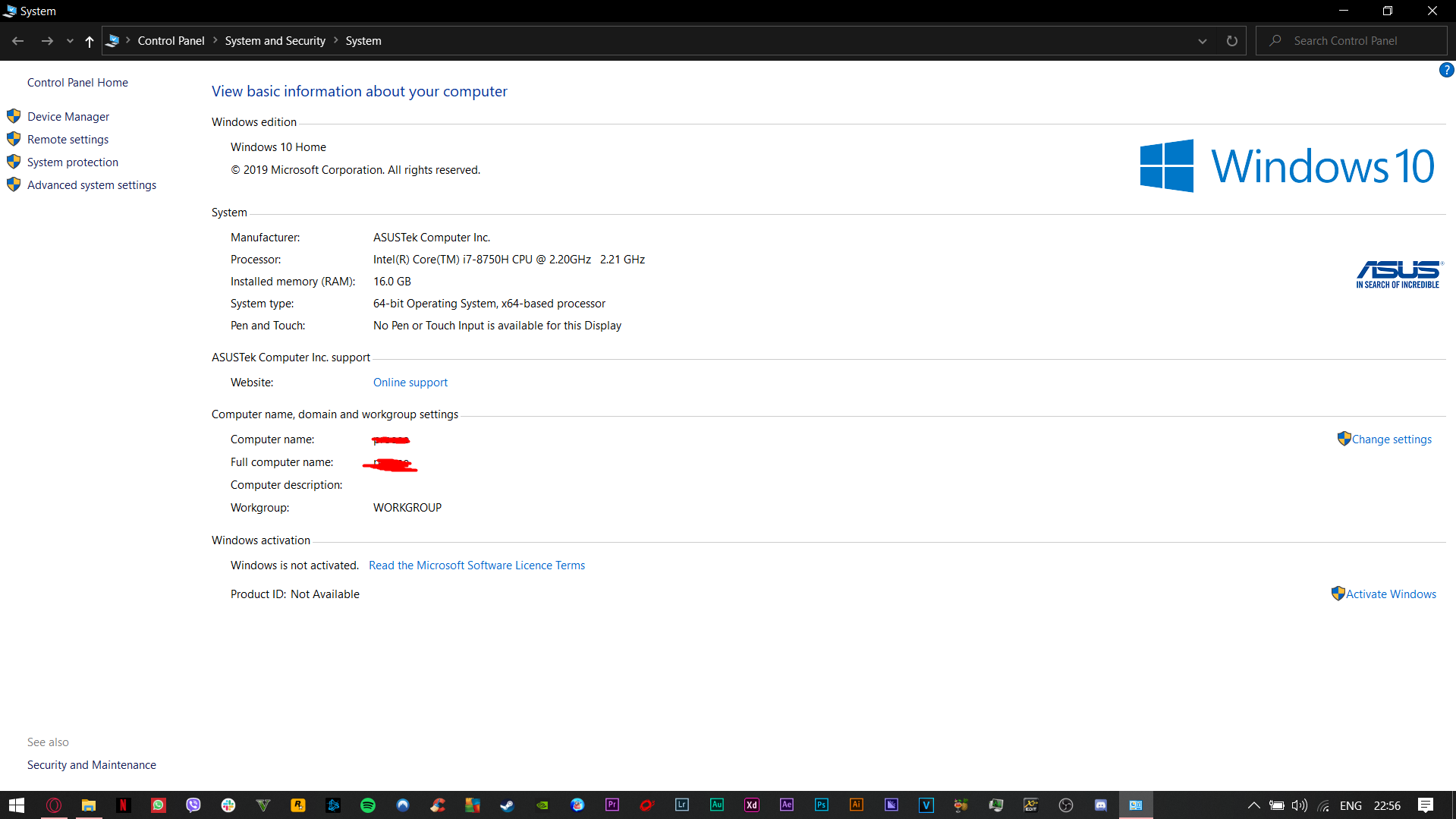Hello. So last year I bought already used (but still almost new) Asus Rog Strix Scar ii (gl504gs version) with already windows 10 installed on it. When I turned my machine on, it was as new, needed to setup windows and everything. However, recently (around 2 weeks ago I started experiencing problems. I am unsure if that was day ago after updating windows or not because I always put it to update before I go to sleep ("Update and shut down"). However, day after I noticed my fans after I used pc for a bit started working faster by itself, even though I manually set them to "Silent" mode. So they were switching from silent to loud, being that way for a minute or two and come back to silent mode for around 30 minutes. Even if I restarted a pc, it was still doing that, only fix was to have pc turned off for more than around 20 minutes. And when I started using it again, after preforming some harder task such as video edit (Vegas Pro, After Effects,..), or playing video games (Call of Duty, TO,..) same would be happening.
That was first issue I ran into. Few days after that was going on I opened back of my pc (by pc I mean laptop) to clean all dust (was hoping that's the reason why it's happening). There was some, I cleared that out, nothing changed. Even as typing this fans are louder than they should be. Only possible and logical answer I could come up with is that system is responsable, otherwords windows update. Except that, I found out I had McAfee always working in the backround (possibly installed it with flash player just clicking next without reading what they offer) and I tried uninstalling it but it didn't work for whatever reason. Blank Microsoft page showed up so I had to right click on the window to exit that out. Later I installed CCleaner and deleted and cleared it all out, including McAfee. It isn't showing anymore as installed app on my pc, but it's working still in the backround?? How's that possible?? Also, I think I this moment (cleaning registry and all with CCleaner was key moment to my next issue...)
Few days later, I noticed once when I turned my pc on after the sleep I have "Activate windows" watermark on the right bottom corner. Checking in properties of My PC, I found out that I don't have windows activated (however I did have it before). Is it possible that something is seriously messed up in my registry to be doing all this weird things?
Also after fans started doing their thing, I also noticed that I had few screen glitches, like colour inverted for couple of secconds after tuning pc screen back on (with pc still working).
ALSO, just today I noticed that Windows Security isn't working as it should. It does say green checkmark next to the time in the arrow up little bar, but I can't open it with clicking on it, and when I do find it in the settings, it's all emptry!??!
I am really lost, and I do not want to purchase new key for windows nor I do want to reinstall it, I have plenty of apps I need and use everyday, and also couple of games over 100GB.. I don't want to go search, download and install it all over again. Really
would appriciate if anyone can give me any clue, or help, or tell me how worried should I be or anything... Also, I don't have Asus tech support in my country, so I am really not trying to break my machine apart..
And also, if someone could explain what does "Error: 0xC0000022 On a computer running Microsoft Windows non-core edition, run 'slui.exe 0x2a 0xC0000022' to display the error text." mean. It displays everytime I try to activate windows via cmd (I did run it
with administrator rights).
I undestand that my english isn't the best, but I hope everyone can understand what I meant. If there are any questions, please ask.. Thanks all!
Here are some screens to help you understand what I am seeing:
1. CCleaner - this is what I have done, analysed and cleaned (deleted files "I don't need") - After that, day later my "Activate windows" thingy showed up
2. Getting error messege trying to activate windows using CMD (admin rights)
3. Screenshot of my aura gaming center showing my temperature right now (doing nothing but typing this and fans are working insanely loud!!? (it wasn't like that forever)
4. Windows Activation troubleshooter didn't work as well, saying "We weren't able to activate windows on this device".
5. After clicking "Go to the store" to see what genuine thing is, this is what happened there
6. Windows Security isn't showing up
7. My PC properties - Just so you know.. idk..