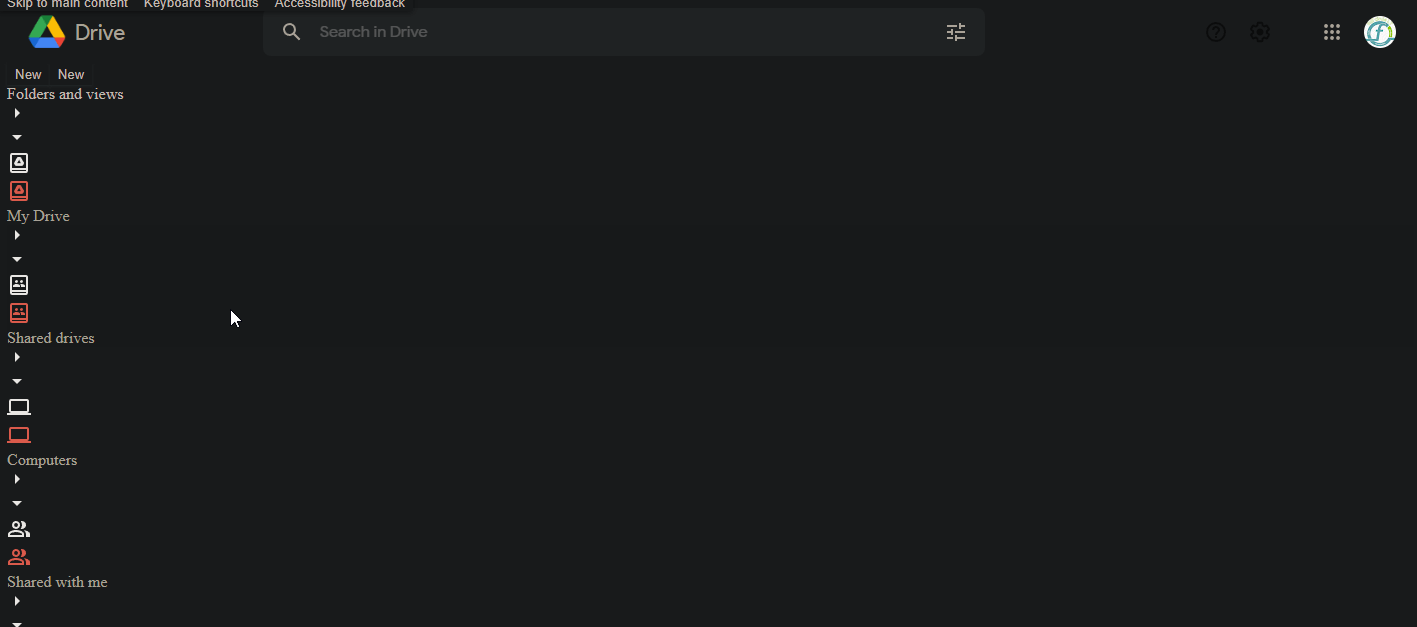Hello community.
I trust you are well?
I have this issue for a good while now. Web pages do not always load properly accross multiple browsers. At first I believed it was only on chrome and edge. Now I have found that firefox is also affected. IE11 won't even let me test as it opens the sites I want to test in Edge because of IE11 being end of life. Example below:
So I have done the SFC /scannow repair. I have also done the "DISM.exe /Online /Cleanup-image /Restorehealth" repair. Further I have also tried completely resetting my browser's settings. On top of that, I have also reloaded a fresh copy of Windows and this is where it gets interesting. The problem seems to persist with my microsoft account linked profile. On other profiles I create the problem does not occur. I also seem to have issues with creating other microsoft account linked profiles on this PC after linking my primary one.
So for me it seems that the issue is linked to my microsoft account. Any ideas?
Thanking you in advance.