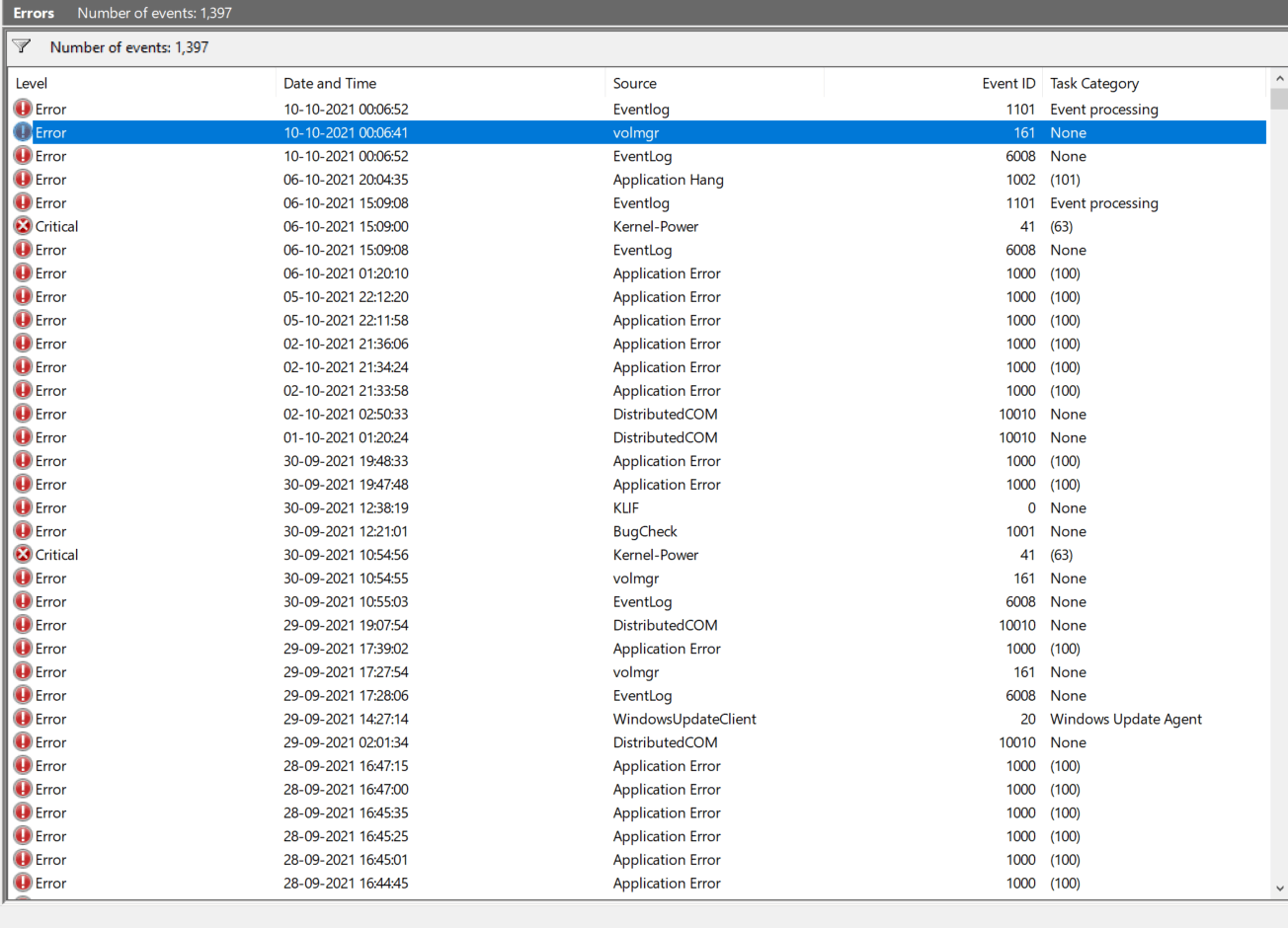Hey, thanks for replying, recently I have analyzed the minidump file using the winDbg and this was the output for the "!analyze -v" command:
0: kd> !analyze -v
*******************************************************************************
* *
* Bugcheck Analysis *
* *
*******************************************************************************
MEMORY_MANAGEMENT (1a)
# Any other values for parameter 1 must be individually examined.
Arguments:
Arg1: 0000000000003601, The subtype of the BugCheck.
Arg2: ffffc361b0d862c8
Arg3: 0000000800000000
Arg4: 0000000800000000
Debugging Details:
------------------
KEY_VALUES_STRING: 1
Key : Analysis.CPU.mSec
Value: 3265
Key : Analysis.DebugAnalysisManager
Value: Create
Key : Analysis.Elapsed.mSec
Value: 25326
Key : Analysis.Init.CPU.mSec
Value: 796
Key : Analysis.Init.Elapsed.mSec
Value: 23800
Key : Analysis.Memory.CommitPeak.Mb
Value: 74
Key : WER.OS.Branch
Value: vb_release
Key : WER.OS.Timestamp
Value: 2019-12-06T14:06:00Z
Key : WER.OS.Version
Value: 10.0.19041.1
BUGCHECK_CODE: 1a
BUGCHECK_P1: 3601
BUGCHECK_P2: ffffc361b0d862c8
BUGCHECK_P3: 800000000
BUGCHECK_P4: 800000000
BLACKBOXBSD: 1 (!blackboxbsd)
BLACKBOXNTFS: 1 (!blackboxntfs)
BLACKBOXPNP: 1 (!blackboxpnp)
CUSTOMER_CRASH_COUNT: 1
PROCESS_NAME: svchost.exe
STACK_TEXT:
ffff840d`10b0f478 fffff805`05644b12 : 00000000`0000001a 00000000`00003601 ffffc361`b0d862c8 00000008`00000000 : nt!KeBugCheckEx
ffff840d`10b0f480 fffff805`05413500 : 00000000`00000000 00000000`00000000 00000000`00000001 00000000`00000001 : nt!MiCheckProcessShadow+0x1a3222
ffff840d`10b0f4e0 fffff805`05449cea : 00000000`00001000 ffffaf8b`00000000 ffffaf8b`129284f0 ffffaf8b`1293df58 : nt!MiUnlockWorkingSetExclusive+0x90
ffff840d`10b0f520 fffff805`054498bd : ffffaf8b`129284f0 ffff840d`10b0f6c1 ffffaf8b`129284f0 ffffaf8b`129284f0 : nt!MiInsertVad+0x1aa
ffff840d`10b0f570 fffff805`057fd575 : ffffffff`ffffffff ffff840d`10b0f6c1 ffffaf8b`129284f0 00000000`00000000 : nt!MiGetWsAndInsertVad+0x2d
ffff840d`10b0f5d0 fffff805`057fcd7c : 00000000`00000001 00000000`00000000 ffff840d`10b0f8a8 ffff840d`10b0f8b8 : nt!MiMapViewOfDataSection+0x475
ffff840d`10b0f700 fffff805`057fe7e9 : 00000000`00000000 ffff840d`10b0fa80 00000017`296be980 00000000`00000000 : nt!MiMapViewOfSection+0x34c
ffff840d`10b0f850 fffff805`05608bb5 : ffffaf8b`127e6080 00000017`296be948 00000017`296bf190 00000000`00000000 : nt!NtMapViewOfSection+0x159
ffff840d`10b0f990 00007ffc`602ad274 : 00000000`00000000 00000000`00000000 00000000`00000000 00000000`00000000 : nt!KiSystemServiceCopyEnd+0x25
00000017`296be928 00000000`00000000 : 00000000`00000000 00000000`00000000 00000000`00000000 00000000`00000000 : 0x00007ffc`602ad274
SYMBOL_NAME: nt!MiCheckProcessShadow+1a3222
MODULE_NAME: nt
IMAGE_VERSION: 10.0.19041.1237
STACK_COMMAND: .thread ; .cxr ; kb
IMAGE_NAME: ntkrnlmp.exe
BUCKET_ID_FUNC_OFFSET: 1a3222
FAILURE_BUCKET_ID: 0x1a_3601_nt!MiCheckProcessShadow
OS_VERSION: 10.0.19041.1
BUILDLAB_STR: vb_release
OSPLATFORM_TYPE: x64
OSNAME: Windows 10
FAILURE_ID_HASH: {067b51f1-5b76-3854-1efe-a5bf0e4d13fb}