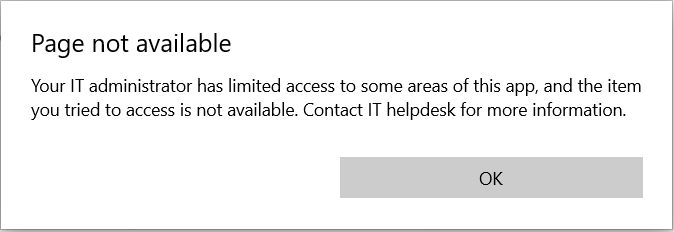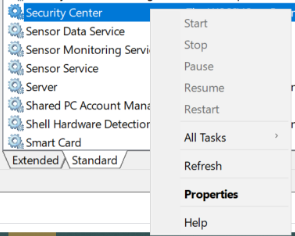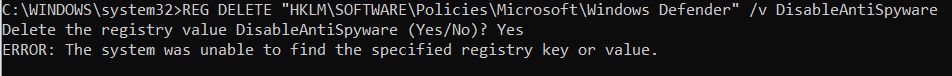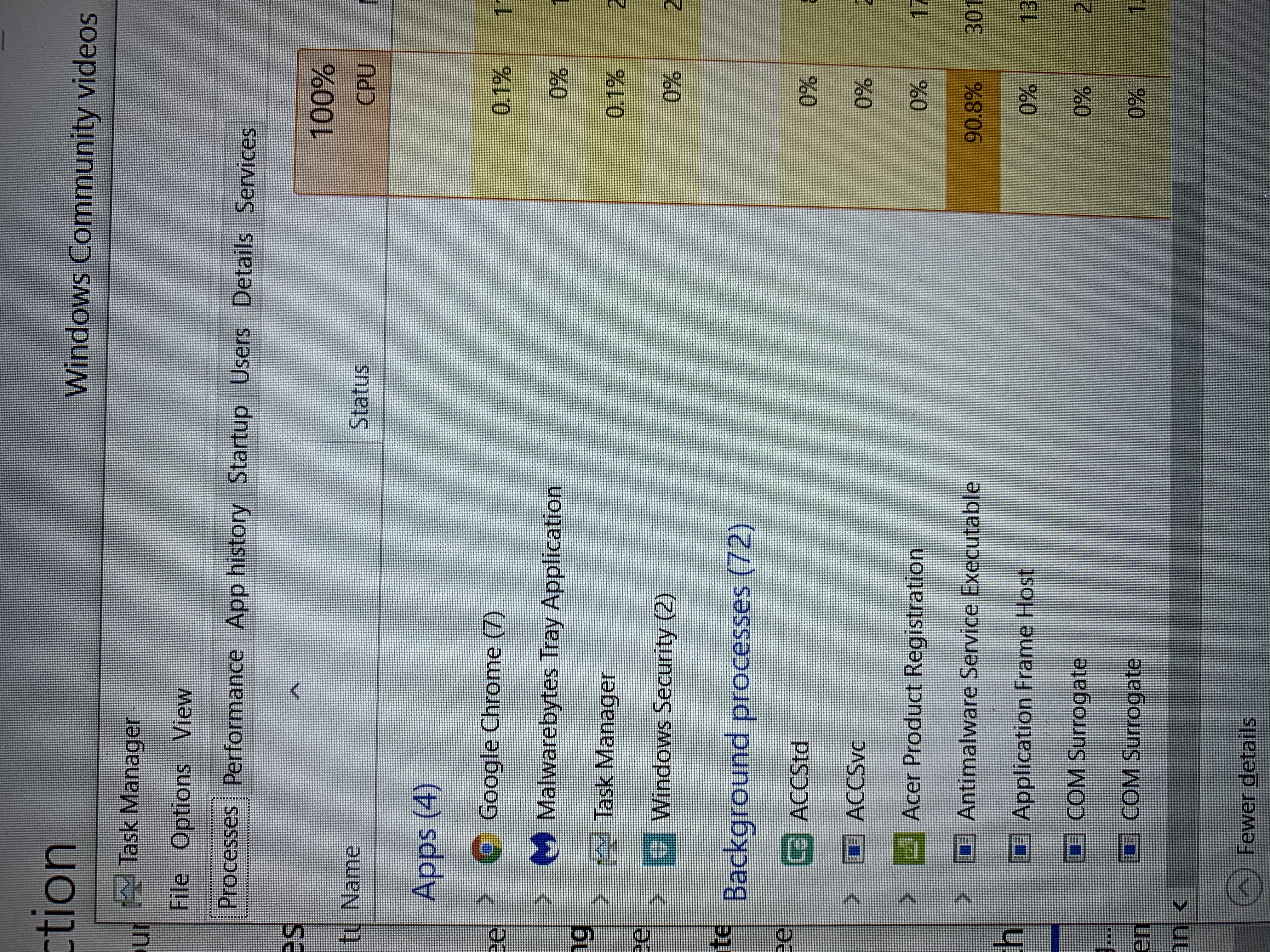So I've been dealing with this issue for quite a while now. It's getting Pretty frustrating, trying things to make this work to no avail.
Mainly, I've tried this:
and I'm just getting mad trying to figure this out for an entire day.
I've tried #2, deleting my active antivirus.
When I tried #4, if I ran "DISM.exe /Online /Cleanup-image /Restorehealth", it froze at 100%, so when "sfc /scannow", it printed "Windows Resource Protection found corrupt files and successfully repaired them. Details are included in the CBS.Log %WinDir%\Logs\CBS\CBS.log." but after restarting and running "sfc /scannow" again, it printed "Windows Resource Protection did not find any integrity violations." so I don't think that's the issue.
#3 and #5 I got lost throughout the process.
#6 and #7 Did nothing, also for #7, there was only MsMpEng.exe
EDIT: Forgot to mention, #6 didn't even work at all. Couldn't get 'Security Center' to restart as it was not an available option:
#8 Didn’t work either.
EDIT 2: I have tried gpedit.msc and I swear to god there was the "Administrative Templates", but now it's gone. Also, as it had "Administrative Templates", it seemed to have everything EXCEPT the "Windows Defender" option. Now I'm just confused as to how it disappeared.
I also want to note that when I tried to run Bitdefender, my CPU was running like crazy, and when the scanning “finished”, it was only at 8% when it said it was complete and I know for a fact it didn’t run through all my files, AND it took 30 minutes just to hit me with that ****. My main concern really is potentially having a virus (And as someone who doesn't know much, all I can think is that I do have a virus.)
At this point, I really just want to reinstall Windows, but I want to know what you guys think.
I’d also like to know, in the case I should just reinstall, how/if I should backup all 175GB on my C: Drive. (I’m getting paranoid just the thought of losing all my files). I do have an INTERNAL hard drive (picture below) under the D: Drive, and I’m wondering if I could just copy all my files from the C: Drive into the D: Drive and perform a reinstallation without risking losing my files. But in the case there is a virus, should I even risk potentially transferring it?? Sorry this is long, I'm just really trying to explain everything I possibly can. Thanks for reading if you made it this far, hope to get this solved.