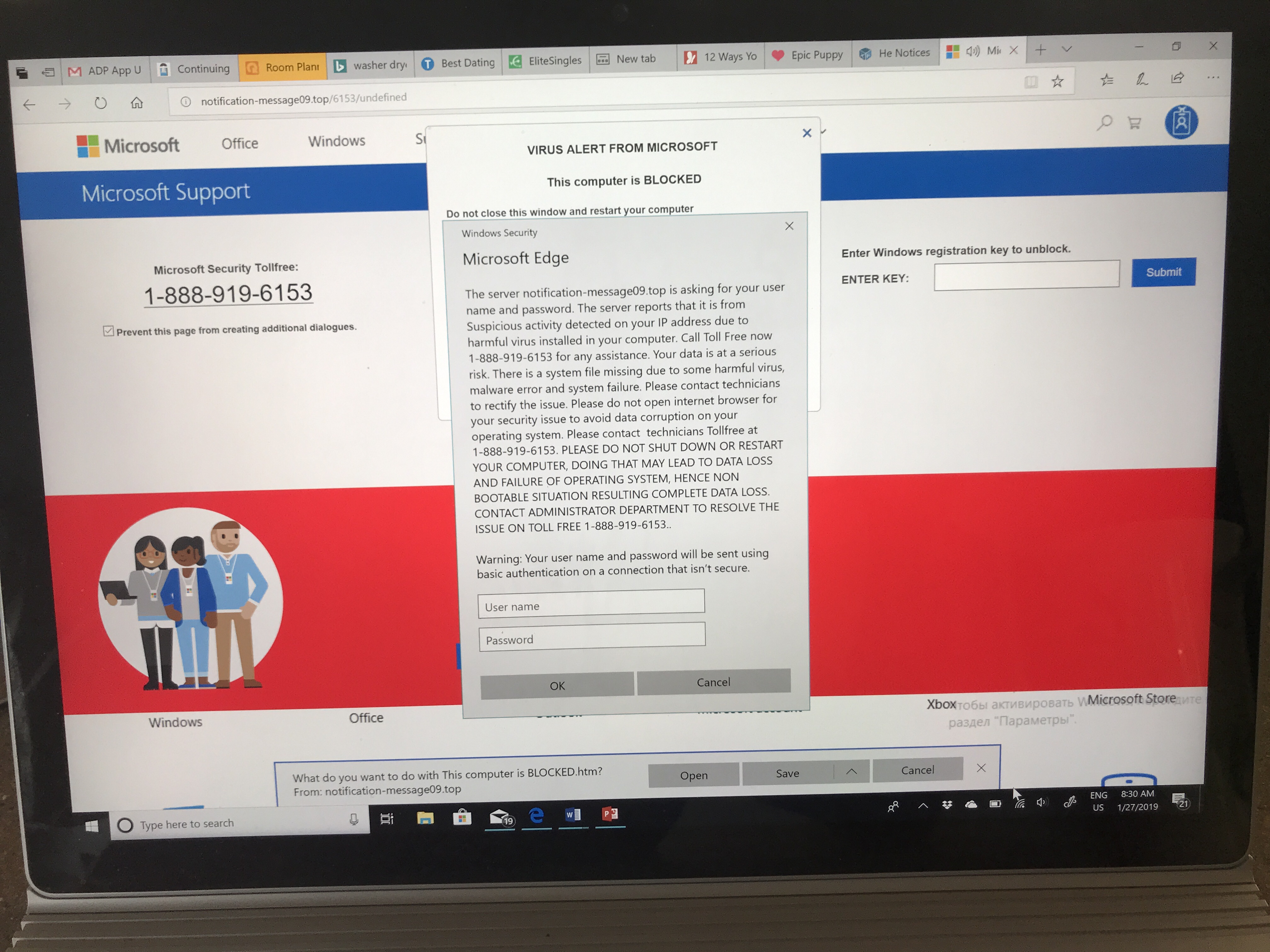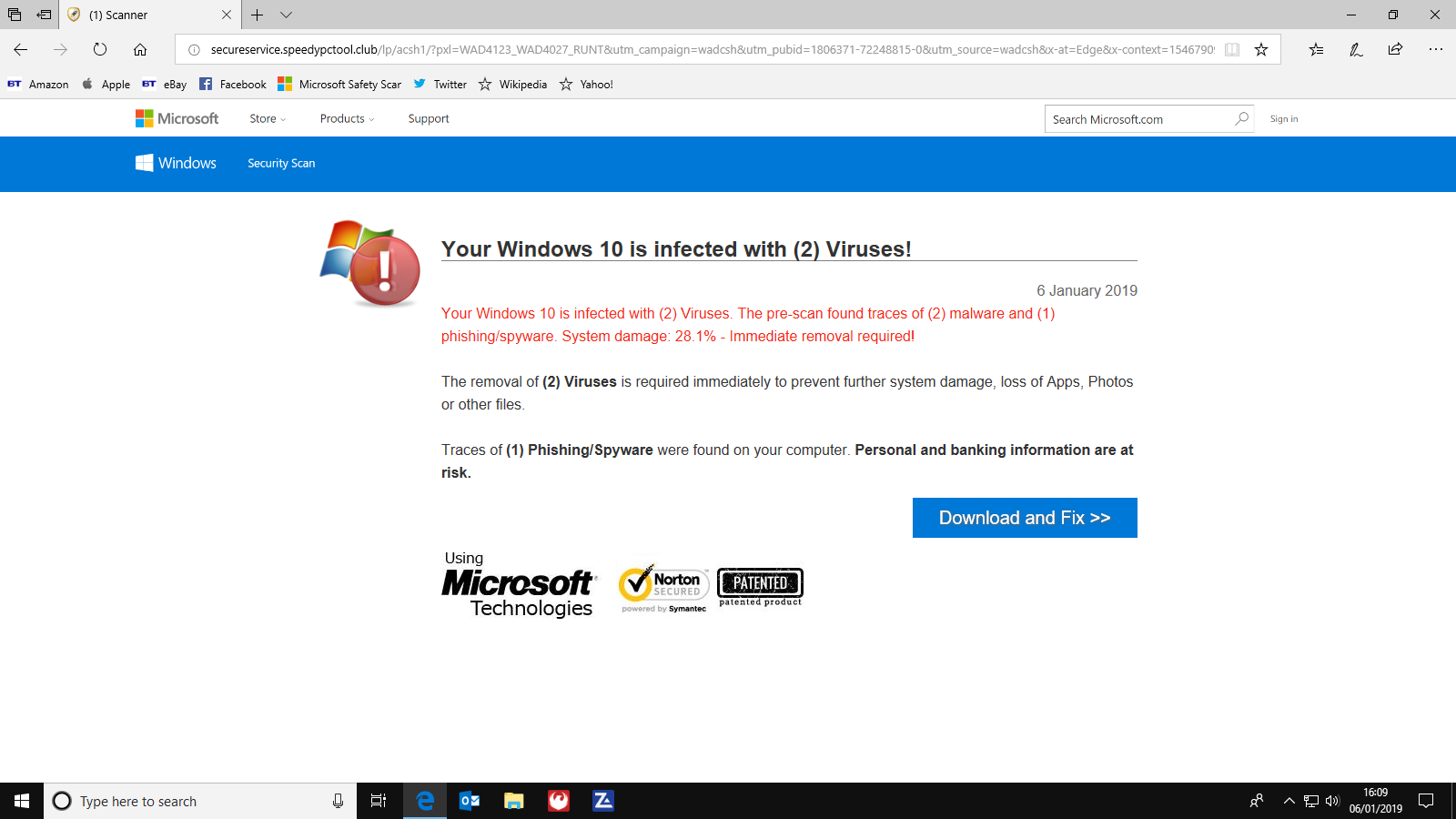Hi J,
I am Vijay, an Independent Advisor. I am here to work with you on this problem.
This is a scam and don't click on any link and don't call on any number. This is due to malware / trojan / virus. Please try these options one by one and check after each option
1. You should run Malware Bytes scan to get rid of this
Malware Bytes -
https://www.malwarebytes.com/
2. Scan for Virus / Malware
A: Use Defender / ESET Scan
a. Open Windows Defender > Virus & threat protection menu > Advanced Scan > Full Scan
b. Download ESET / Sysrescue and follow the instructions on the link -
https://www.eset.com/us/download/tools-and-util...
Do let me know if you require any further help on this. Will be glad to help you.
Disclaimer 1 - Using Third Party Software is completely at your own risk. This advice is in my personal capacity as a volunteer.
Disclaimer 2 - This is a non-Microsoft website. The page appears to be providing accurate, safe information. Watch out for ads on the site that may advertise products frequently classified as a PUP (Potentially Unwanted Products). Thoroughly research any product advertised on the site before you decide to download and install it.