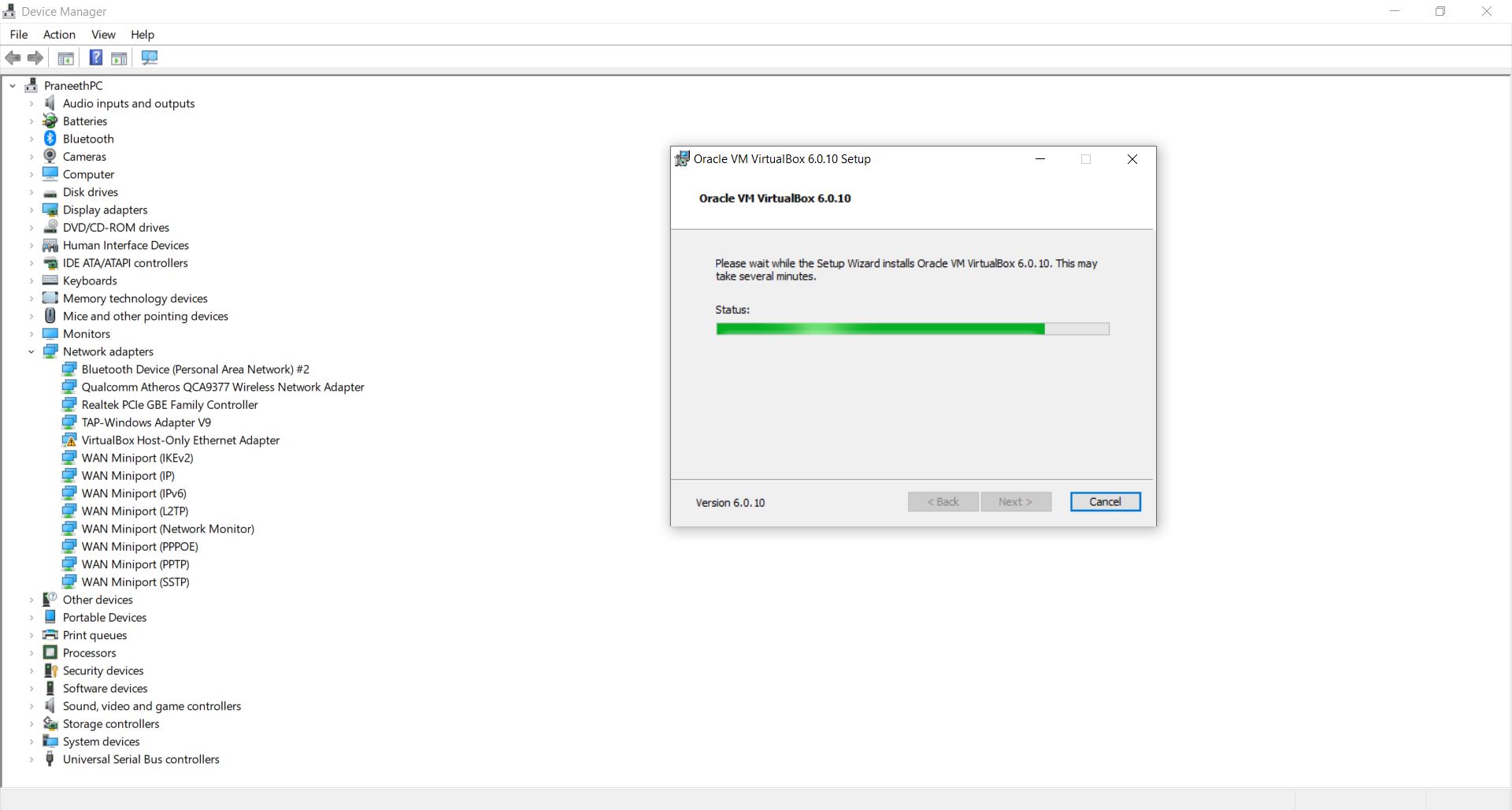The issue started when I tried to add a new virtual network in VMware Workstation 14 using Virtual Network Editor but the changes revert back without getting applied. I tried with different versions multiple times but the issue remained. Then I noticed the virtual network adapter is not getting installed during the VMware installation process (I'm attaching the pic below). The same thing happened for Virtual Box too. At last I tried enabled Hyper-V, and during the reboot I get the message "We Couldn’t Complete the Updates. Undoing Changes". What can I do to sort this issue?
VMware:
Virtual Box:
Hyper-V: