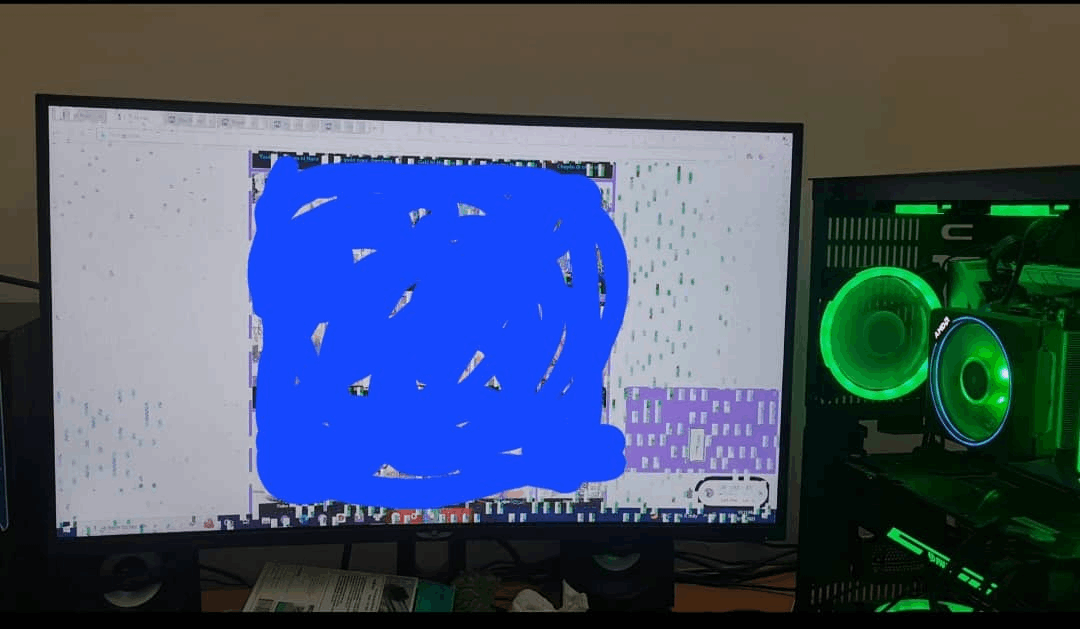From time to time, I get a BSOD with the error "Video Scheduler Internal Error". Upon looking at one of the minidump files, I am having some difficulty deciphering what it actually says. It seems like it's a driver error, but that is all I can gather. Can anyone help me understand this and does anyone know how to fix this, please?
Microsoft (R) Windows Debugger Version 10.0.25136.1001 AMD64
Copyright (c) Microsoft Corporation. All rights reserved.
Loading Dump File [C:\Windows\MEMORY.DMP]
Kernel Bitmap Dump File: Kernel address space is available, User address space may not be available.
Symbol search path is: srv*
Executable search path is:
Windows 10 Kernel Version 19041 MP (12 procs) Free x64
Product: WinNt, suite: TerminalServer SingleUserTS
Edition build lab: 19041.1.amd64fre.vb_release.191206-1406
Machine Name:
Kernel base = 0xfffff800`60a00000 PsLoadedModuleList = 0xfffff800`6162a250
Debug session time: Sun Aug 21 23:06:05.682 2022 (UTC + 7:00)
System Uptime: 0 days 0:08:32.295
Loading Kernel Symbols
...............................................................
.....Page 4004e0 not present in the dump file. Type ".hh dbgerr004" for details
...........................................................
.................................................
Loading User Symbols
Loading unloaded module list
......
For analysis of this file, run !analyze -v
nt!KeBugCheckEx:
fffff800`60df88c0 48894c2408 mov qword ptr [rsp+8],rcx ss:0018:ffffa387`a5169890=0000000000000119
10: kd> !analyze -v
*******************************************************************************
* *
* Bugcheck Analysis *
* *
*******************************************************************************
VIDEO_SCHEDULER_INTERNAL_ERROR (119)
The video scheduler has detected that fatal violation has occurred. This resulted
in a condition that video scheduler can no longer progress. Any other values after
parameter 1 must be individually examined according to the subtype.
Arguments:
Arg1: 0000000000000002, The driver failed upon the submission of a command.
Arg2: ffffffffc000000d
Arg3: ffffa387a5169960
Arg4: ffffdc04f3b6cad0
Debugging Details:
------------------
Page 4004e0 not present in the dump file. Type ".hh dbgerr004" for details
Page 3c72e6 not present in the dump file. Type ".hh dbgerr004" for details
Page 3c72e6 not present in the dump file. Type ".hh dbgerr004" for details
Page 3c72e6 not present in the dump file. Type ".hh dbgerr004" for details
Page 3c72e6 not present in the dump file. Type ".hh dbgerr004" for details
Page 3c72e6 not present in the dump file. Type ".hh dbgerr004" for details
Page 3c72e6 not present in the dump file. Type ".hh dbgerr004" for details
Page 3c72e6 not present in the dump file. Type ".hh dbgerr004" for details
Page 3c72e6 not present in the dump file. Type ".hh dbgerr004" for details
Page 3c72e6 not present in the dump file. Type ".hh dbgerr004" for details
Page 3c72e6 not present in the dump file. Type ".hh dbgerr004" for details
Page 3c72e6 not present in the dump file. Type ".hh dbgerr004" for details
Page 3c72e6 not present in the dump file. Type ".hh dbgerr004" for details
Page 3c72e6 not present in the dump file. Type ".hh dbgerr004" for details
Page 3c72e6 not present in the dump file. Type ".hh dbgerr004" for details
Page 3c72e6 not present in the dump file. Type ".hh dbgerr004" for details
Page 3c72e6 not present in the dump file. Type ".hh dbgerr004" for details
Page 3c72e6 not present in the dump file. Type ".hh dbgerr004" for details
Page 3c72e6 not present in the dump file. Type ".hh dbgerr004" for details
Page 3c72e6 not present in the dump file. Type ".hh dbgerr004" for details
Page 3c72e6 not present in the dump file. Type ".hh dbgerr004" for details
Page 3c72e6 not present in the dump file. Type ".hh dbgerr004" for details
Page 3c72e6 not present in the dump file. Type ".hh dbgerr004" for details
Page 3c72e6 not present in the dump file. Type ".hh dbgerr004" for details
Page 3c72e6 not present in the dump file. Type ".hh dbgerr004" for details
Page 3c72e6 not present in the dump file. Type ".hh dbgerr004" for details
Page 3c72e6 not present in the dump file. Type ".hh dbgerr004" for details
Page 3c72e6 not present in the dump file. Type ".hh dbgerr004" for details
Page 3c72e6 not present in the dump file. Type ".hh dbgerr004" for details
Page 3c72e6 not present in the dump file. Type ".hh dbgerr004" for details
Page 3c72e6 not present in the dump file. Type ".hh dbgerr004" for details
Page 3c72e6 not present in the dump file. Type ".hh dbgerr004" for details
Page 3c72e6 not present in the dump file. Type ".hh dbgerr004" for details
Page 3c72f1 not present in the dump file. Type ".hh dbgerr004" for details
Page 3c72f1 not present in the dump file. Type ".hh dbgerr004" for details
Page 3c72f1 not present in the dump file. Type ".hh dbgerr004" for details
Page 3c72f1 not present in the dump file. Type ".hh dbgerr004" for details
Page 3c72f1 not present in the dump file. Type ".hh dbgerr004" for details
Page 3c72f1 not present in the dump file. Type ".hh dbgerr004" for details
Page 3c72f1 not present in the dump file. Type ".hh dbgerr004" for details
Page 3c72f1 not present in the dump file. Type ".hh dbgerr004" for details
Page 3c72f1 not present in the dump file. Type ".hh dbgerr004" for details
Page 3c72f1 not present in the dump file. Type ".hh dbgerr004" for details
Page 3c72f1 not present in the dump file. Type ".hh dbgerr004" for details
Page 3c72f1 not present in the dump file. Type ".hh dbgerr004" for details
Page 3c72f1 not present in the dump file. Type ".hh dbgerr004" for details
Page 3c72f1 not present in the dump file. Type ".hh dbgerr004" for details
Page 3c72f1 not present in the dump file. Type ".hh dbgerr004" for details
Page 3c72f1 not present in the dump file. Type ".hh dbgerr004" for details
Page 3c72f1 not present in the dump file. Type ".hh dbgerr004" for details
Page 3c72f1 not present in the dump file. Type ".hh dbgerr004" for details
Page 3c72f1 not present in the dump file. Type ".hh dbgerr004" for details
Page 3c72f1 not present in the dump file. Type ".hh dbgerr004" for details
Page 3c72f1 not present in the dump file. Type ".hh dbgerr004" for details
Page 3c72f1 not present in the dump file. Type ".hh dbgerr004" for details
Page 3c72f1 not present in the dump file. Type ".hh dbgerr004" for details
Page 3c72f1 not present in the dump file. Type ".hh dbgerr004" for details
Page 3c72f1 not present in the dump file. Type ".hh dbgerr004" for details
Page 3c72f1 not present in the dump file. Type ".hh dbgerr004" for details
Page 3c72f1 not present in the dump file. Type ".hh dbgerr004" for details
Page 3c72f1 not present in the dump file. Type ".hh dbgerr004" for details
Page 3c72f1 not present in the dump file. Type ".hh dbgerr004" for details
Page 3c72f1 not present in the dump file. Type ".hh dbgerr004" for details
Page 3c7303 not present in the dump file. Type ".hh dbgerr004" for details
Page 3c7303 not present in the dump file. Type ".hh dbgerr004" for details
Page 3c7303 not present in the dump file. Type ".hh dbgerr004" for details
Page 3c7303 not present in the dump file. Type ".hh dbgerr004" for details
Page 3c7303 not present in the dump file. Type ".hh dbgerr004" for details
Page 3c7303 not present in the dump file. Type ".hh dbgerr004" for details
Page 3c7303 not present in the dump file. Type ".hh dbgerr004" for details
Page 3c7303 not present in the dump file. Type ".hh dbgerr004" for details
Page 3c7303 not present in the dump file. Type ".hh dbgerr004" for details
Page 3c7303 not present in the dump file. Type ".hh dbgerr004" for details
Page 3c7304 not present in the dump file. Type ".hh dbgerr004" for details
Page 3c7304 not present in the dump file. Type ".hh dbgerr004" for details
Page 3c7304 not present in the dump file. Type ".hh dbgerr004" for details
Page 3c7304 not present in the dump file. Type ".hh dbgerr004" for details
Page 3c7304 not present in the dump file. Type ".hh dbgerr004" for details
Page 3c7304 not present in the dump file. Type ".hh dbgerr004" for details
Page 3c7304 not present in the dump file. Type ".hh dbgerr004" for details
Page 3c7304 not present in the dump file. Type ".hh dbgerr004" for details
Page 3c7304 not present in the dump file. Type ".hh dbgerr004" for details
Page 3c7304 not present in the dump file. Type ".hh dbgerr004" for details
Page 3c7304 not present in the dump file. Type ".hh dbgerr004" for details
Page 3c7304 not present in the dump file. Type ".hh dbgerr004" for details
Page 3c7304 not present in the dump file. Type ".hh dbgerr004" for details
Page 3c7304 not present in the dump file. Type ".hh dbgerr004" for details
Page 3c7304 not present in the dump file. Type ".hh dbgerr004" for details
Page 3c7304 not present in the dump file. Type ".hh dbgerr004" for details
Page 3c7304 not present in the dump file. Type ".hh dbgerr004" for details
Page 3c7304 not present in the dump file. Type ".hh dbgerr004" for details
Page 3c7304 not present in the dump file. Type ".hh dbgerr004" for details
Page 3c7304 not present in the dump file. Type ".hh dbgerr004" for details
Page 3c7304 not present in the dump file. Type ".hh dbgerr004" for details
Page 3c7304 not present in the dump file. Type ".hh dbgerr004" for details
Page 3c7304 not present in the dump file. Type ".hh dbgerr004" for details
Page 3c7304 not present in the dump file. Type ".hh dbgerr004" for details
Page 3c7304 not present in the dump file. Type ".hh dbgerr004" for details
Page 3c7304 not present in the dump file. Type ".hh dbgerr004" for details
Page 3c7305 not present in the dump file. Type ".hh dbgerr004" for details
Page 3c7305 not present in the dump file. Type ".hh dbgerr004" for details
Page 3c7305 not present in the dump file. Type ".hh dbgerr004" for details
Page 3c7305 not present in the dump file. Type ".hh dbgerr004" for details
Page 3c7305 not present in the dump file. Type ".hh dbgerr004" for details
Page 3c7305 not present in the dump file. Type ".hh dbgerr004" for details
Page 3c7305 not present in the dump file. Type ".hh dbgerr004" for details
Page 3c7305 not present in the dump file. Type ".hh dbgerr004" for details
Page 3c7305 not present in the dump file. Type ".hh dbgerr004" for details
Page 3c7305 not present in the dump file. Type ".hh dbgerr004" for details
Page 3c7305 not present in the dump file. Type ".hh dbgerr004" for details
Page 3c7305 not present in the dump file. Type ".hh dbgerr004" for details
Page 3c7305 not present in the dump file. Type ".hh dbgerr004" for details
Page 3c7305 not present in the dump file. Type ".hh dbgerr004" for details
Page 3c7305 not present in the dump file. Type ".hh dbgerr004" for details
Page 3c7305 not present in the dump file. Type ".hh dbgerr004" for details
Page 3c7305 not present in the dump file. Type ".hh dbgerr004" for details
Page 3c7305 not present in the dump file. Type ".hh dbgerr004" for details
Page 3c7305 not present in the dump file. Type ".hh dbgerr004" for details
Page 3c7305 not present in the dump file. Type ".hh dbgerr004" for details
Page 3c7305 not present in the dump file. Type ".hh dbgerr004" for details
Page 3c7305 not present in the dump file. Type ".hh dbgerr004" for details
Page 3c7305 not present in the dump file. Type ".hh dbgerr004" for details
Page 3c7305 not present in the dump file. Type ".hh dbgerr004" for details
KEY_VALUES_STRING: 1
Key : Analysis.CPU.mSec
Value: 3265
Key : Analysis.DebugAnalysisManager
Value: Create
Key : Analysis.Elapsed.mSec
Value: 14218
Key : Analysis.Init.CPU.mSec
Value: 1265
Key : Analysis.Init.Elapsed.mSec
Value: 44640
Key : Analysis.Memory.CommitPeak.Mb
Value: 107
Key : Bugcheck.Code.DumpHeader
Value: 0x119
Key : Bugcheck.Code.KiBugCheckData
Value: 0x119
Key : Bugcheck.Code.Register
Value: 0x119
Key : WER.OS.Branch
Value: vb_release
Key : WER.OS.Timestamp
Value: 2019-12-06T14:06:00Z
Key : WER.OS.Version
Value: 10.0.19041.1
FILE_IN_CAB: MEMORY.DMP
BUGCHECK_CODE: 119
BUGCHECK_P1: 2
BUGCHECK_P2: ffffffffc000000d
BUGCHECK_P3: ffffa387a5169960
BUGCHECK_P4: ffffdc04f3b6cad0
BLACKBOXBSD: 1 (!blackboxbsd)
BLACKBOXNTFS: 1 (!blackboxntfs)
BLACKBOXPNP: 1 (!blackboxpnp)
BLACKBOXWINLOGON: 1
PROCESS_NAME: System
STACK_TEXT:
ffffa387`a5169888 fffff800`66433ad0 : 00000000`00000119 00000000`00000002 ffffffff`c000000d ffffa387`a5169960 : nt!KeBugCheckEx
ffffa387`a5169890 fffff800`6ed89cb9 : ffffdc04`f3b69000 00000000`c000000d ffffa387`a5169999 00000000`00000005 : watchdog!WdLogEvent5_WdCriticalError+0xe0
ffffa387`a51698d0 fffff800`6ee0432d : ffffdc04`00000000 ffffdc04`f3b6cad0 ffffdc04`f3a78000 ffffdc04`fe910460 : dxgmms2!VidSchiSendToExecutionQueue+0xa99
ffffa387`a5169a00 fffff800`6ee0d1aa : ffffdc04`fe910460 ffffdc04`eb662080 00000000`00000000 fffff800`6ee0cf50 : dxgmms2!VidSchiSubmitPagingCommand+0x2ed
ffffa387`a5169b80 fffff800`6ee0d01a : ffffdc04`f3a78400 fffff800`6ee0cf50 ffffdc04`f3a78000 ffff9200`3abec100 : dxgmms2!VidSchiRun_PriorityTable+0x17a
ffffa387`a5169bd0 fffff800`60d58235 : ffffdc04`f3aa7280 fffff800`00000001 ffffdc04`f3a78000 000f8067`bcbbbdff : dxgmms2!VidSchiWorkerThread+0xca
ffffa387`a5169c10 fffff800`60dfff48 : ffff9200`3abec180 ffffdc04`f3aa7280 fffff800`60d581e0 00000000`00000000 : nt!PspSystemThreadStartup+0x55
ffffa387`a5169c60 00000000`00000000 : ffffa387`a516a000 ffffa387`a5164000 00000000`00000000 00000000`00000000 : nt!KiStartSystemThread+0x28
SYMBOL_NAME: dxgmms2!VidSchiSendToExecutionQueue+a99
MODULE_NAME: dxgmms2
IMAGE_NAME: dxgmms2.sys
IMAGE_VERSION: 10.0.19041.1865
STACK_COMMAND: .cxr; .ecxr ; kb
BUCKET_ID_FUNC_OFFSET: a99
FAILURE_BUCKET_ID: 0x119_2_DRIVER_FAILED_SUBMIT_COMMAND_dxgmms2!VidSchiSendToExecutionQueue
OS_VERSION: 10.0.19041.1
BUILDLAB_STR: vb_release
OSPLATFORM_TYPE: x64
OSNAME: Windows 10
FAILURE_ID_HASH: {9a11bf9c-270e-962e-7a82-3efdab93c10e}
Followup: MachineOwner
---------
10: kd> lmvm dxgmms2
Browse full module list
start end module name
fffff800`6ed80000 fffff800`6ee61000 dxgmms2 # (pdb symbols) C:\ProgramData\Dbg\sym\dxgmms2.pdb\658A49B50DE9B7F7E07D707F2747F56B1\dxgmms2.pdb
Loaded symbol image file: dxgmms2.sys
Mapped memory image file: C:\ProgramData\Dbg\sym\dxgmms2.sys\A2130FD9e1000\dxgmms2.sys
Image path: \SystemRoot\System32\drivers\dxgmms2.sys
Image name: dxgmms2.sys
Browse all global symbols functions data
Image was built with /Brepro flag.
Timestamp: A2130FD9 (This is a reproducible build file hash, not a timestamp)
CheckSum: 000E4BAE
ImageSize: 000E1000
File version: 10.0.19041.1865
Product version: 10.0.19041.1865
File flags: 0 (Mask 3F)
File OS: 40004 NT Win32
File type: 3.7 Driver
File date: 00000000.00000000
Translations: 0409.04b0
Information from resource tables:
CompanyName: Microsoft Corporation
ProductName: Microsoft® Windows® Operating System
InternalName: dxgmms2.sys
OriginalFilename: dxgmms2.sys
ProductVersion: 10.0.19041.1865
FileVersion: 10.0.19041.1865 (WinBuild.160101.0800)
FileDescription: DirectX Graphics MMS
LegalCopyright: © Microsoft Corporation. All rights reserved.