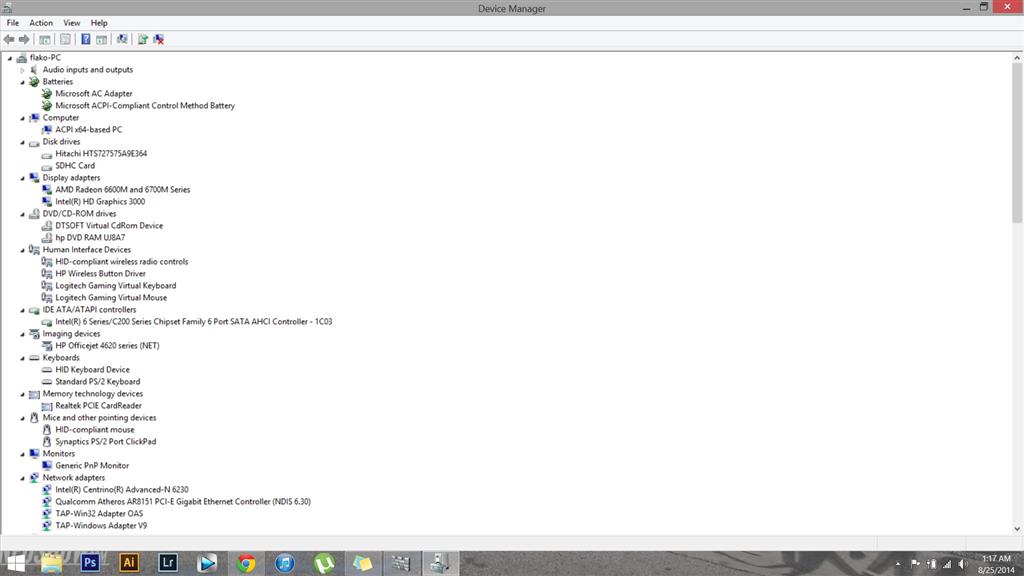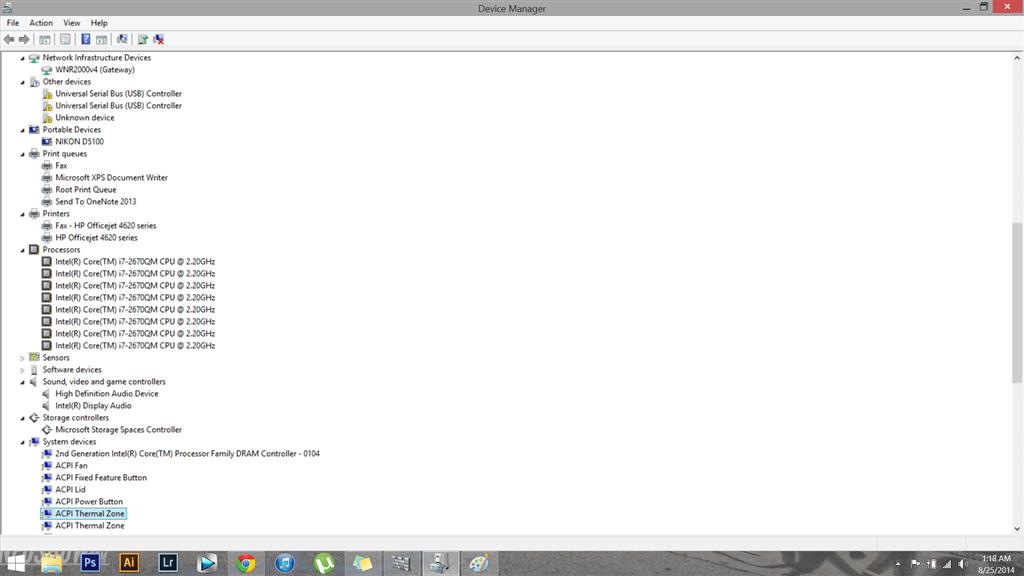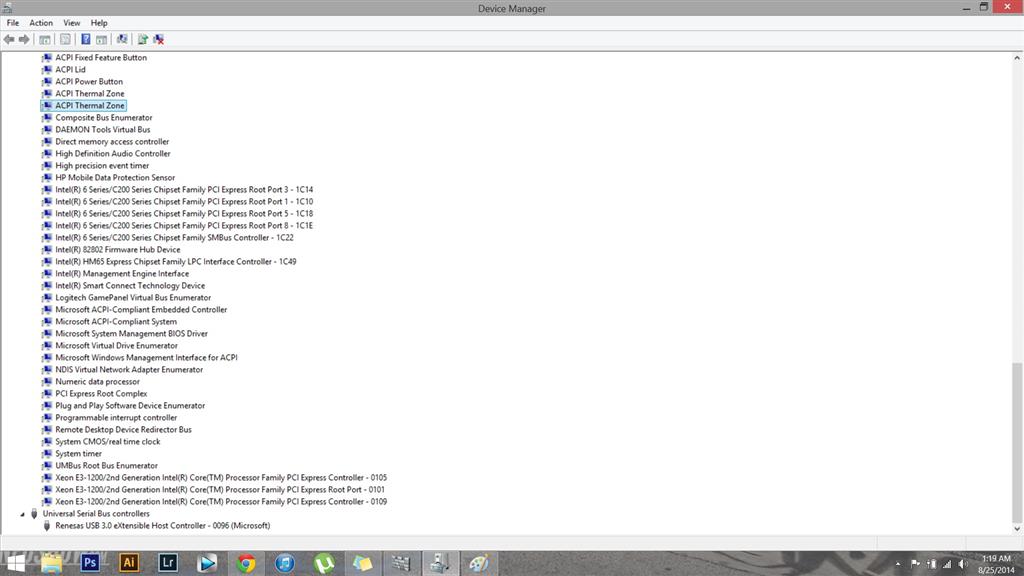Hello guys,
I have a HP Envy 15 3040nr with windows 8.1. Yesterday my usb ports where working perfectly with no problem. and today i tried using my external mouse on my laptop and nothing. i tried connecting my iphone and nothing . it charges but its not recognized.
Here is a screen shot of my Device Manger
Please some one help me, i tried everything from older post i found on here but nothing has worked.
thanks so much i hope these pictures help