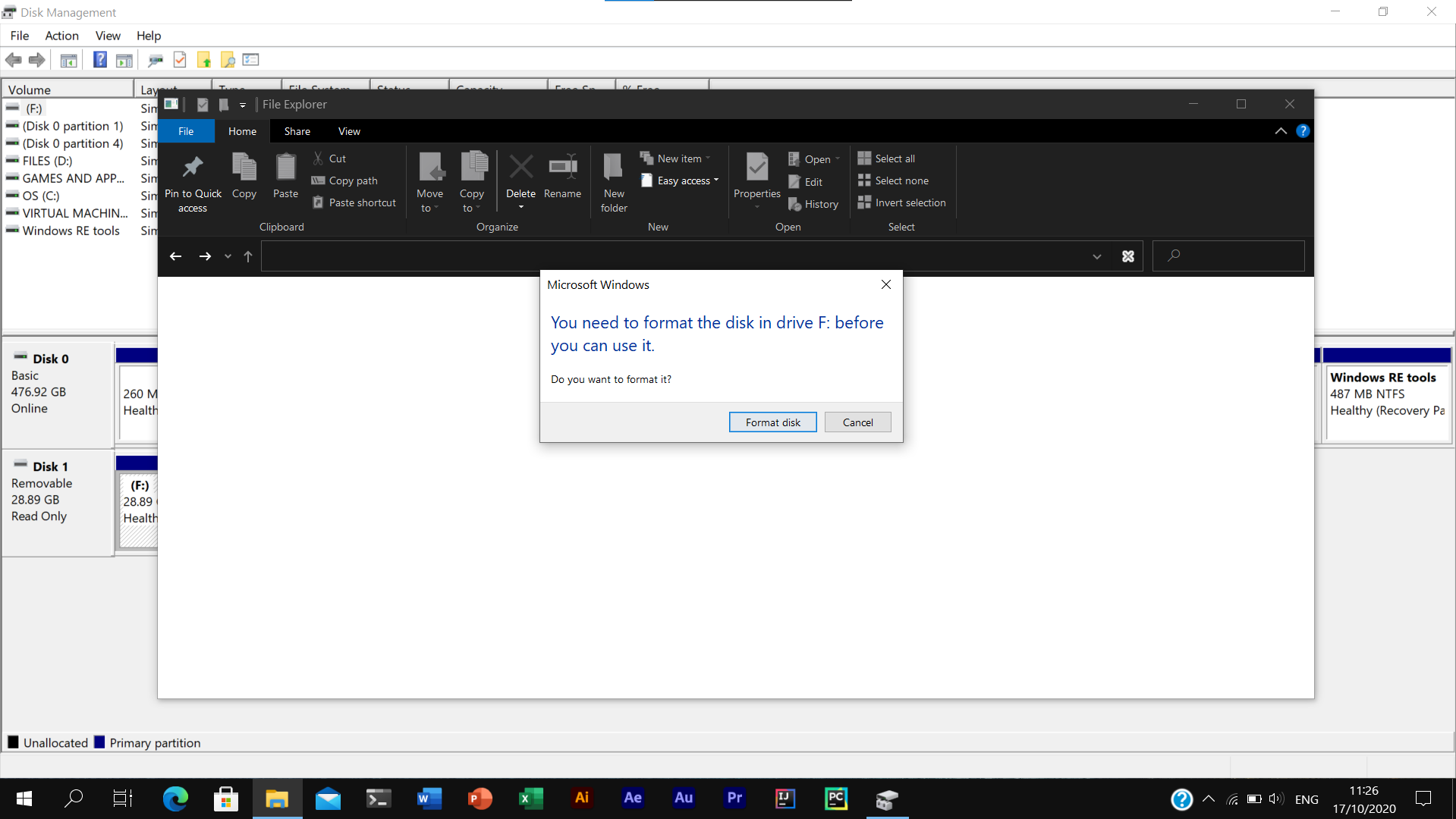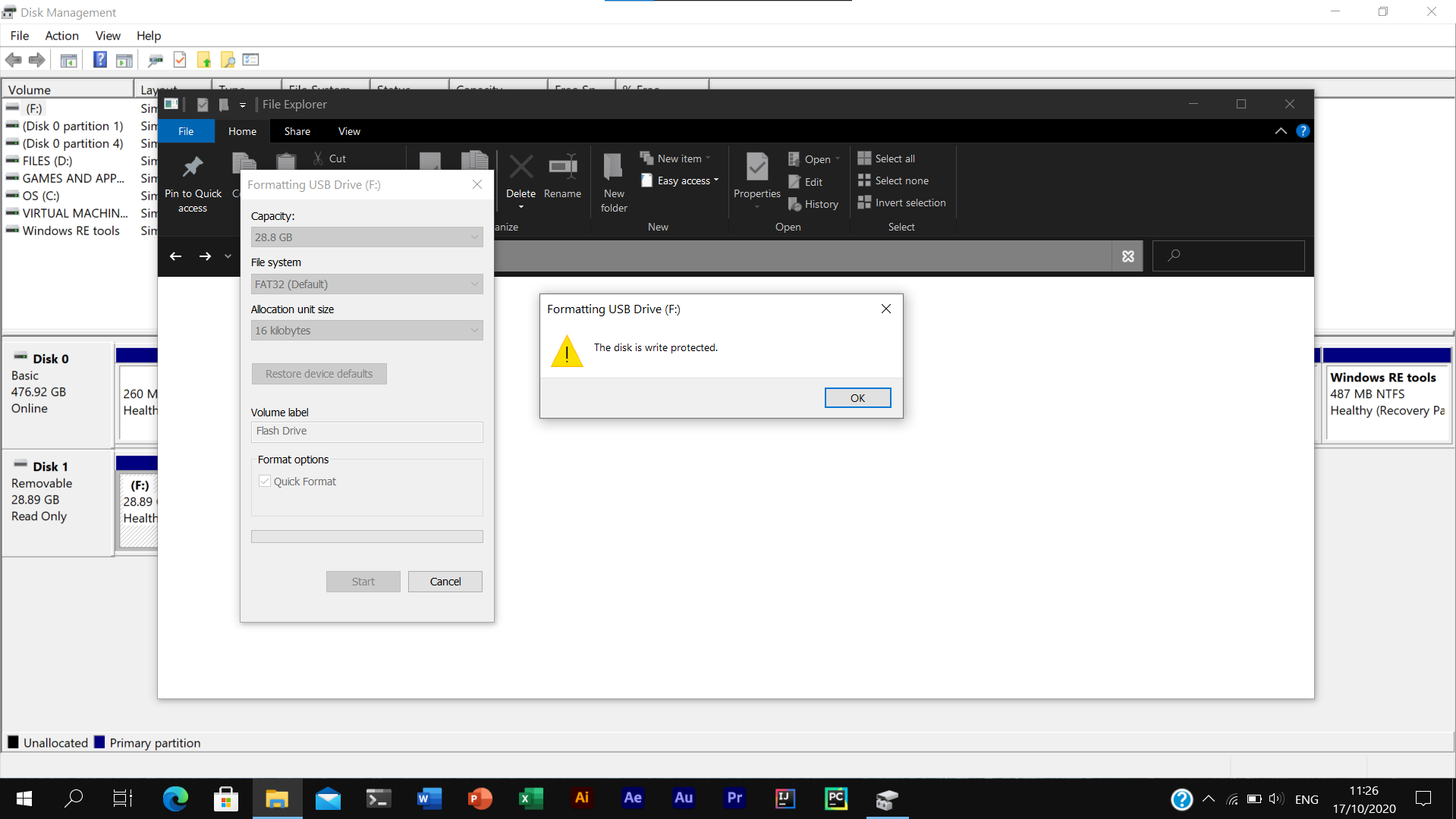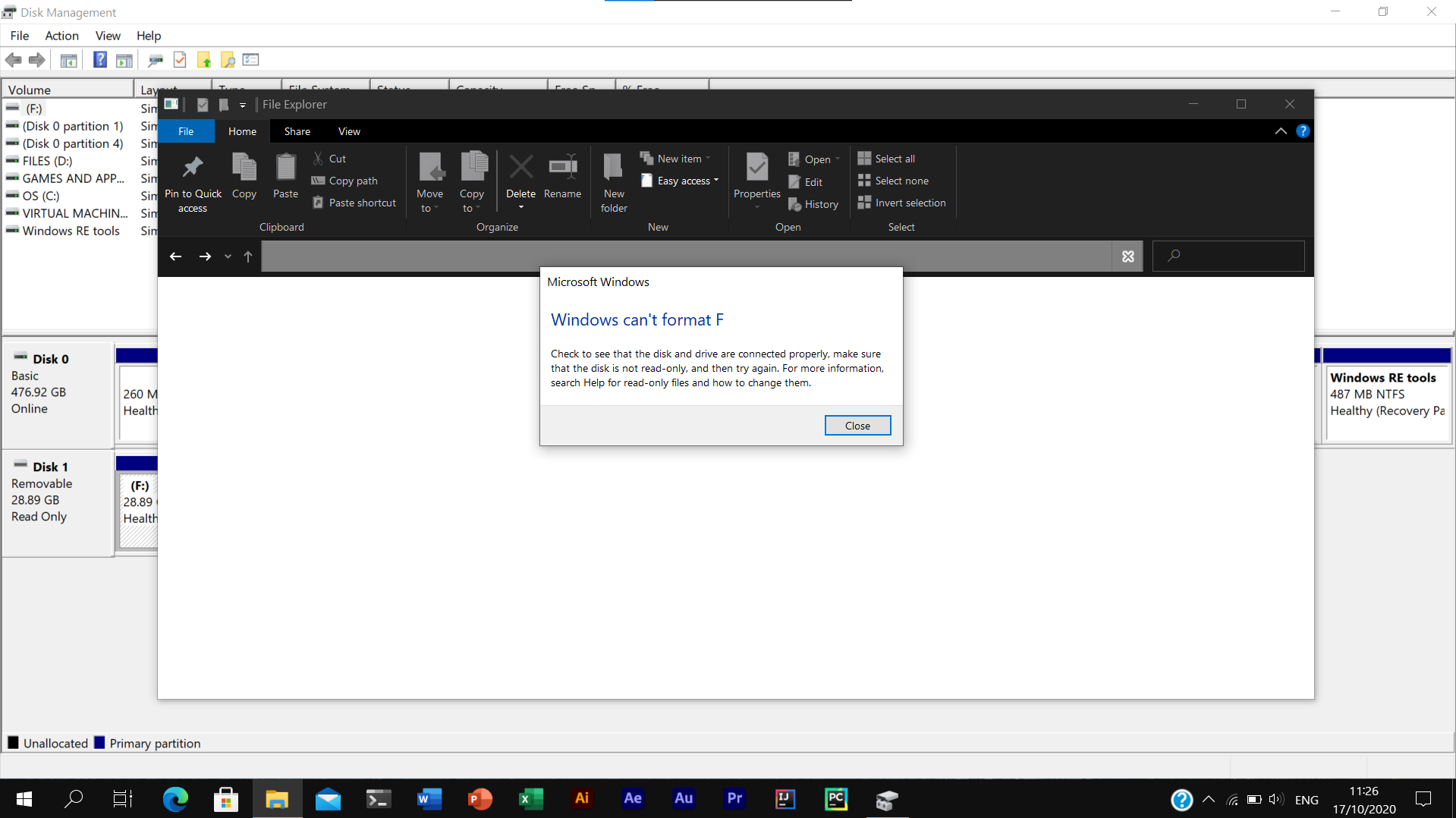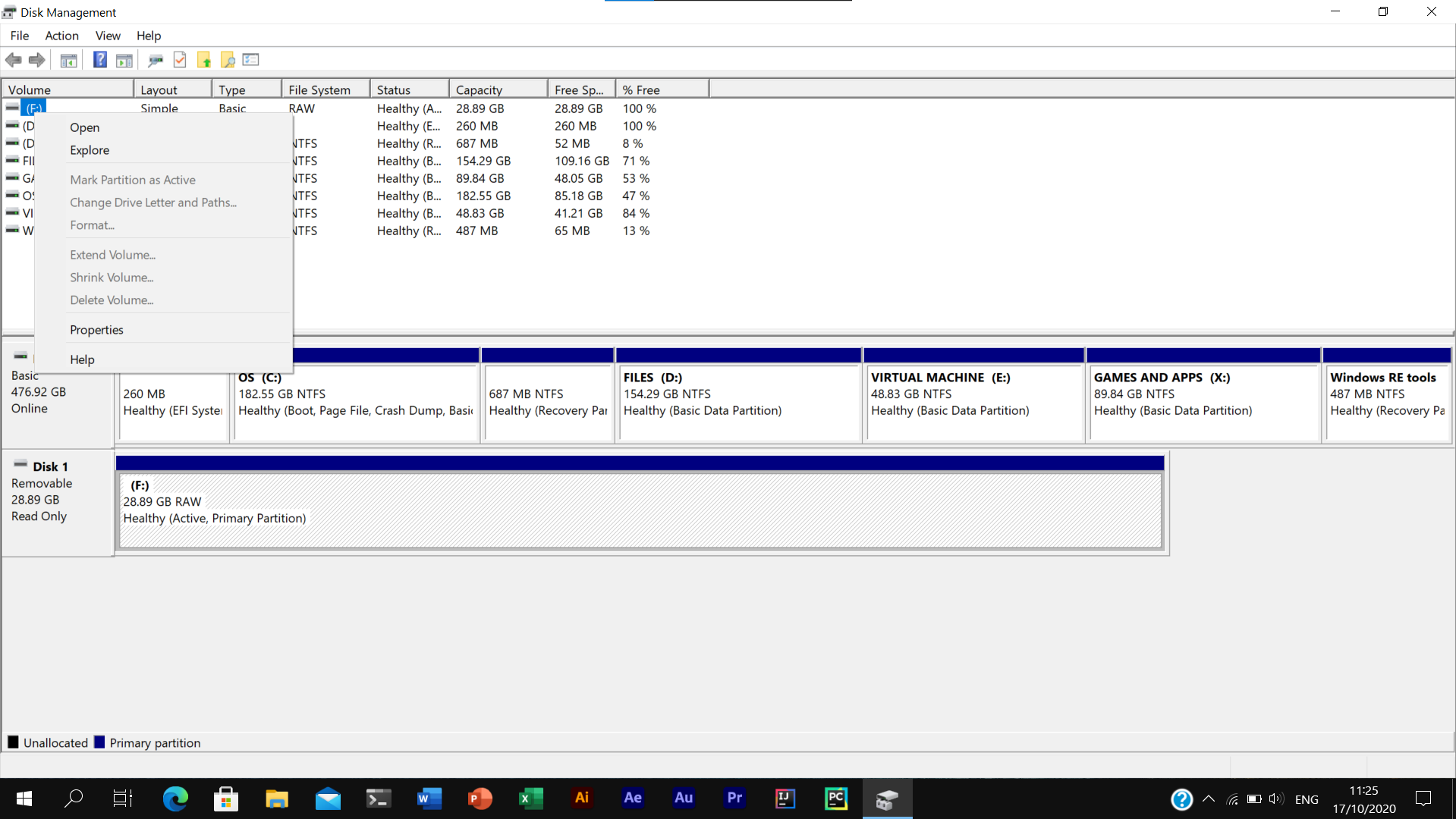Thanks for reaching out! I'm an Independent Advisor and a Microsoft user like you.
Let's try to format the USB stick via command prompt (Format fs=NTFS Quick command) or clear write protection on all devices via registry editor. Please check and try the steps on the article below. Let's hope for the best.
https://wintechlab.com/format-write-protected-u...
For the command prompt solution make sure to run a command prompt with administrator rights. Press Windows Key > Type Command Prompt > Right-click on Command Prompt > Run as Administrator > OK. The Command Prompt window should now appear.
For the registry editor solution, make sure to create a backup of your Registry:
1. Kindly click on the Windows Logo and on search type regedit
2. Open Registry Editor
3. On the Registry Editor window
4. Click on Computer on the left pane
5. Click File
6. Click Export
7. Enter a Name
8. Choose a location to save a backup of your registry and Click Save.
WARNING: If you use Registry Editor incorrectly, you may cause serious problems that may require you to reinstall your operating system. Make sure to follow the steps below correctly.
If you find the suggestions to have worked for you, please mark it as helpful. Feedback definitely helps us all. Let's hope for the best. Stay safe!
.______________________________________________
Standard Disclaimer: There are links to non-Microsoft websites. The pages appear to be providing accurate, safe information. Watch out for ads on the sites that may advertise products frequently classified as a PUP (Potentially Unwanted Products). Thoroughly research any product advertised on the sites before you decide to download and install it.