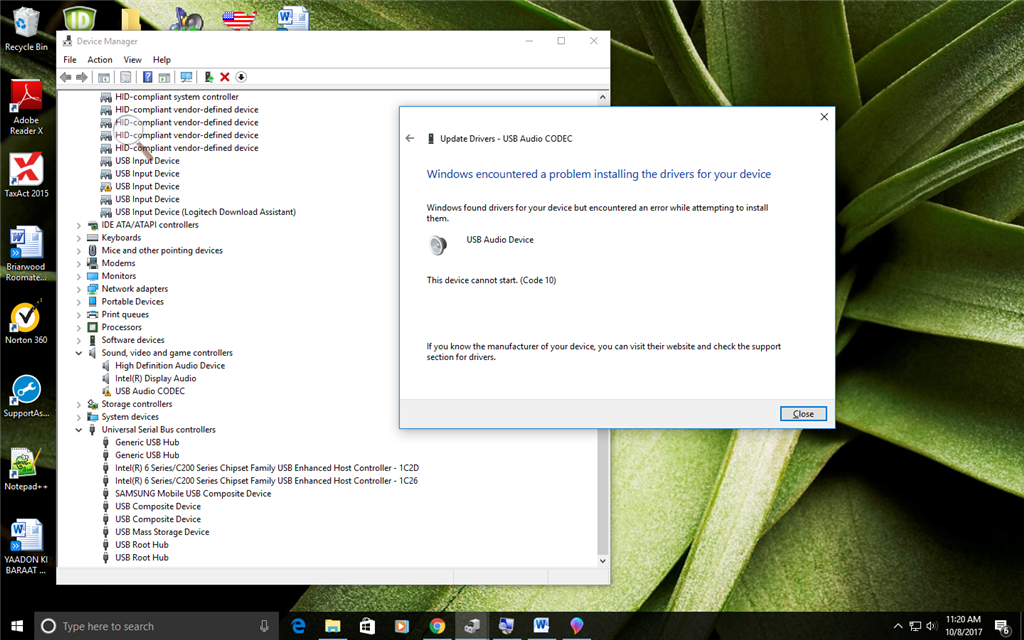Since there is an exclamation mark along the driver, it means that there's an issue with the driver that was installed on your PC. To fix the issue, you may try to
uninstall the driver then, restart your computer and Windows will reinstall all USB controllers automatically.
In addition, you may also turn off Fast Startup since this can create all sorts of problems, especially if you use USB storage to store important data. To do so, follow the steps below:
1. Open Control Panel and go to Hardware and Sound > Power Options.
2. When Power Option opens, click on Choose what the power button does.
3. Click Change settings that are currently unavailable.
4. Find Fast-Startup option and disable it.
5. Save your changes and restart your PC.
After disabling Fast Startup, your Windows 10 might start a bit slower, but all USB hard drives should be properly recognized.
Should you have any other concerns, don’t hesitate to let us know.