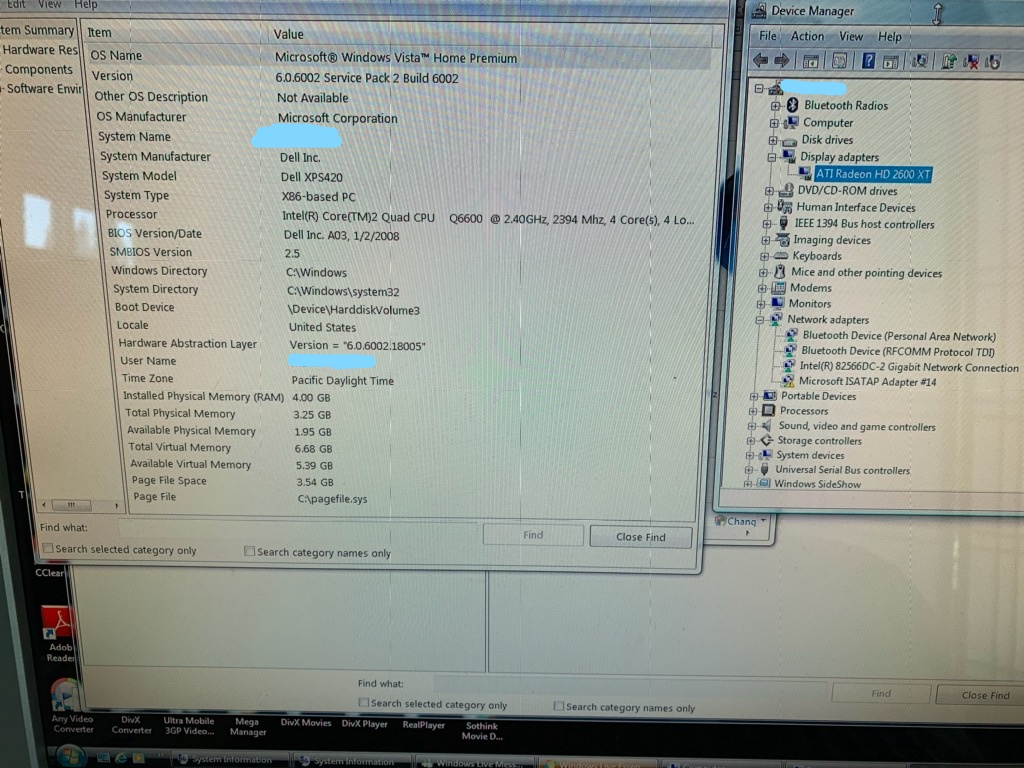Hi -
I am trying to upgrade a PC from Windows Vista to Windows 10 using the instructions here. Before doing so, I wanted to make sure this is even possible with my system information below. I have enough RAM (4GB) and storage (500+GB), but the graphics card (ATI Radeon HD 2600 XT) appears outdated based on AMD's website.
Does this mean I have to replace the physical graphics card manually in order to get Windows 10, or will Windows 10 still be able to work? It says on AMD's website, "Windows® 10 will install the default Microsoft®Basic Display Driver (MBDD) for these graphics adapters. MBDD provides basic display functionality (low resolutions and color) on a single monitor...", but certain functionality will not be available to me. Can anyone confirm I can still upgrade from Windows Vista to Windows 10 or will I run into any issues?