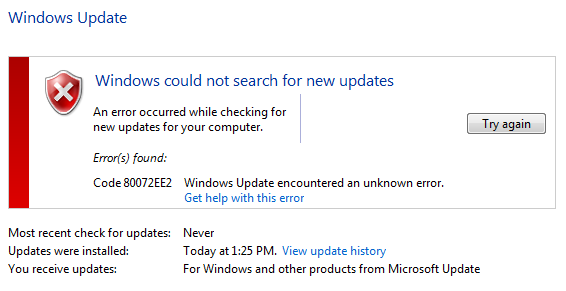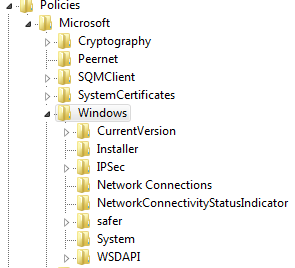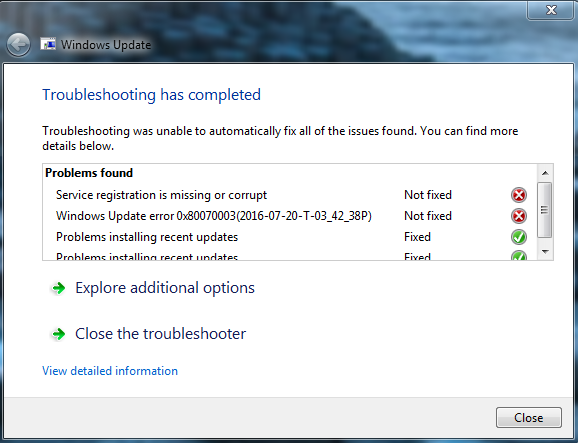(Recent checks for update is never due to me doing a system restore to try and fix the issue, the updates from today at 1:25pm was from restarting my computer after the restore)
Hey People, I've recently tried upgrading to Windows 10 but after a few moments of attempting to download it automatically closes the upgrade tab and opens to the Windows Update page but I found that every time I try to update I get this error as shown in the picture above.
I've searched all over online for fixes to the issue including FixIt, WindowsUpdateDiagnostic(Troubleshooter?) and some other fixes people have mentioned in posts dating back to 2010 including deleting the AU in the system registry HKEY_LOCAL_MACHINE\SOFTWARE\Policies\Microsoft\Windows\WindowsUpdate\AU but my registry doesn't have a WindowsUpdate section in the registry, Heres an image to show.
After trying to fix my issue for a few hours last night I finally gave up and did a system restore to my computers original state on a backup I saved from 2014 when I first bought my computer. Everything went well, ran the update as soon as the restore was complete it downloaded 128 updates when I restarted my computer after running the update. Then when the computer update was complete I ran another manual check for updates just to make sure my OS is the current version but still no dice. Still getting that same error code when I try to update Windows. Any help would be appreciated. Thanks.