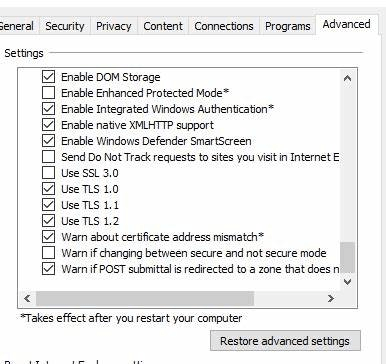updating windows 7 to 10 and getting error code 0x80072F8F-0x2000
May 20, 2024
Microsoft Learn Q&A needs your feedback!
Want to earn $25 for telling us how you feel about the current Microsoft Learn Q&A thread experience? Help our research team understand how to make Q&A great for you.
May 10, 2024
Contribute to the Windows forum!
Click here to learn more 💡
May 10, 2024
Windows 10 Forum Top Contributors:
Ramesh Srinivasan - neilpzz - Volume Z - franco d'esaro - _AW_ ✅
updating from windows7 to 10 and getting error 0x80072f8f-0x2000
Report abuse
Thank you.
Reported content has been submitted
Hi John Herring1,
Welcome to Microsoft Community.
Error 0x80072F8F-0x2000 is actually related to some Internet option Settings. Windows 7 and Windows 8 do not enable TLS1.2 by default, which is the cause of this error. Please open Internet Explorer, open "Internet Settings ", on the" Advanced "page, find" Enable TLS1.0", "Enable TLS1.1"," Enable TLS1.2 "(I recommend you to select both TLS and SSL Settings), and then run the installation program again to see whether the upgrade can be normal.
Please feel free to let me know if you got any further updates, thanks.
Best Regards,
Manson - MSFT | Microsoft Community Support Specialist
Report abuse
Thank you.
Reported content has been submitted
12 people found this reply helpful
·Was this reply helpful?
Sorry this didn't help.
Great! Thanks for your feedback.
How satisfied are you with this reply?
Thanks for your feedback, it helps us improve the site.
How satisfied are you with this reply?
Thanks for your feedback.
There is more to enabling TLS 1.2.
Update to enable TLS 1.1 and TLS 1.2 as default secure protocols in WinHTTP in Windows
Install KB3140245. Run Microsoft Easy Fix 51044. Do not stop at one of these steps.
Report abuse
Thank you.
Reported content has been submitted
9 people found this reply helpful
·Was this reply helpful?
Sorry this didn't help.
Great! Thanks for your feedback.
How satisfied are you with this reply?
Thanks for your feedback, it helps us improve the site.
How satisfied are you with this reply?
Thanks for your feedback.
Hi John Herring1,
I would like to confirm whether there is any progress in your issue. Please let me know if there is any update.
Report abuse
Thank you.
Reported content has been submitted
5 people found this reply helpful
·Was this reply helpful?
Sorry this didn't help.
Great! Thanks for your feedback.
How satisfied are you with this reply?
Thanks for your feedback, it helps us improve the site.
How satisfied are you with this reply?
Thanks for your feedback.
Question Info
Last updated May 15, 2024 Views 6,769 Applies to: