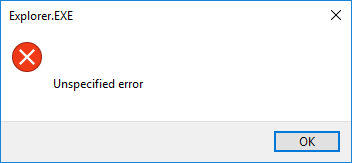Whenever I attempt to open the file explorer either by hitting windows+e or clicking directly on the file explorer icon on the taskbar, a dialog window is displayed indicating an Unspecified error occurred (see screenshot below). This error however doesn't occur if I right-click on the folder icon on the task bar and select a frequent folder/file. Any assistance resolving this issue would be appreciated.