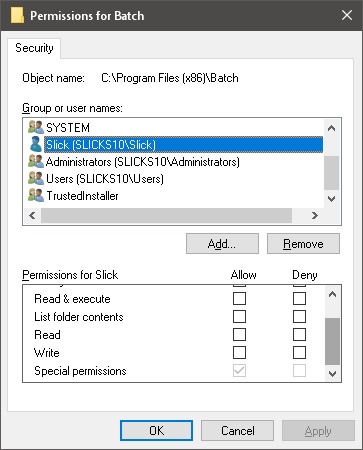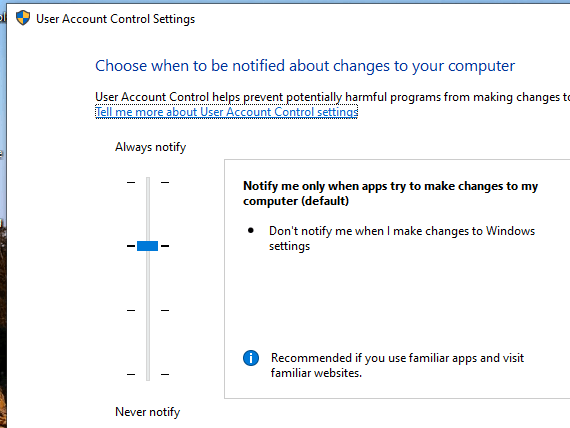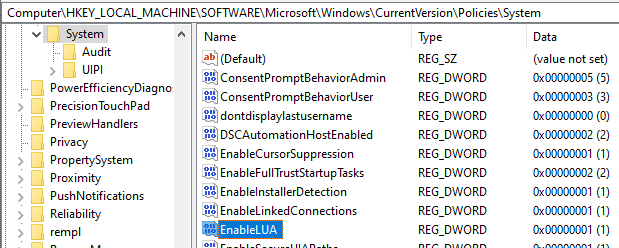I recall back with an earlier version of Windows, and I can't recall if it was XP, Vista, or 7, that I could not make it so that a folder for a game in \program files (if it was XP) or \program files (x86) was unprotected from standard/limited users saving files in it (for saved games) and I had to make a new folder in C:\games to install the game, so I could make the C:\games\gamename\saves folder available for standard/limited users to save their game into.
Fast forward 10 years with Windows 10, and I had created a C:\program files (x86)\batch\ for storing some batch files I'd made, and added it to the command line path environmental variable.
Just now, I was logged in as as standard user and wanted to add a new batch file to that folder. I used cut and paste in Explorer, and expected to get prompted by UAC for elevation, which did not happen.
I (and presumably other users) can easily add files into that folder.
Has something changed with Windows security so that subdirectories in \program files (x86)\ are no longer so stringently protected?
I recall that even changing the security permissions would not affect the protection in older versions of Windows (or maybe the changes were just ignored, I forget. It's been a few years).
I know how to fix the security permissions, I'm just wondering how long it has been possible.
OK, I just checked the security permissions, and I should not have been able to copy the file at all. Only the Administrators group has write permission (or full control).
Any idea how I was able to copy a file into this folder when logged in as the standard user "Slick"?