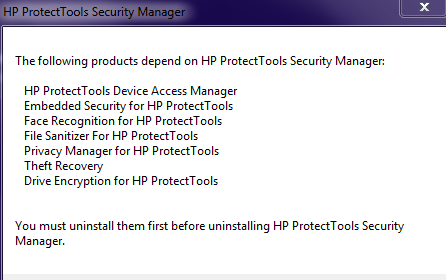May 10, 2024
Contribute to the Windows forum!
Click here to learn more 💡
May 10, 2024
Windows 10 Forum Top Contributors:
Ramesh Srinivasan - neilpzz - Volume Z - franco d'esaro - _AW_ ✅
Unistall HP Protect Tools Security Manager
Report abuse
Thank you.
Reported content has been submitted
This is typical of the HP Factory install which has the worst load of bloatware in the industry which diminishes Windows performance significantly, and causes the Upgrade to choke or passes endless issues into it.
What I would do instead is the best possible install following Clean Install Windows 10 Upgrade. Be sure to make your Recovery media then during the booted install delete all partitions to get it cleanest as illustrated in the Wiki.
If you must do the Upgrade then follow these steps to minimize interference from the bloatware corruption: Overcoming Windows 10 Upgrade Failures - Microsoft Community.
Feel free to ask back any questions and let us know how it goes.
Millions helped via my tutorials and personally in forums for 14 years.
Please notify me in my articles' Comments if a tutorial link is outdated or ads intrude.
Report abuse
Thank you.
Reported content has been submitted
Was this reply helpful?
Sorry this didn't help.
Great! Thanks for your feedback.
How satisfied are you with this reply?
Thanks for your feedback, it helps us improve the site.
How satisfied are you with this reply?
Thanks for your feedback.
Its a host of tools you have to uninstall related to HP's Protect Tools.
What you have to do is follow the on screen prompts, if it says HP Protect Device Access Manager, close out the uninstall wizard and look through the Programs and Featuees for that particular app.
I sat beside Greg recently doing this :-) , it was a chore, but it can be done.
Here is a list of what you will need to remove:
Have a pen and paper near by so you can uninstall whatever dependencies it ask you to remove first.
Andre
twitter/adacosta
groovypost.com
Report abuse
Thank you.
Reported content has been submitted
Was this reply helpful?
Sorry this didn't help.
Great! Thanks for your feedback.
How satisfied are you with this reply?
Thanks for your feedback, it helps us improve the site.
How satisfied are you with this reply?
Thanks for your feedback.
You could try reinstalling it then uninstalling it correctly and see if that makes any difference? You might use System Restore to get around any reinstallation.
uninstall HP ProtectTools Security Manager
http://h30434.www3.hp.com/t5/Desktop-Operating-Systems-Software-Recovery/uninstall-HP-ProtectTools-Security-Manager/td-p/2987587
This is a multi page post I never got to the final page.
Removal/Uninstall HP ProtectTools Security Manager
http://h30434.www3.hp.com/t5/Notebook-Operating-System-and-Recovery/Removal-Uninstall-HP-ProtectTools-Security-Manager/td-p/4561374
Report abuse
Thank you.
Reported content has been submitted
Was this reply helpful?
Sorry this didn't help.
Great! Thanks for your feedback.
How satisfied are you with this reply?
Thanks for your feedback, it helps us improve the site.
How satisfied are you with this reply?
Thanks for your feedback.
For what it's worth, I got this reply from HP Deutschland's Support service:
1.Click Start.
2.In the Search window type regedit.
3.When regedit populates in the search field, right-click and select Run as administrator.
4.Select Yes on the User Account Control (UAC) 5.The Windows Registry will now open.
6.Expand HKEY_CLASSES_ROOT.
7.Scroll down to Installer and expand it.
8.Scroll down and select P roducts.
9. Right-click on Products and select Find.
10.Enter HP Client Security Manager click Find Next.
11.Locate and identify the Product Name within the Key. HP Client Security Manager will be displayed in the right panel.
12.Right-click on the highlighted Key in the left panel and select Delete.
13.The Comfirm Value Delete option will appear. Click Yes to delete the value.
14.Reinstall the same version of HP Client Security Manager available from
Yes, it really did end at "from". My problem came at 11, when HP "Client Security Manager" was NOT displayed in the right-hand panel. So, I'm still stuck. Perhaps it'll work for you.
Report abuse
Thank you.
Reported content has been submitted
1 person found this reply helpful
·Was this reply helpful?
Sorry this didn't help.
Great! Thanks for your feedback.
How satisfied are you with this reply?
Thanks for your feedback, it helps us improve the site.
How satisfied are you with this reply?
Thanks for your feedback.
Question Info
Last updated April 29, 2024 Views 11,574 Applies to: