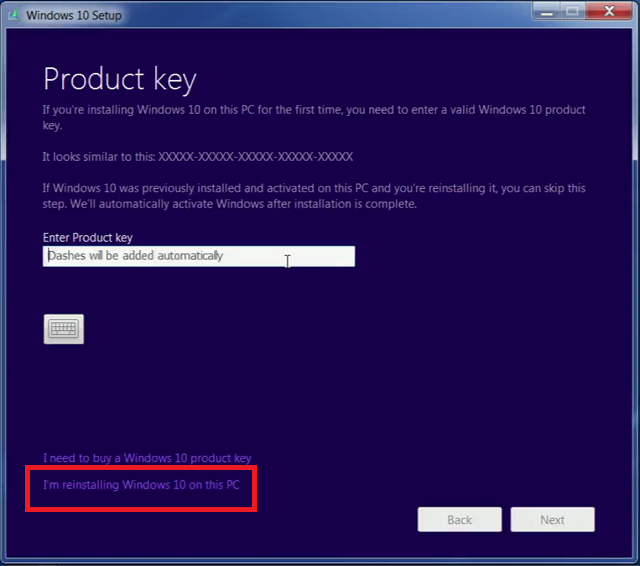I am having trouble with going from Windows 7 to W10 because of an error that appears when I try to type 'N' in my product key. This also happens with other characters: E, U, I, O, A, S, L, Z, 1, and 0 from what I have tried. I know that some characters are not accepted, but I have definitely read the product key right and I have not entered any other symbols. This is my hastily covered product key as proof that N is in it.
I have tried to type my product key in using the On-Screen Keyboard, and tried to paste it in from notepad and other sources, but I was unsuccessful. I have also tried to run the MGADiag tool which was suggested in some of the many other seemingly unresolved threads on this issue. Here is what it presented:
Diagnostic Report (1.9.0027.0):
-----------------------------------------
Windows Validation Data-->
Validation Code: 50
Cached Online Validation Code: N/A, hr = 0xc004f012
Windows Product Key: *****-*****-74XYM-BH4JX-XM76F
Windows Product Key Hash: KeYfcvXg/a1Q01x73+f8IL/JC4Y=
Windows Product ID: 00359-112-0000007-85056
Windows Product ID Type: 5
Windows License Type: Retail
Windows OS version: 6.1.7601.2.00010300.1.0.003
ID: {E4B09E5A-C27B-411D-ABBD-B417359744AC}(1)
Is Admin: Yes
TestCab: 0x0
LegitcheckControl ActiveX: N/A, hr = 0x80070002
Signed By: N/A, hr = 0x80070002
Product Name: Windows 7 Home Premium
Architecture: 0x00000009
Build lab: 7601.win7sp1_gdr.110408-1631
TTS Error:
Validation Diagnostic:
Resolution Status: N/A
Vista WgaER Data-->
ThreatID(s): N/A, hr = 0x80070002
Version: N/A, hr = 0x80070002
Windows XP Notifications Data-->
Cached Result: N/A, hr = 0x80070002
File Exists: No
Version: N/A, hr = 0x80070002
WgaTray.exe Signed By: N/A, hr = 0x80070002
WgaLogon.dll Signed By: N/A, hr = 0x80070002
OGA Notifications Data-->
Cached Result: N/A, hr = 0x80070002
Version: N/A, hr = 0x80070002
OGAExec.exe Signed By: N/A, hr = 0x80070002
OGAAddin.dll Signed By: N/A, hr = 0x80070002
OGA Data-->
Office Status: 109 N/A
OGA Version: N/A, 0x80070002
Signed By: N/A, hr = 0x80070002
Office Diagnostics: 025D1FF3-364-80041010_025D1FF3-229-80041010_025D1FF3-230-1_025D1FF3-517-80040154_025D1FF3-237-80040154_025D1FF3-238-2_025D1FF3-244-80070002_025D1FF3-258-3
Browser Data-->
Proxy settings: N/A
User Agent: Mozilla/4.0 (compatible; MSIE 8.0; Win32)
Default Browser: C:\Program Files (x86)\Opera\launcher.exe
Download signed ActiveX controls: Prompt
Download unsigned ActiveX controls: Disabled
Run ActiveX controls and plug-ins: Allowed
Initialize and script ActiveX controls not marked as safe: Disabled
Allow scripting of Internet Explorer Webbrowser control: Disabled
Active scripting: Allowed
Script ActiveX controls marked as safe for scripting: Allowed
File Scan Data-->
File Mismatch: C:\Windows\system32\wat\watadminsvc.exe[Hr = 0x80070003]
File Mismatch: C:\Windows\system32\wat\npwatweb.dll[Hr = 0x80070003]
File Mismatch: C:\Windows\system32\wat\watux.exe[Hr = 0x80070003]
File Mismatch: C:\Windows\system32\wat\watweb.dll[Hr = 0x80070003]
Other data-->
Office Details: <GenuineResults><MachineData><UGUID>{E4B09E5A-C27B-411D-ABBD-B417359744AC}</UGUID><Version>1.9.0027.0</Version><OS>6.1.7601.2.00010300.1.0.003</OS><Architecture>x64</Architecture><PKey>*****-*****-*****-*****-XM76F</PKey><PID>00359-112-0000007-85056</PID><PIDType>5</PIDType><SID>S-1-5-21-3271547976-2550856612-3315538932</SID><SYSTEM><Manufacturer>MSI</Manufacturer><Model>MS-7978</Model></SYSTEM><BIOS><Manufacturer>American
Megatrends Inc.</Manufacturer><Version>C.50</Version><SMBIOSVersion major="3" minor="0"/><Date>20160223000000.000000+000</Date></BIOS><HWID>6EC60E00018400FE</HWID><UserLCID>0409</UserLCID><SystemLCID>0409</SystemLCID><TimeZone>Tasmania Standard Time(GMT+10:00)</TimeZone><iJoin>0</iJoin><SBID><stat>3</stat><msppid></msppid><name></name><model></model></SBID><OEM/><GANotification/></MachineData><Software><Office><Result>109</Result><Products/><Applications/></Office></Software></GenuineResults>
Spsys.log Content: 0x80070002
Licensing Data-->
Software licensing service version: 6.1.7601.17514
Name: Windows(R) 7, HomePremium edition
Description: Windows Operating System - Windows(R) 7, RETAIL channel
Activation ID: 2e7d060d-4714-40f2-9896-1e4f15b612ad
Application ID: 55c92734-d682-4d71-983e-d6ec3f16059f
Extended PID: 00359-00170-112-000000-00-2057-7600.0000-1962016
Installation ID: 000055023675155611227433517846170814387042512141093605
Processor Certificate URL: http://go.microsoft.com/fwlink/?LinkID=88338
Machine Certificate URL: http://go.microsoft.com/fwlink/?LinkID=88339
Use License URL: http://go.microsoft.com/fwlink/?LinkID=88341
Product Key Certificate URL: http://go.microsoft.com/fwlink/?LinkID=88340
Partial Product Key: XM76F
License Status: Notification
Notification Reason: 0xC004F009 (grace time expired).
Remaining Windows rearm count: 4
Trusted time: 10/25/2016 4:13:26 PM
Windows Activation Technologies-->
HrOffline: 0x00000000
HrOnline: N/A
HealthStatus: 0x0000000000000000
Event Time Stamp: N/A
ActiveX: Not Registered - 0x80040154
Admin Service: Not Registered - 0x80040154
HealthStatus Bitmask Output:
HWID Data-->
HWID Hash Current: LAAAAAAAAgABAAEAAAACAAAAAQABAAEAln06mI4GWjnq2hrJsFoaCELT9FI=
OEM Activation 1.0 Data-->
N/A
OEM Activation 2.0 Data-->
BIOS valid for OA 2.0: yes, but no SLIC table
Windows marker version: N/A
OEMID and OEMTableID Consistent: N/A
BIOS Information:
ACPI Table Name OEMID Value OEMTableID Value
APIC ALASKA A M I
FACP ALASKA A M I
DBGP INTEL
HPET ALASKA A M I
MCFG ALASKA A M I
FPDT ALASKA A M I
FIDT ALASKA A M I
SSDT SataRe SataTabl
LPIT INTEL SKL
SSDT SataRe SataTabl
SSDT SataRe SataTabl
SSDT SataRe SataTabl
DBG2 INTEL
SSDT SataRe SataTabl
SSDT SataRe SataTabl
UEFI
SSDT SataRe SataTabl
Any help would be greatly appreciated!
***Post moved by the moderator to the appropriate forum category.***