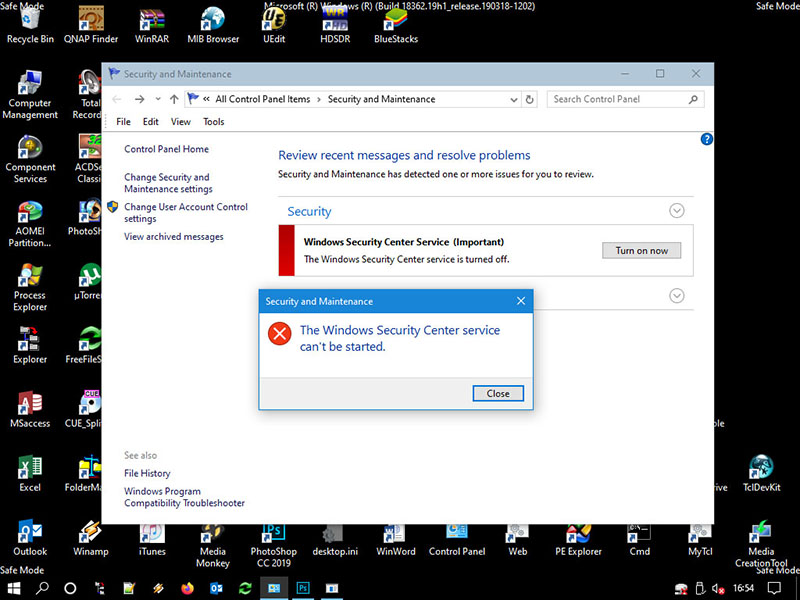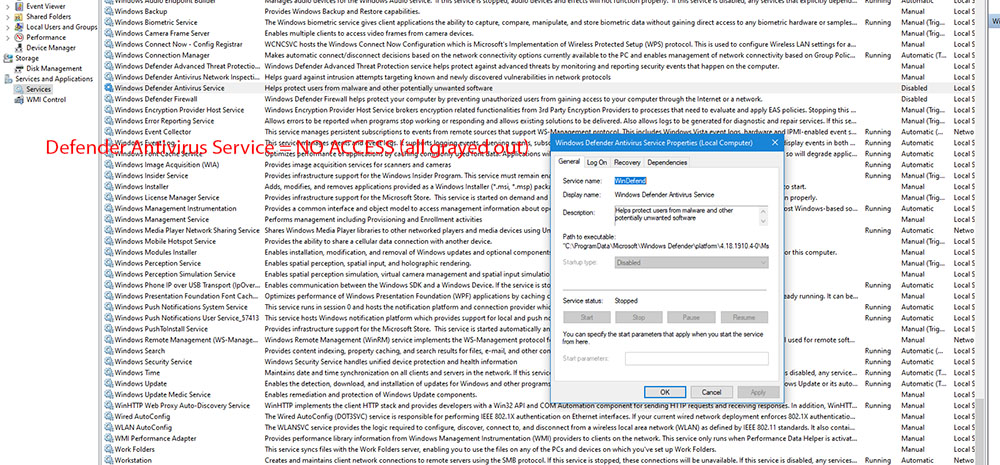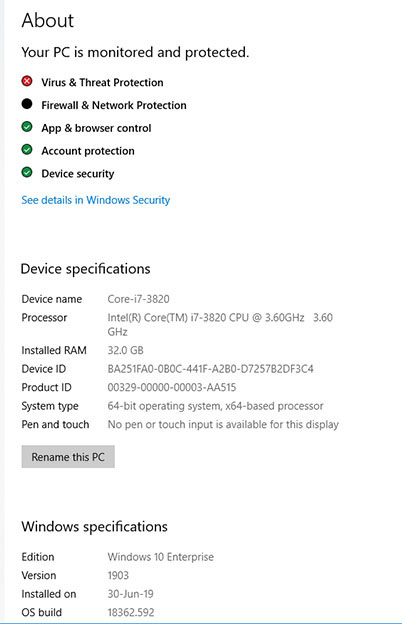Before I installed Avast all was working fine. After uninstallation Avast then the Windows Defender was not starting anymore
I run all the scripts suggested to get rid of Avast (aswclear.exe, avastclear.exe)
After 2 days of hard labour i came to the conclusion that this problem is too big for me. Time for the Community!
See below screenshot of the problem
The above screen remains on forever (a blue-dots hourglass is active all the time)
Also in savemode the service will not start
I have no access to the Windows Defender Antivirus Service
Below some system details
I hope you can give me a solution to this problem.
Many thanks