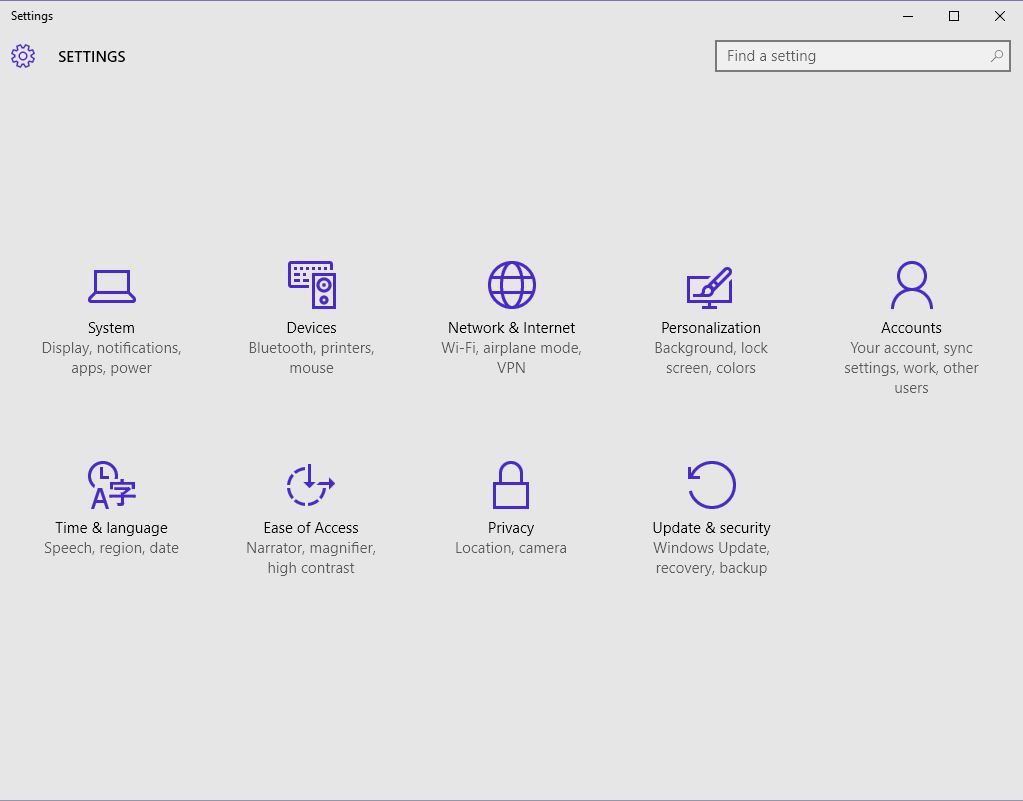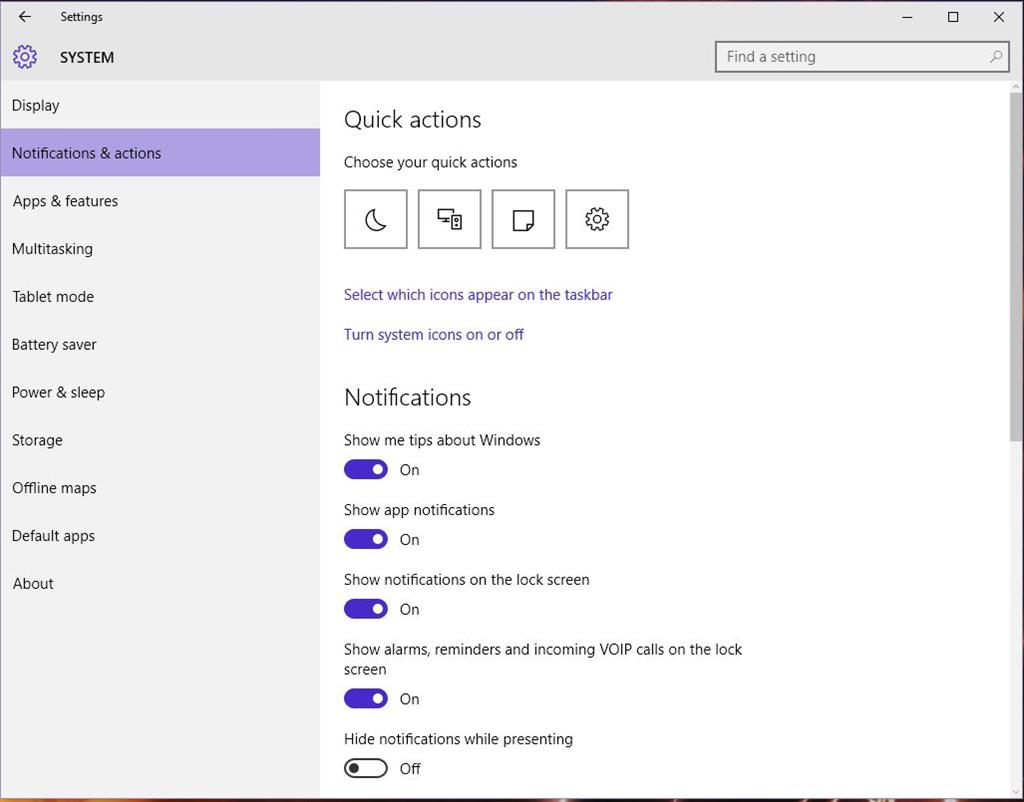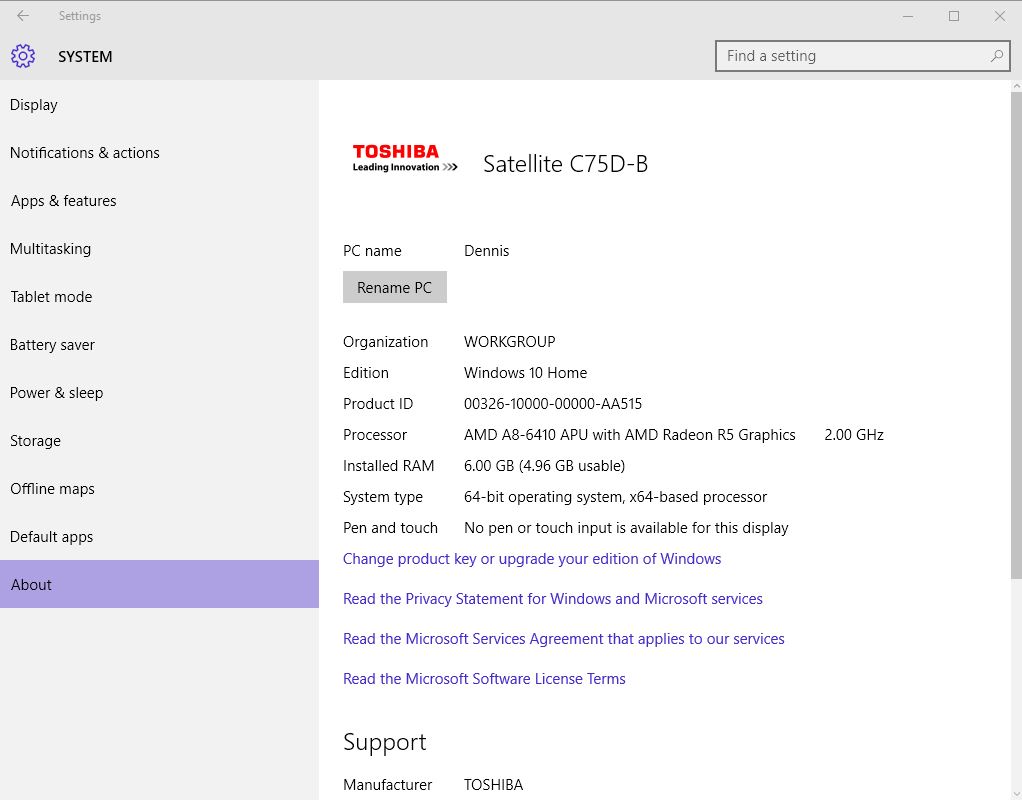May 10, 2024
Contribute to the Windows forum!
Click here to learn more 💡
May 10, 2024
Windows 10 Forum Top Contributors:
Ramesh Srinivasan - neilpzz - Volume Z - franco d'esaro - _AW_ ✅
Unable to set the times for "quiet hours"
Report abuse
Thank you.
Reported content has been submitted
* Please try a lower page number.
* Please enter only numbers.
Hi Dave,
Thank you for posting your query in Microsoft Community.
Quiet Hours configuration
The default configuration for quiet hours in Windows 10 client is:
- The feature is enabled by default on all machines
- The window of time when it can be engaged is from 12 midnight to 6 AM
- Notifications related to calls from VOIP lock screen call capable apps and Alarms are allowed to come through.
The user can disable the feature, or change the times of quiet hours, and/or determine if calls are allowed through the Quiet Hours Settings screen. Settings are on a per-user basis only.
Quiet Hours settings screen
- Type Settings in search bar.
- Click the Search and Apps tab, then click Notifications
- Scroll until you see the Quiet Hours options.
Hope the information helps.
Let us know if you need further assistance with Windows related issues. We will be happy to help.
Thank you.
Microsoft Community.
Report abuse
Thank you.
Reported content has been submitted
2 people found this reply helpful
·Was this reply helpful?
Sorry this didn't help.
Great! Thanks for your feedback.
How satisfied are you with this reply?
Thanks for your feedback, it helps us improve the site.
How satisfied are you with this reply?
Thanks for your feedback.
The settings path you mention does not exist on my system. The closest I have is Settings -> Notifications and Actions.
There are no Quiet Hours options listed. Maybe they got left out of the final build by mistake.
Report abuse
Thank you.
Reported content has been submitted
3 people found this reply helpful
·Was this reply helpful?
Sorry this didn't help.
Great! Thanks for your feedback.
How satisfied are you with this reply?
Thanks for your feedback, it helps us improve the site.
How satisfied are you with this reply?
Thanks for your feedback.
Report abuse
Thank you.
Reported content has been submitted
1 person found this reply helpful
·Was this reply helpful?
Sorry this didn't help.
Great! Thanks for your feedback.
How satisfied are you with this reply?
Thanks for your feedback, it helps us improve the site.
How satisfied are you with this reply?
Thanks for your feedback.
Im having the same problem. That path does not work in windows 10
Report abuse
Thank you.
Reported content has been submitted
3 people found this reply helpful
·Was this reply helpful?
Sorry this didn't help.
Great! Thanks for your feedback.
How satisfied are you with this reply?
Thanks for your feedback, it helps us improve the site.
How satisfied are you with this reply?
Thanks for your feedback.
Hi Rakesh!,
Per your instructions, I am having the same problem as everyone else... I cannot find the "Search and Apps" tab (see Picture 1). Hopefully the attached pictures will help clear this up.
After typing in Settings on the search bar, I can go to the "System" icon (see Picture 1), and then click on the "Notifications and actions" tab (see Picture 2), but there is no "Quiet Hours" option. I do have a "Quiet Hours" icon under "Quick Actions", but nothing that would allow me to adjust the Quiet Hour times.
I don't know what build of Windows 10 I have, but I've taken a screenshot of my About page (Picture 3) in the System group. I hope it helps.
Thank you for your time and effort!
Pictures follow:
Picture 1
Picture 2
Picture 3
Report abuse
Thank you.
Reported content has been submitted
Was this reply helpful?
Sorry this didn't help.
Great! Thanks for your feedback.
How satisfied are you with this reply?
Thanks for your feedback, it helps us improve the site.
How satisfied are you with this reply?
Thanks for your feedback.
It appears that there is no current setting, other than Microsoft's default, for "Quiet Hours," at least not at this time.
Too bad, too, because I could sure use the app, but at a different range. I don't keep standard business and private hours. I hope they're working on updating it; guess we'll have to wait and see.
Report abuse
Thank you.
Reported content has been submitted
3 people found this reply helpful
·Was this reply helpful?
Sorry this didn't help.
Great! Thanks for your feedback.
How satisfied are you with this reply?
Thanks for your feedback, it helps us improve the site.
How satisfied are you with this reply?
Thanks for your feedback.
Report abuse
Thank you.
Reported content has been submitted
Was this reply helpful?
Sorry this didn't help.
Great! Thanks for your feedback.
How satisfied are you with this reply?
Thanks for your feedback, it helps us improve the site.
How satisfied are you with this reply?
Thanks for your feedback.
Hello Rakesh.
The configuration of the settings screen you are describing is for Win 8 but the question is about Win 10 where there is no way to set up times and days for the quiet hours.
Please suggest Microsoft to improve this function and let us have the possibility to customize the default settings given by the system.
Thank you.
Steff
Report abuse
Thank you.
Reported content has been submitted
1 person found this reply helpful
·Was this reply helpful?
Sorry this didn't help.
Great! Thanks for your feedback.
How satisfied are you with this reply?
Thanks for your feedback, it helps us improve the site.
How satisfied are you with this reply?
Thanks for your feedback.
I see the Quiet Hours tab in the notification area. It does nothing. Neither does Setting>System>Notifications&actions.
My pc has Windows 10 Pro x64 and this is useless Microsoft.
Get off your butt's fast and fix it. like early next week. Not one, two, three month's from now or a year from now.
Report abuse
Thank you.
Reported content has been submitted
1 person found this reply helpful
·Was this reply helpful?
Sorry this didn't help.
Great! Thanks for your feedback.
How satisfied are you with this reply?
Thanks for your feedback, it helps us improve the site.
How satisfied are you with this reply?
Thanks for your feedback.
So, it seems that in Windows 10 the Quiet hours are predefined (from 12 midnight to 6 AM) and this is a pitty ... expecially idf this limitation will remain when the final Windows Phone 10 release will be available: I am using a lot the Cortana configuration of quiet hours (and related exceptions) in my Windows Phone 8.1!!!
Hoping for news in future updates ...
Report abuse
Thank you.
Reported content has been submitted
Was this reply helpful?
Sorry this didn't help.
Great! Thanks for your feedback.
How satisfied are you with this reply?
Thanks for your feedback, it helps us improve the site.
How satisfied are you with this reply?
Thanks for your feedback.
Question Info
Last updated May 16, 2024 Views 2,667 Applies to:
- Windows
- /
- Windows 10
- /
- Windows settings
- /
- PC