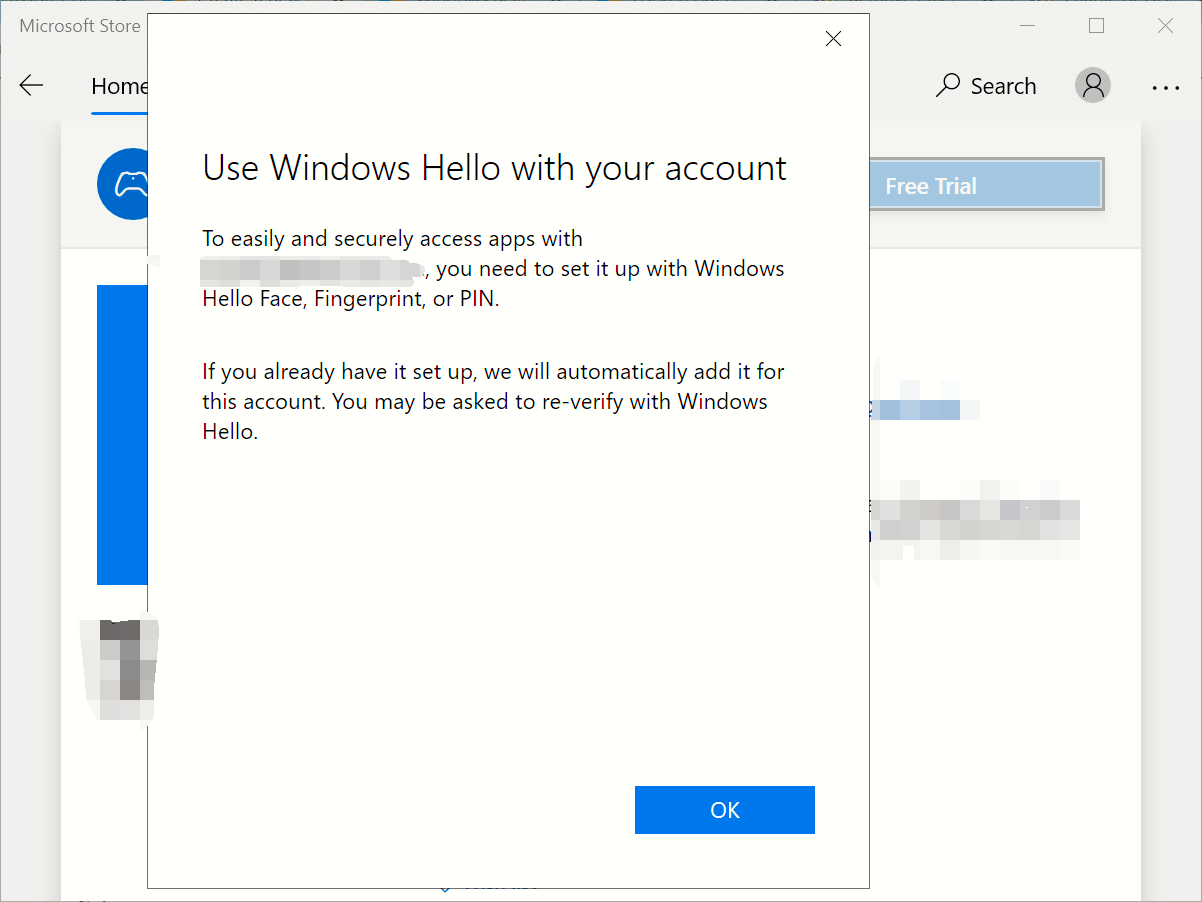Hello,
I was trying to download an app from the Microsoft Store, and it always asked me to log in. And when I logged in, it asked me for a PIN code which I don't remember.
So, I followed the instruction under "I forgot my PIN code" it then directed me to the setting > accounts > sign-in options and asked me to reset a PIN code there.
But on the sign-in option page, under the Windows Hello PIN, it shows: "Sorry, this PIN isn't working for your organization's resources. Tap or click here to fix it".
I clicked on that, but it asked me to verify my PIN again, which I DON'T remember.
So the problem was if I didn't enter my PIN code, it didn't allow me to change it. I also wish to remove the Windows Hello PIN, but I didn't find that option. May I get help on how to fix that, please? Thank you.
Elena