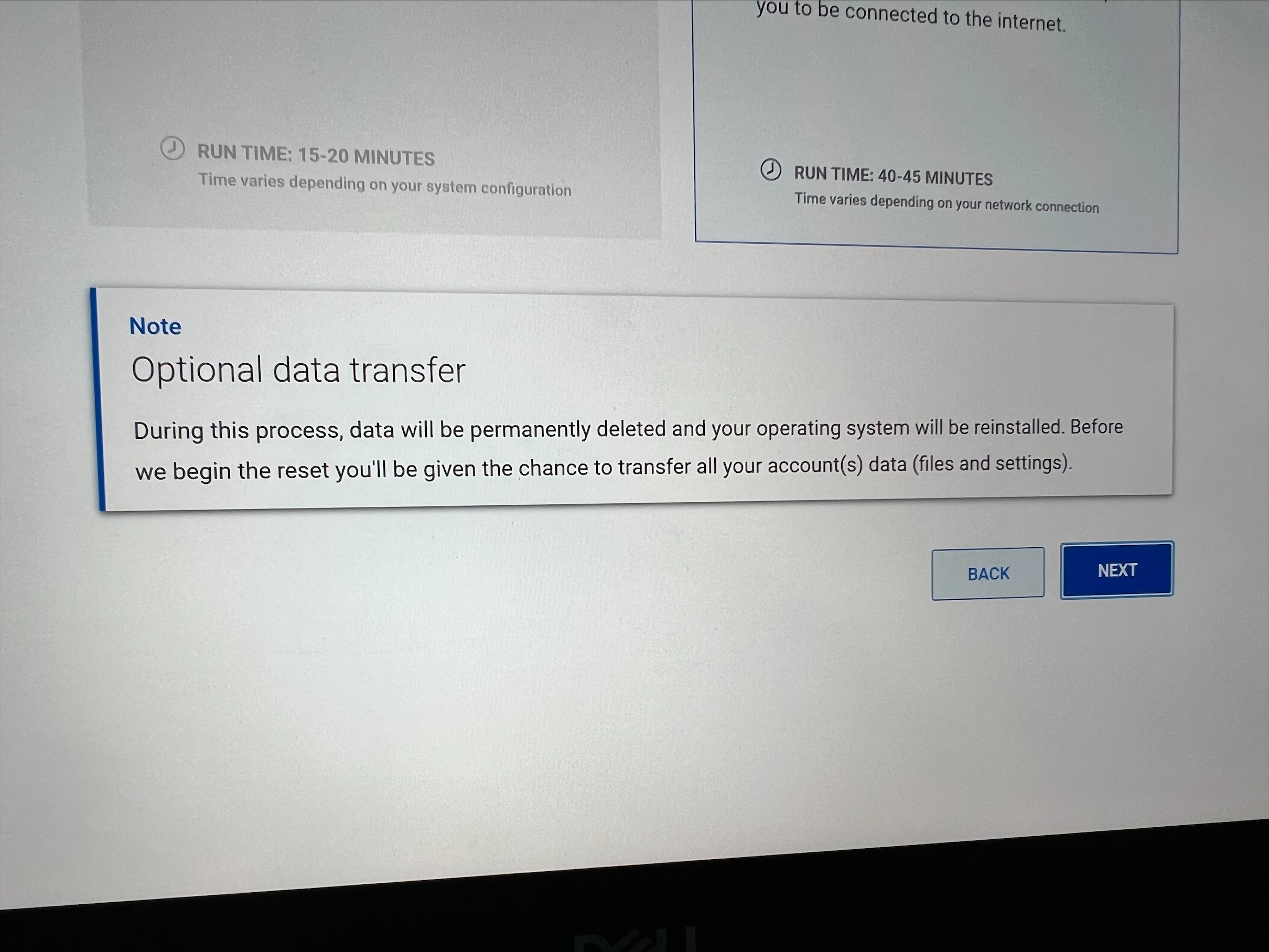Hi,
My computer wasn't working so the only option left was to perform a system restore by backing up the files/apps/settings to a USB drive and resetting Windows. Once this backup/resetting process was complete, when I logged back a bunch of files weren't repopulated back and the USB drive contained a folder called Do_Not_Delete, which in turn had a folder called USMT. Inside this USMT folder there was a folder called migstore, which in turn had three folders, called apps, files, and settings, and a file called USMTBackupHistory.XML. Inside each of the apps, files, and and settings folders there exists a USMT.MIG files. I was able to check the USMT.MIG contained in files to find that it contained my Downloads folder, which had already been repopulated. However, the rest of my files in Documents, Pictures, and Music seemed to be missing. The interesting part is that the USMTBackupHistory.XML lists all the files that were transferred, and the files in Documents/Pictures/Music were included in these. It does say at the end that all (43227) items were transferred successfully to the USB drive. However those files don't appear on the USB drive themselves. If there's any way I could recover these files that would be helpful as it's about three years worth of files that I'm missing. Microsoft customer service has been unable to help at all.
After some research, I really think the problem has to do with OneDrive, but I'm not sure why. In the backup history, it seems that all files that didn't have /OneDrive/ in their path were successfully backed up to the USB drive, but all files that had /OneDrive/ were not able to be backed up.
May 10, 2024
Contribute to the Windows forum!
Click here to learn more 💡
May 10, 2024
Windows 10 Forum Top Contributors:
Ramesh Srinivasan - neilpzz - Volume Z - franco d'esaro - _AW_ ✅
Unable to recover some files from USB backup - seems to be USMT and mig files involved
Report abuse
Thank you.
Reported content has been submitted
What backup are you using? User State Migration tool is a command line backup used by IT administrators, not consumers. If that's what you used then I'd ask at our sister forums for IT Professionals, Q&A forums here: https://docs.microsoft.com/en-US/answers/index.... as Microsoft Community is strictly an end-consumer forum.
There are also equally good (and sometimes busier) IT Pro forums here:
https://www.techrepublic.com/forums/
https://www.spiceworks.com/
The consumer backup built into Windows 10 is File History here:
https://www.howtogeek.com/74623/how-to-use-the-...
Here is how to restore files using File History:
https://www.techrepublic.com/article/how-to-cor...
But I would not use any backup program because they can lose files, while there are other methods that have no such risk I will share now.
BACK UP SUGGESTIONS -
1) You can sync your Desktop, Documents and Pictures folder using OneDrive Backup, or just drag valuable files into OneDrive folder, offering 5gb free with additional space for cheap: https://www.tenforums.com/tutorials/116029-turn...
2) Google Drive has a new Desktop that allows you to choose User folders (Documents, Pictures, etc.) to sync up to 15gb for free to their cloud in real time so it always has the latest version: https://support.google.com/drive/answer/1083812...
3) In addition I'd have an on-site hard copy backup. The best way to do this is to sort all of your files into their User folders and then drag or copy them to another hard drive, USB external or flash drive. Here's how to drag, copy or move large groups of files: https://www.pcworld.com/article/2086566/the-man...
4) Besides your files you should save a System Image back up to use in place of reinstall in 20 minutes. The best free alternative is Macrium: http://www.howtogeek.com/howto/7363/macrium-ref... You can even use the Macrium program to mount and extract files from this image so it can serve as both image and file backup too.
I hope this helps. Feel free to ask back any questions and let us know how it goes. I will keep working with you until it's resolved.
______________________________________________
Standard Disclaimer: There are links to non-Microsoft websites. The pages appear to be providing accurate, safe information. Watch out for ads on the sites that may advertise products frequently classified as a PUP (Potentially Unwanted Products). Thoroughly research any product advertised on the sites before you decide to download and install it.
Retired 2023, thirteen year daily forums volunteer, Windows MVP 2010-2020
Report abuse
Thank you.
Reported content has been submitted
Was this reply helpful?
Sorry this didn't help.
Great! Thanks for your feedback.
How satisfied are you with this reply?
Thanks for your feedback, it helps us improve the site.
How satisfied are you with this reply?
Thanks for your feedback.
Can the folder Do_Not_Delete/USMT be deleted or moved to an external drive once the files have been restored?
Thank you.
Report abuse
Thank you.
Reported content has been submitted
Was this reply helpful?
Sorry this didn't help.
Great! Thanks for your feedback.
How satisfied are you with this reply?
Thanks for your feedback, it helps us improve the site.
How satisfied are you with this reply?
Thanks for your feedback.
Hi Greg - The issue isn't really that I need to create a new backup - it's more that I'm trying to get the files from the backup that already exists. As far as the backup that I used - it was a system backup. I'll explain. When my computer wasn't working - I was greeted with a blue screen that said your PC failed to start up correctly - and gave me a bunch of options. From there I selected the restore files through system restore option, which gave me these steps - images of which are attached. It asked me to input a USB drive of at least 58 GB and the files were installed to there. When the process ended, I only had some files on the USB drive.
Report abuse
Thank you.
Reported content has been submitted
Was this reply helpful?
Sorry this didn't help.
Great! Thanks for your feedback.
How satisfied are you with this reply?
Thanks for your feedback, it helps us improve the site.
How satisfied are you with this reply?
Thanks for your feedback.
That backup is some kind of Dell factory Recovery they've customized using the Windows Reset. I do not recognize it from anything we use in consumer forums. Is this a business computer from Dell? I would contact Dell Support here:
https://www.dell.com/support/incidents-online/e...
https://www.dell.com/support/incidents-online/u...
Otherwise mig files are quite dated, were used in WIndows Easy Transfer. But there are some modern interfaces that still work to access them:
https://superuser.com/questions/1706626/how-to-...
It is used in some organizations for recovery which is why I emphasized that if this is an organization it should be handled by the IT Admin or an IT Pro forums because we not deal with it here. You might also want to ask at Ten Forums because they apparently have a expert at it there too when it's used in customized provisioning packages for organizations:
https://www.tenforums.com/customization/114159-...
I hope this gives you enough to recover the files. If not I would ask at the one of the forums giving the information above, or at our sister forums for IT Professionals, Q&A forums here: https://docs.microsoft.com/en-US/answers/index.... or outside of the US use TechNet Forums here: https://social.technet.microsoft.com/Forums/en-...
There are also equally good (and sometimes busier) IT Pro forums here:
https://www.techrepublic.com/forums/
https://www.spiceworks.com/
I hope it helps.
Retired 2023, thirteen year daily forums volunteer, Windows MVP 2010-2020
Report abuse
Thank you.
Reported content has been submitted
Was this reply helpful?
Sorry this didn't help.
Great! Thanks for your feedback.
How satisfied are you with this reply?
Thanks for your feedback, it helps us improve the site.
How satisfied are you with this reply?
Thanks for your feedback.
Question Info
Last updated May 7, 2024 Views 372 Applies to: