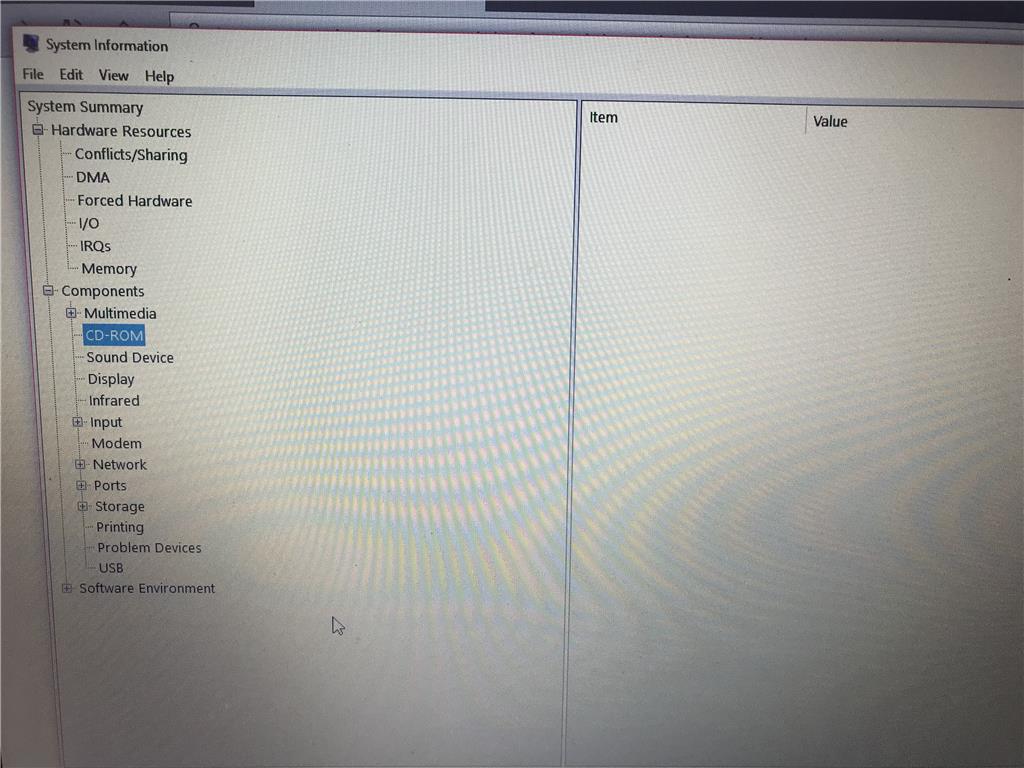Hi Julie,
We need to gather more information for us to better assist you on your concern about, playing CDs or DVDs on your computer. Please provide the answers to the questions below:
- When did the issue start?
- Were there any changes made on your computer before encountering the issue?
- What is the exact model of your computer? You can find out the model of your computer by following these instructions:
- Right-click the Windows logo (Start button).
- Click Run.
- In the Run textbox, type msinfo32.
- On the left pane of the System Information window, look for
System model to see the exact model of your device.
- When you access This PC under File Explorer, can you see the icon of your CD or DVD that you've inserted? If so, what is happening when you access it?
There may be an issue with the settings of the CD/DVD player of your laptop that is why you're having an issue playing your discs. While we wait for the answers to our questions, we recommend that you download and run the
Devices and Hardware troubleshooter to see if it will be able to correct the settings of your CD/DVD player and also to know what is causing the issue. You can download the troubleshooter
here. Once you've accessed the link, click
Find and fix problems with devices and hardware to start downloading the troubleshooter.
We'll be waiting for your reply.