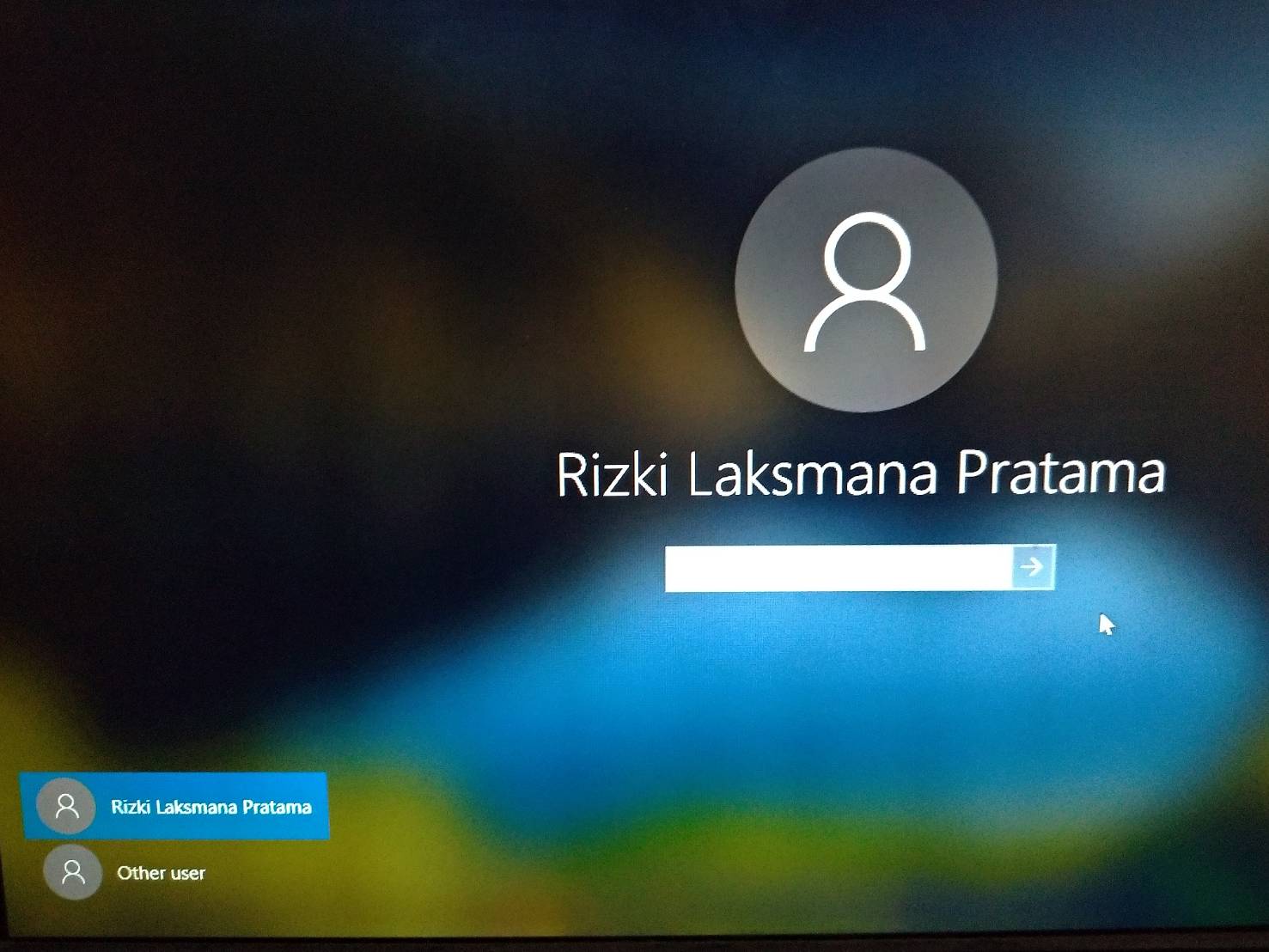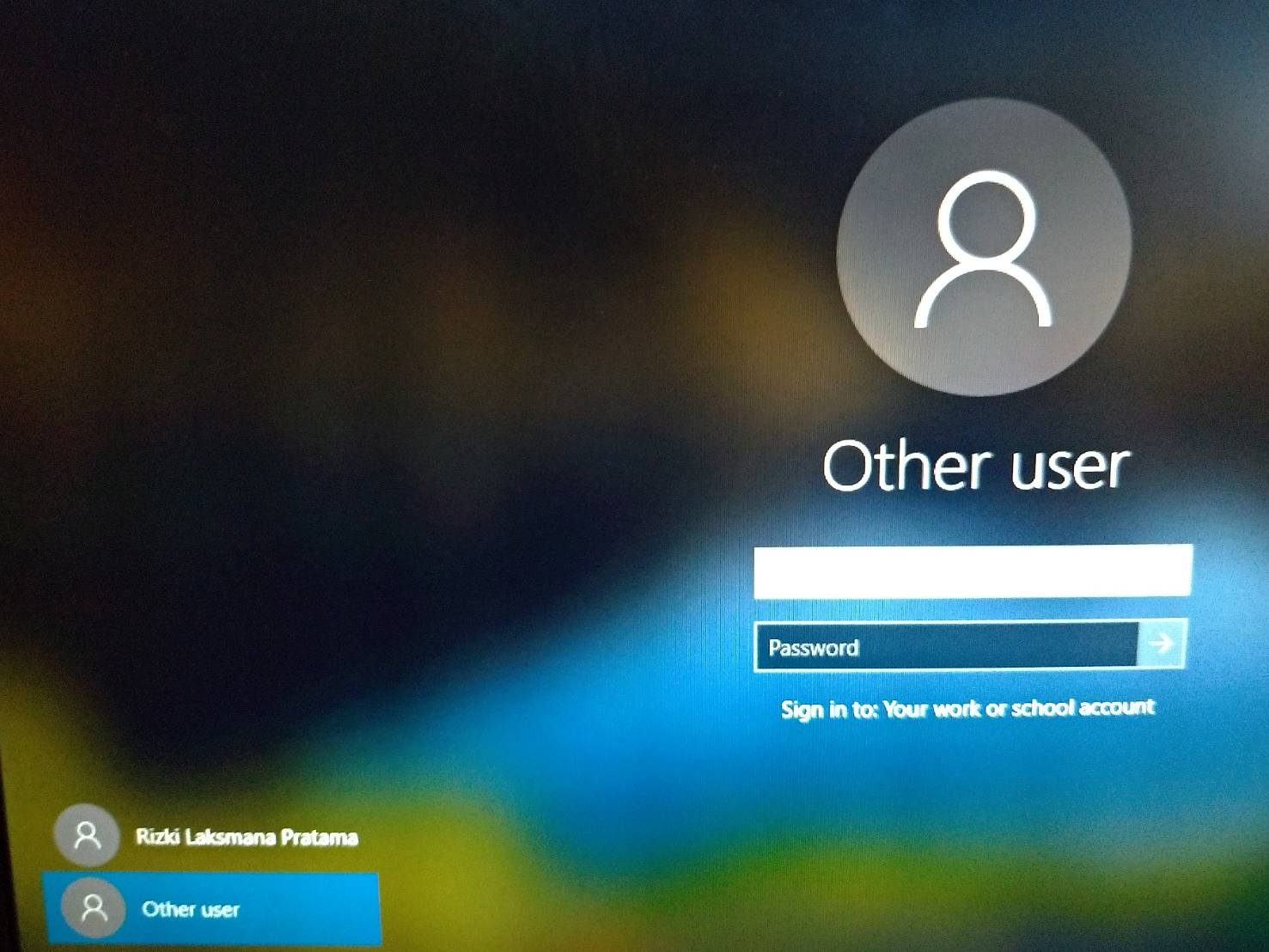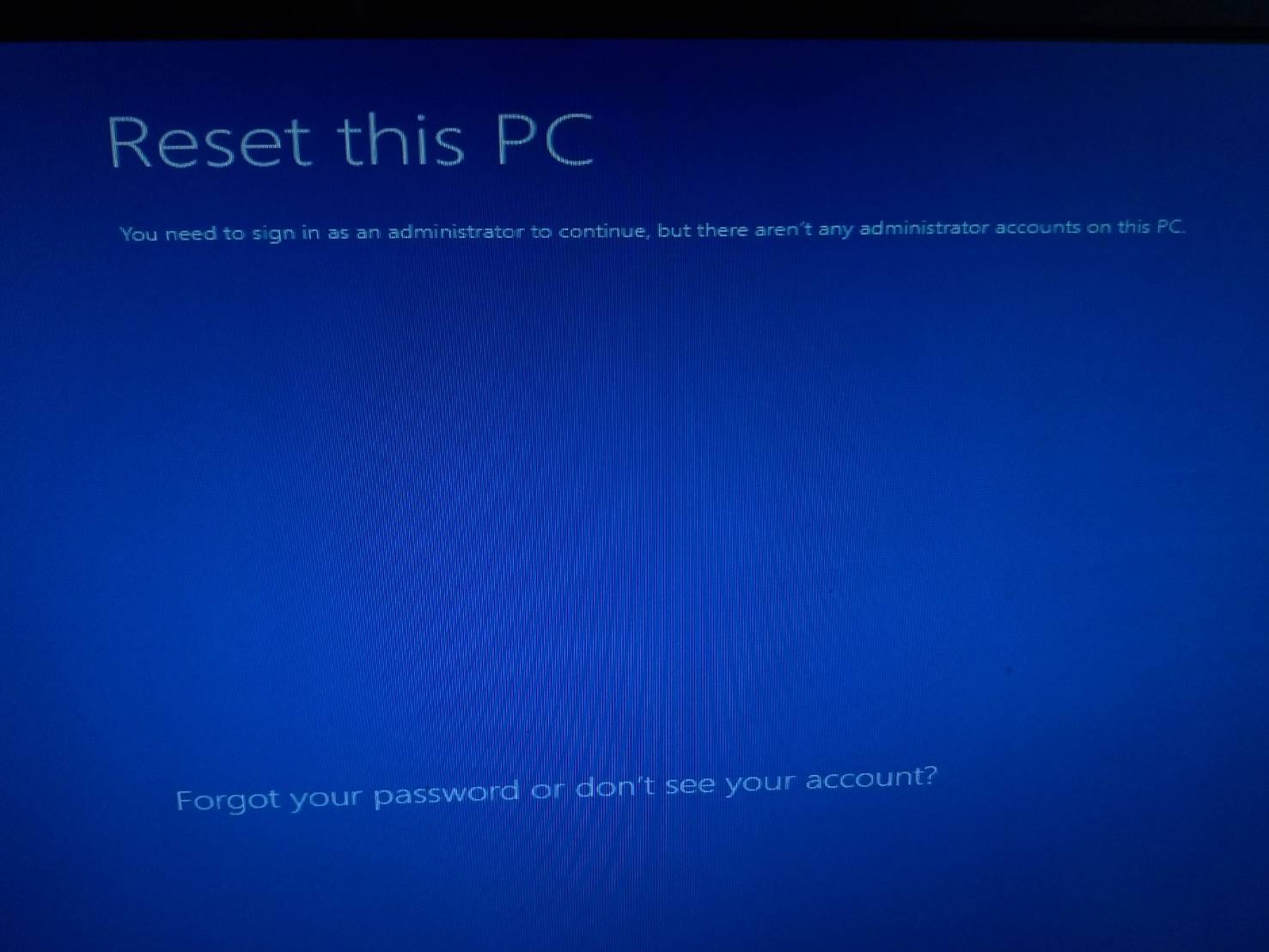So, this morning i was updating my Windows 10 Ver. 1803 into 1903. After the update was installed, i tried to log in but the system says my password was incorrect, i'm sure that the password was correct (Before updating, i clean install my Disk C system and log in into windows with my University Mail account i believe).
I have tried several solutions, including using OSD-Keyboard, reset this pc and activating command prompt. But i can't continue with the last 2 solutions because the system says that i don't have administrator account on my pc. (see pic 3)
Pic 1
On Pic 1, usually below the password box, there is a button written "Reset this password" but there isn't.
Pic 2
On Pic 2, i've tried to log in using my gmail account and my university account that i believe currently log in as the name of "Rizki Laksmana Pratama" but the system keep telling me the password is incorrect (both gmail and university email)
Thanks in regard
***Original title: Windows 10 Can't log in after Update***