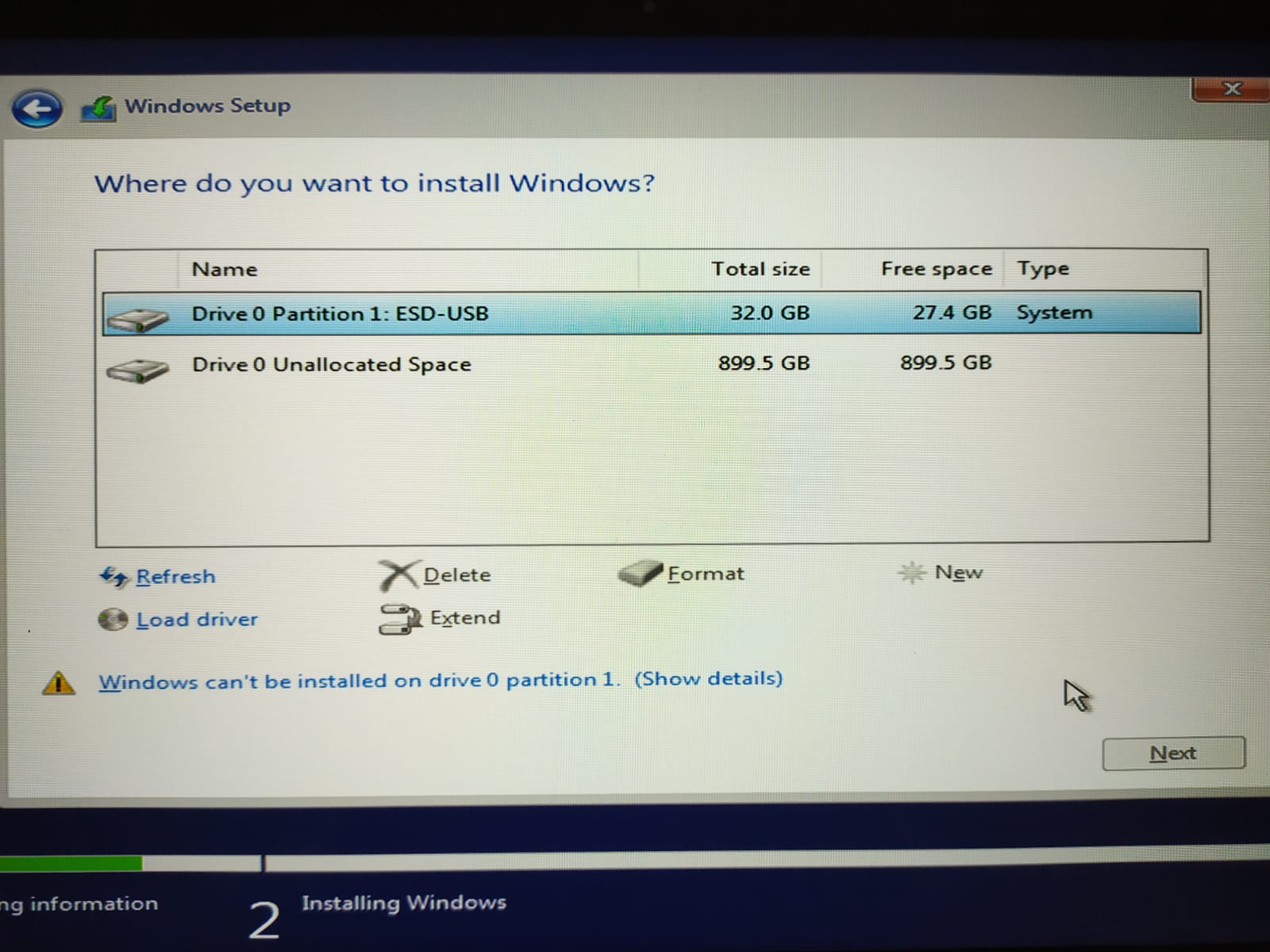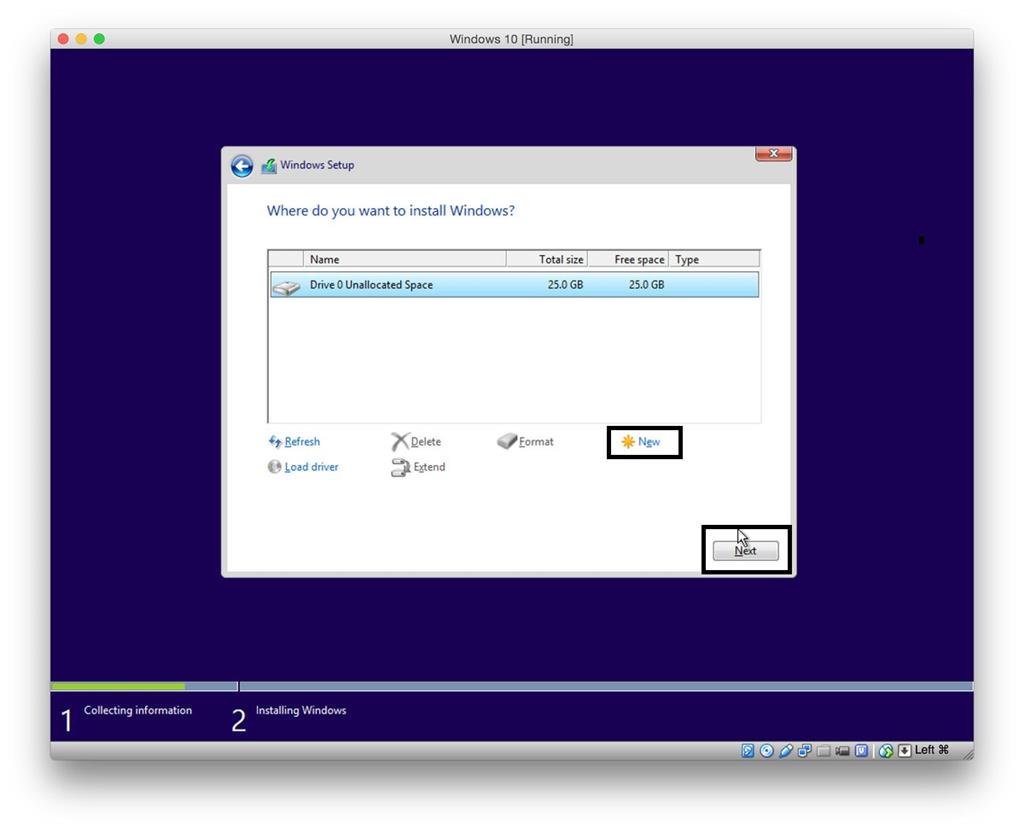I've recently bought a new Dell Inspiron 14 5406 with a pre-installed non-English copy of Windows 10. I was trying to install a clean copy of an English version of Windows 10 from a bootable external hard drive (created using microsoft's media installation tool) but was unsuccessful due to the following two errors:
"Windows cannot be installed to this disk. The selected disk has an MBR partition table. On EFI systems, Windows can only be installed to GPT disks."
"Windows cannot be installed to this disk. Setup does not support configuration of or installation to disks connected through a USB or IEEE 1394 port."
Having checked in Disk Management and Windows Power Shell, I found that my hard drive's partition style was GPT. The same goes for the external hard drive I've used to install Windows.
What can I do to resolve this issue?
Any assistance will be appreciated.