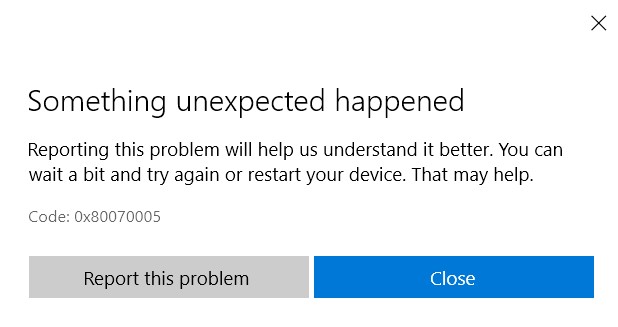Hi mrcoffeetablebook
My name is Andre Da Costa; an Independent Consultant, Windows Insider MVP and Windows & Devices for IT MVP. I'm here to help you with your problem.
Option 1: Reconfigure the Windows Store.
1. Download and run the problem solver for applications and the Windows Store:
http://aka.ms/diag_apps10
2. Manually restore store settings:
a) Press the Windows + R keys to open the Run window.
b) Type wsreset.exe and press the Enter key to execute the command.
3. Wait for the process to finish, restart your computer and check that it has been fixed.
Still not working?
Option 2:
Delete all files in C:\Users\User_name\AppData\Local\Packages \Microsoft.WindowsStore_8wekyb3d8bbwe\LocalCache
Restart then try downloading again from the Store.