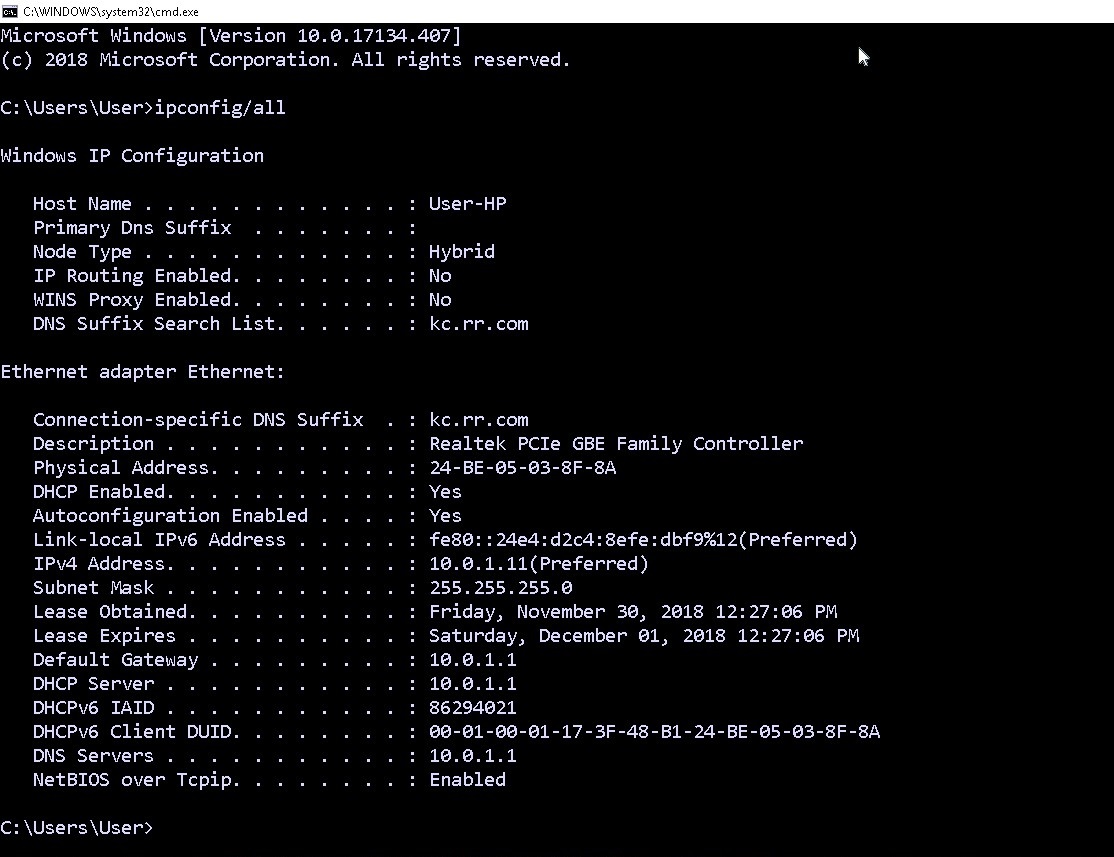Hi,
I was trying to resolve printing and scanning issue on call. The customer has three desktop computers and three printers. Some of printers is connected with wire and some is connected with wireless. All desktop computers and printers are in the same network.
Depending on convenience and requirements, sometimes the customer changes the connectivity (wire to wireless and wireless to wire).
While resolving the printing and scanning issue I was trying to find out a) the printer IP address and b) which is on wired connection and which is on wireless connection; I did Google search. One of the link I found is as …
https://www.sysprobs.com/how-to-find-the-ip-address-of-a-printer-in-windows-8-8-1
I have gone through many links but unfortunately, I did not find the resolutions. Moreover, the customer is unable to follow more steps that are technical. I attached some screenshots also.
As per above scenario please let me know
a) How to find out the printer IP address? And
b) How to check which printer is on wired connection and which one is on wireless connection?
Printers: HP & Canon
OS: Windows 10 Home 1803
Regards
InTech