Unable to change Lock screen in Windows 8 pro .
Report abuse
Thank you.
Reported content has been submitted
Hi Suraj,
Welcome to Microsoft Community Forums and thank you for posting the question.
It looks like you are unable to change the lock screen in Windows 8 pro.
Please answer few questions to narrow down the issue.
1. Was it working before?
2. Are you aware of making any changes to the computer prior to the issue?
We need to analyze and identify the cause of the issue. Please perform the steps provided and check.
I would suggest you to perform a SFC Scan and check if it helps.
a. Move the mouse to the right hand corner of the screen to get the charms bar.
b. Type command prompt. Right click on Command Prompt and select Run as Administrator.
c. Type the following command in the command prompt and press enter.
Sfc /scannow
d. Wait till the process completes, restart the computer and check.
Also refer to this article which has multiple suggestions to resolve this issue.
 Cant Change Lock Screen Windows 8
Cant Change Lock Screen Windows 8
Hope this information helps. Do get back to us if you have more queries regarding Windows.
Report abuse
Thank you.
Reported content has been submitted
Was this reply helpful?
Sorry this didn't help.
Great! Thanks for your feedback.
How satisfied are you with this reply?
Thanks for your feedback, it helps us improve the site.
How satisfied are you with this reply?
Thanks for your feedback.
User Account Picture:
-Go to C: Drive
-In the ribbon go to "View" Tab and choose "Options"> In the new windows go to "View"> choose to Show Hidden files
-Back in the explorer go to "ProgramData" since it is not hidden anymore
-Then Microsoft> then User Account Pictures
-The images you want to change are user.bmp, user.png, user-40.png, user-200.png (You may not see the .png or .bmp)
Now in Photoshop (or any other image editing software) make 4 images of the image you want using these settings:
user.bmp= .bmp, 480x480
user.png= .png, 480x480
user-40.png- .png, 40x40
user-200.png- .png, 200x200
Report abuse
Thank you.
Reported content has been submitted
Was this reply helpful?
Sorry this didn't help.
Great! Thanks for your feedback.
How satisfied are you with this reply?
Thanks for your feedback, it helps us improve the site.
How satisfied are you with this reply?
Thanks for your feedback.
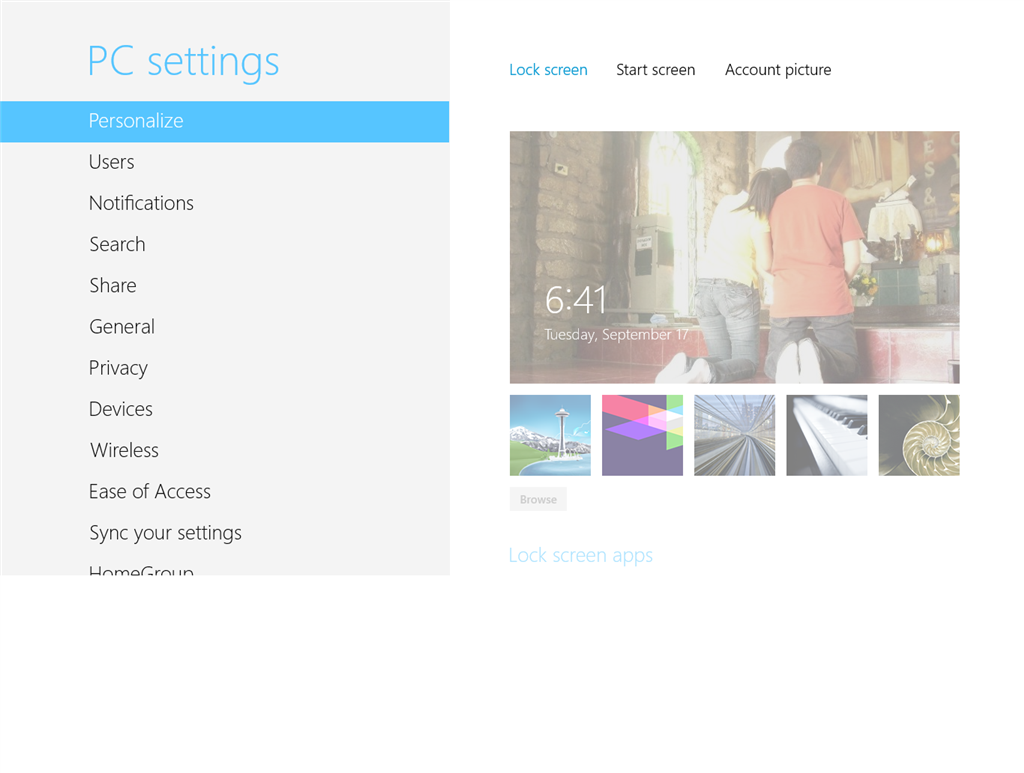
Report abuse
Thank you.
Reported content has been submitted
Was this reply helpful?
Sorry this didn't help.
Great! Thanks for your feedback.
How satisfied are you with this reply?
Thanks for your feedback, it helps us improve the site.
How satisfied are you with this reply?
Thanks for your feedback.
Report abuse
Thank you.
Reported content has been submitted
Was this reply helpful?
Sorry this didn't help.
Great! Thanks for your feedback.
How satisfied are you with this reply?
Thanks for your feedback, it helps us improve the site.
How satisfied are you with this reply?
Thanks for your feedback.
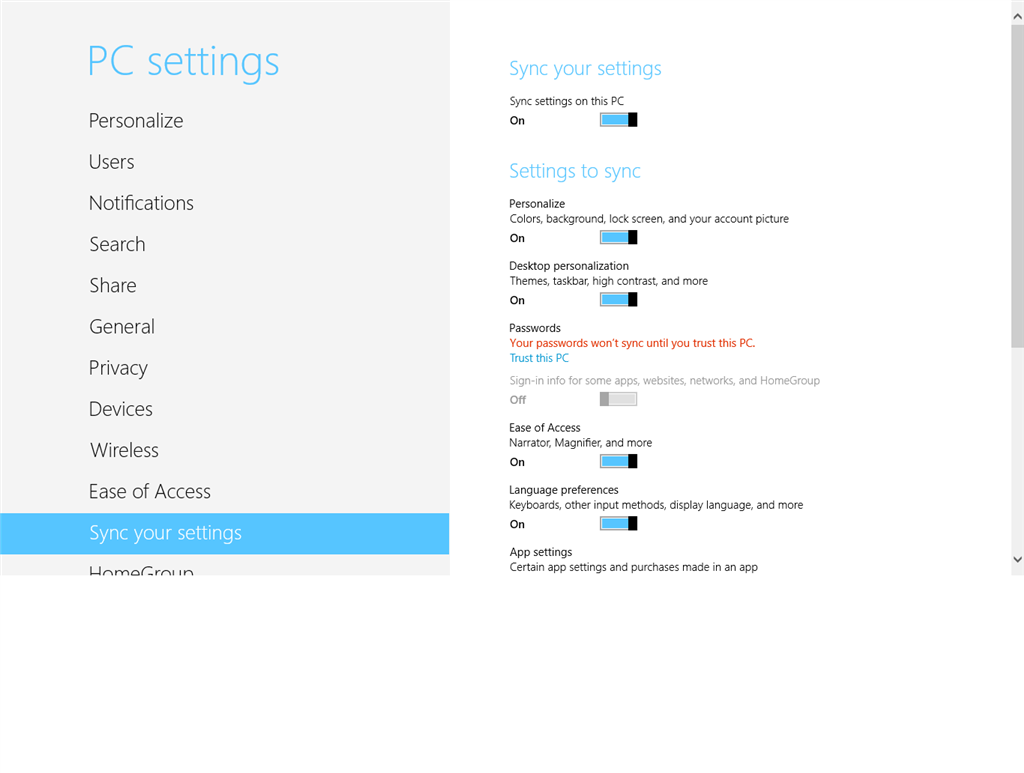
Report abuse
Thank you.
Reported content has been submitted
Was this reply helpful?
Sorry this didn't help.
Great! Thanks for your feedback.
How satisfied are you with this reply?
Thanks for your feedback, it helps us improve the site.
How satisfied are you with this reply?
Thanks for your feedback.
Question Info
Last updated July 16, 2020 Views 1,446 Applies to:
