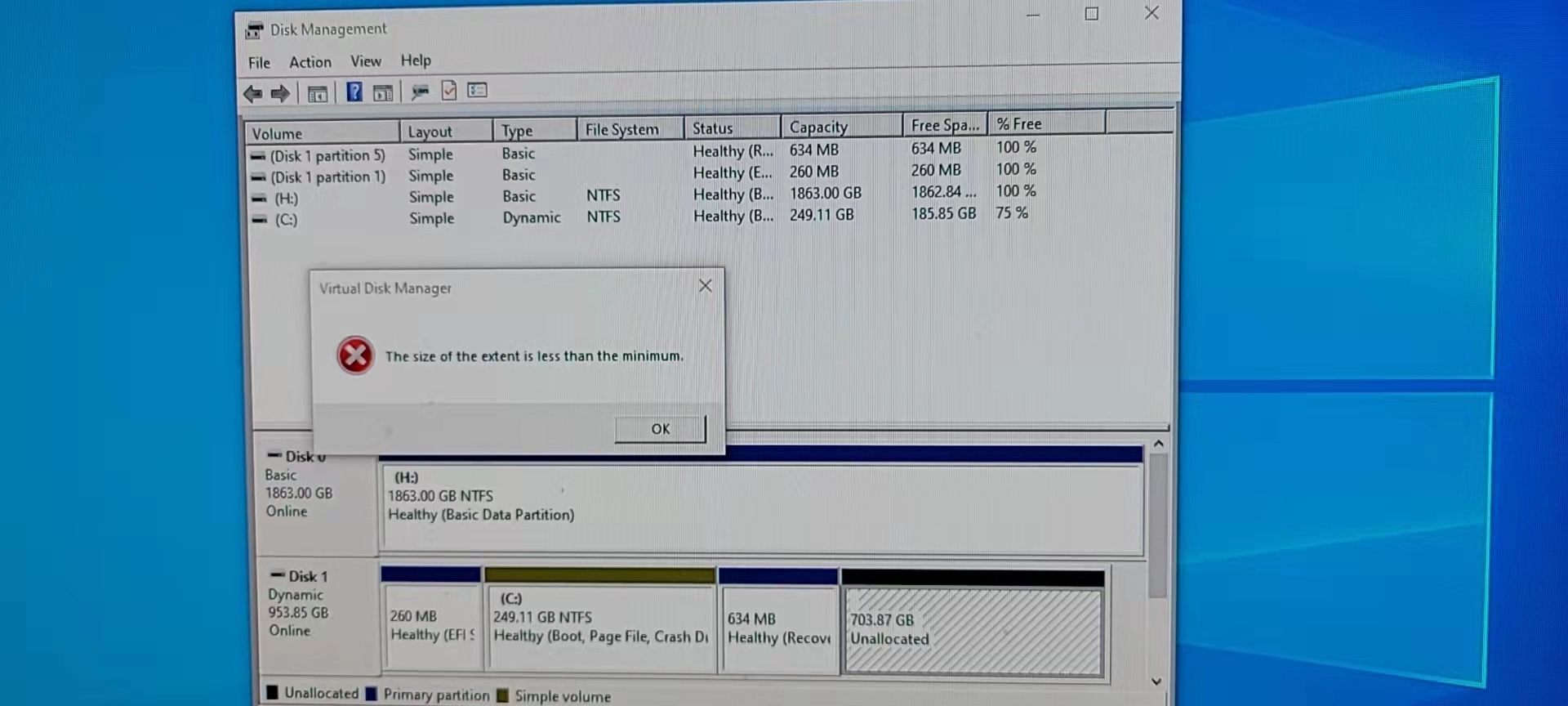I recently reinstalled Windows 10 on my new PC as it was not in English and I wanted to use Windows English. After reinstalling Windows to my SSD, I found that I cannot allocate the remaining SSD storage space through Disk Management. If I try to allocate space, it gives me an error message saying "The size of the extent is less than the minimum".
After a bit of self research I found that the best way is to simply wipe the disk clean and start again, but I really don't want to have to go through the effort of reinstalling Windows again, as the SSD also contains Windows. How can I avoid a disk wipe to allocate my space?
Thank you!!!!
Unable to allocate SSD storage after recent reinstall of Windows 10. HELP!
Question Info
Last updated November 2, 2024 Views 980 Applies to: