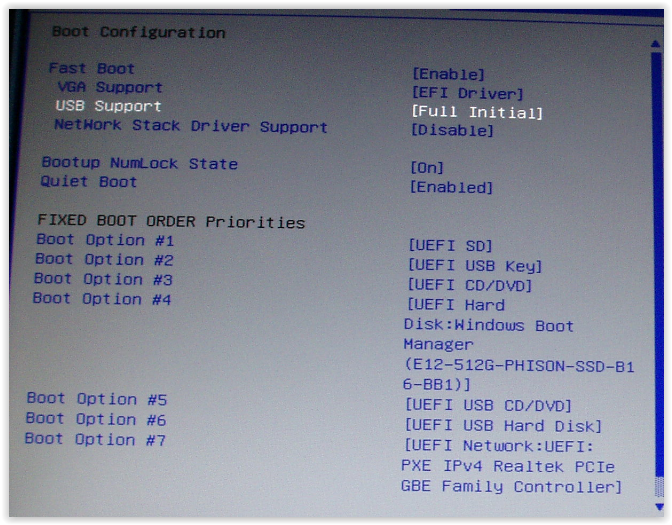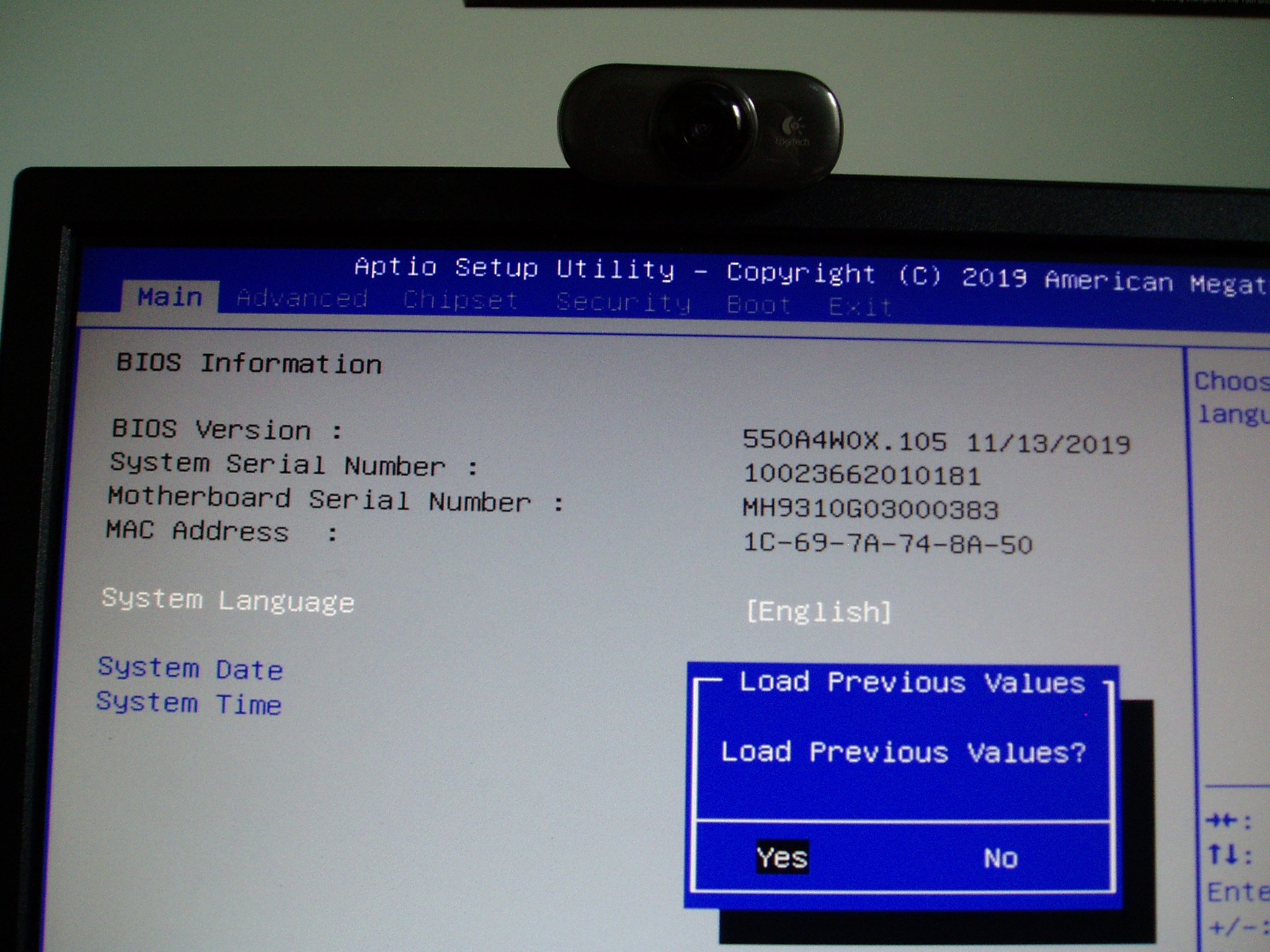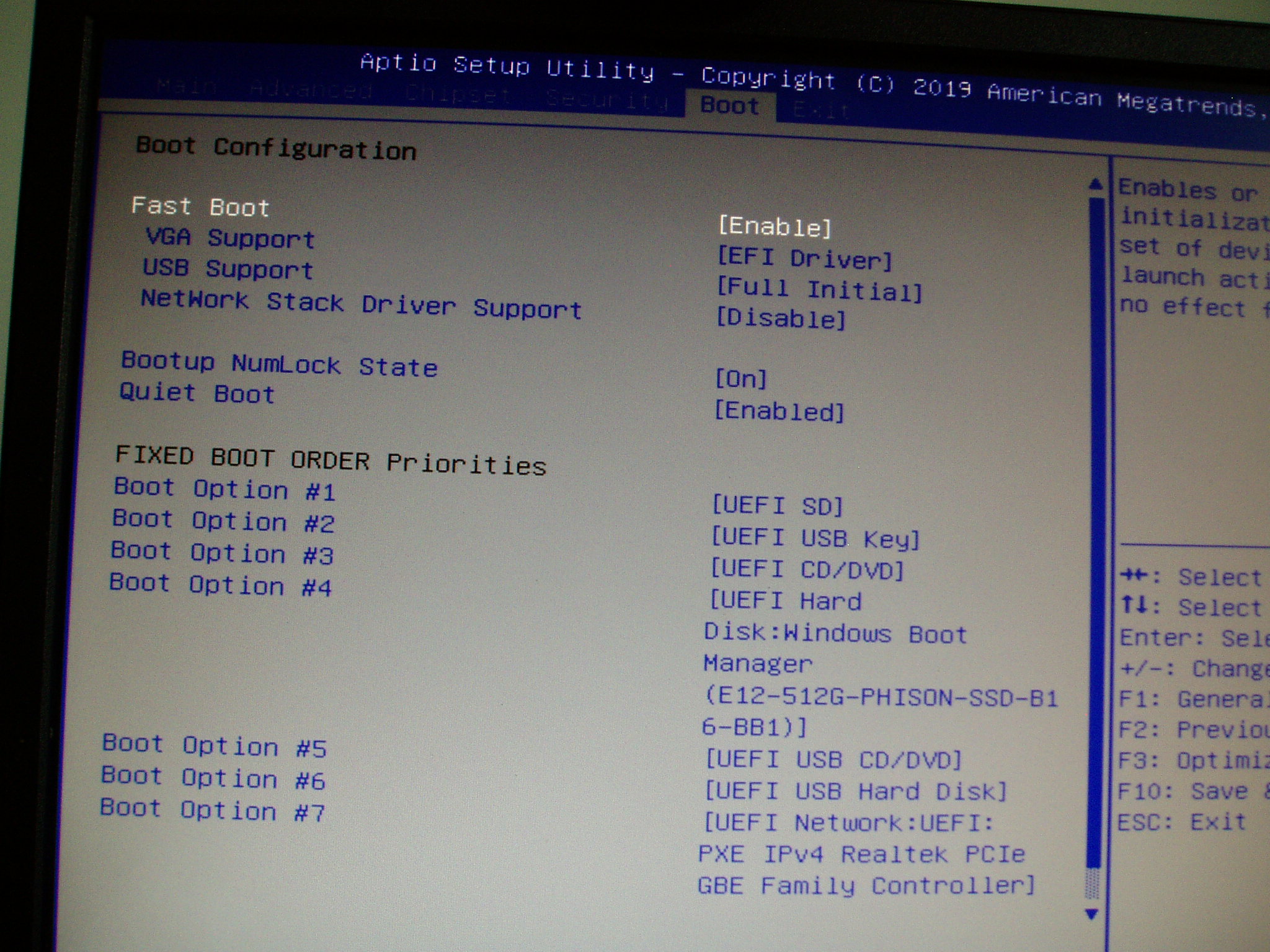I have recently bought a new PC. Initially the W10 version was 1909 but very soon after purchase it was upgraded to 2004.
One of the first things I did was to create a recovery USB memory stick. This was prior to me knowing how to access the PC's BIOS/UEFI although I had read in the supplied user manual that one should be careful to avoid leaving DVDs in the DVD drive prior to shutting down. Immediately after creating the USB stick I carried out a restart expecting the PC to boot from the stick. It didn't although the stick's LED flickered. I also created a Macrium Reflect recovery DVD which also fails to boot despite the DVD LED flickering on a restart with the DVD in situ.
I took my USB recovery stick and a Macrium Reflect recovery stick to a friend where he was able to boot from both with his W10 PC, which is not the same model as mine. He also loaned me a bootable DVD which boots on his, but doesn't boot on mine.
My new PC is a Medion AKOYA E42019. I should be interested to know if anyone else out there has one of these, and if so are they able to boot from USB stick and DVD? Might my UEFI/BIOS have picked up a virus?
While creating this I had a warning about Potentialy Unwanted Apps being found. In the appropriate section of 'Settings' it was suggested I start the recommended actions, which I have done, only for them to reappear. It seems the threat is 'Low'.
I also notice in 'Settings' that 'Secure Boot' is ON, I would have thought a freshly created USB recovery stick would be secure, might my assumption be incorrect?