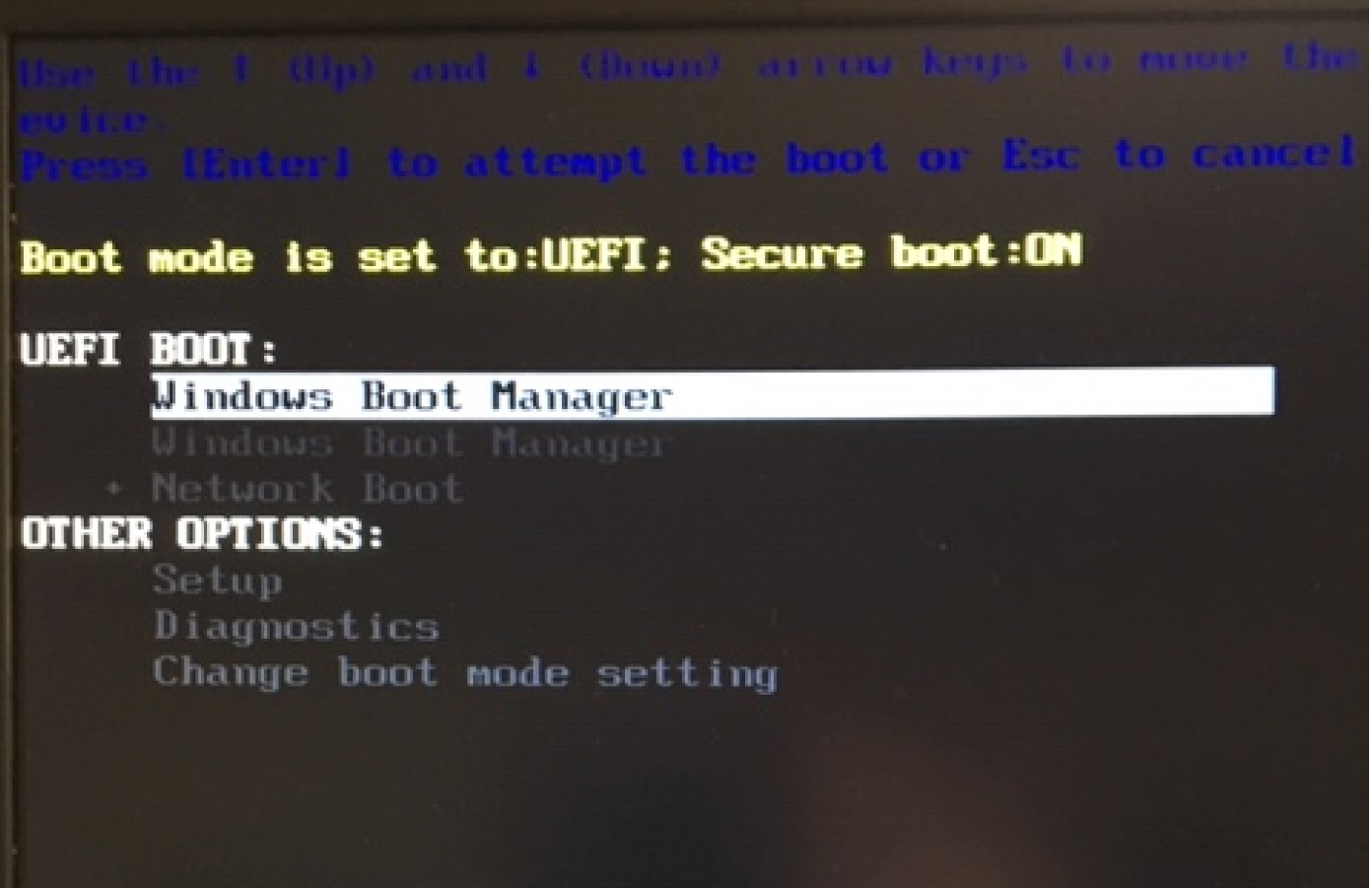Hi Smart People
Dell Inspiron i5-3x
Win10
I recently installed Crucial MS500 500MB SSD replacing a HDD after cloning (Acronis software that is provided by Crucial) and it's experiencing Boot issues.
When booting normally it brings me to a screen asking me to select my keyboard language - then restarts and brings me back to the same screen.
I can boot by selecting F12 during startup which brings me to a screen:
The default Windows Boot Manager cycles me thru the Keyboard Language screen -
The SECOND Windows Boot Manager boots the machine normally - but only for that cycle.
How do I remove the first WBM, or swap positions - anything as long it the boot Sequence looks to the 2nd WBM.
Bios doesn't seem to have that option - is it something that can be done using Regedit or another process?
Thanks for the help!
D-K-S